标签:repos 注解 ima 启动 仓库 -- artifact pid local
1、maven依赖
maven仓库(https://mvnrepository.com/)搜索springfox
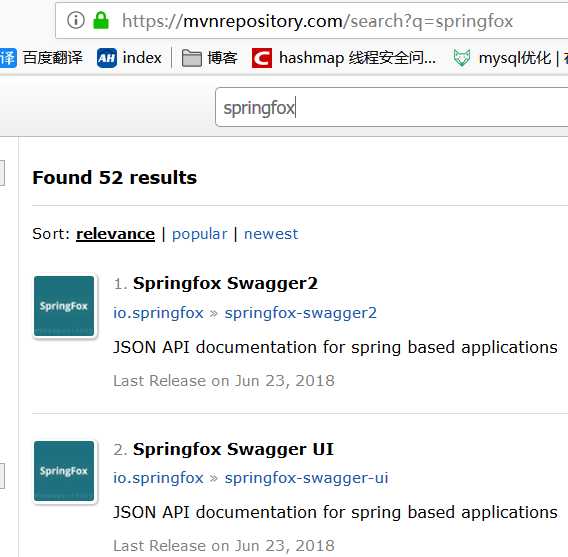
<!-- https://mvnrepository.com/artifact/io.springfox/springfox-swagger2 --> <dependency> <groupId>io.springfox</groupId> <artifactId>springfox-swagger2</artifactId> <version>2.9.2</version> </dependency> <!-- https://mvnrepository.com/artifact/io.springfox/springfox-swagger-ui --> <dependency> <groupId>io.springfox</groupId> <artifactId>springfox-swagger-ui</artifactId> <version>2.9.2</version> </dependency>
2、springboot集成swagger2
1)创建一个springboot项目,pom.xml引入上面贴出的两个依赖jar;
2)在springboot启动类上加注解@EnableSwagger2;
3)启动项目,在浏览器输入localhost:8081/swagger-ui.html。
3、swagger2常用的注解
标签:repos 注解 ima 启动 仓库 -- artifact pid local
原文地址:https://www.cnblogs.com/xy-ouyang/p/11074852.html