标签:操作 war run class sql tco res 分析 常用
Driver端Executor端
Driver端初始化
??Driver端主要经过以下步骤,完成初始化操作:
val accum = sparkContext.accumulator(0, “AccumulatorTest”)
val acc = new Accumulator(initialValue, param, Some(name))
Accumulators.register(this)Executor端反序列化得到Accumulator
??反序列化是在调用ResultTask的runTask方式时候做的操作:
// 会反序列化出来RDD和自己定义的function
val (rdd, func) = ser.deserialize[(RDD[T], (TaskContext, Iterator[T]) => U)](
ByteBuffer.wrap(taskBinary.value), Thread.currentThread.getContextClassLoader)??在反序列化的过程中,会调用Accumulable中的readObject方法:
private def readObject(in: ObjectInputStream): Unit = Utils.tryOrIOException {
in.defaultReadObject()
// value的初始值为zero;该值是会被序列化的
value_ = zero
deserialized = true
// Automatically register the accumulator when it is deserialized with the task closure.
//
// Note internal accumulators sent with task are deserialized before the TaskContext is created
// and are registered in the TaskContext constructor. Other internal accumulators, such SQL
// metrics, still need to register here.
val taskContext = TaskContext.get()
if (taskContext != null) {
// 当前反序列化所得到的对象会被注册到TaskContext中
// 这样TaskContext就可以获取到累加器
// 任务运行结束之后,就可以通过context.collectAccumulators()返回给executor
taskContext.registerAccumulator(this)
}
}注意
Accumulable.scala中的value_,是不会被序列化的,@transient关键词修饰了
@volatile @transient private var value_ : R = initialValue // Current value on master针对传入function中不同的操作,对应有不同的调用方法,以下列举几种(在Accumulator.scala中):
def += (term: T) { value_ = param.addAccumulator(value_, term) }
def add(term: T) { value_ = param.addAccumulator(value_, term) }
def ++= (term: R) { value_ = param.addInPlace(value_, term)}根据不同的累加器参数,有不同实现的AccumulableParam(在Accumulator.scala中):
trait AccumulableParam[R, T] extends Serializable {
/**
def addAccumulator(r: R, t: T): R
def addInPlace(r1: R, r2: R): R
def zero(initialValue: R): R
}不同的实现如下图所示: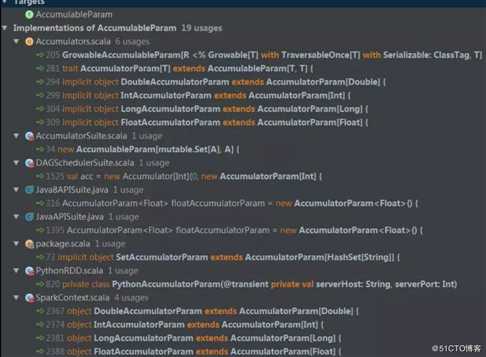
以IntAccumulatorParam为例:
implicit object IntAccumulatorParam extends AccumulatorParam[Int] {
def addInPlace(t1: Int, t2: Int): Int = t1 + t2
def zero(initialValue: Int): Int = 0
}我们发现IntAccumulatorParam实现的是trait AccumulatorParam[T]:
trait AccumulatorParam[T] extends AccumulableParam[T, T] {
def addAccumulator(t1: T, t2: T): T = {
addInPlace(t1, t2)
}
}在各个节点上的累加操作完成之后,就会紧跟着返回更新之后的Accumulators的value_值
在Task.scala中的run方法,会执行如下:
// 返回累加器,并运行task
// 调用TaskContextImpl的collectAccumulators,返回值的类型为一个Map
(runTask(context), context.collectAccumulators())在Executor端已经完成了一系列操作,需要将它们的值返回到Driver端进行聚合汇总,整个顺序如图累加器执行流程: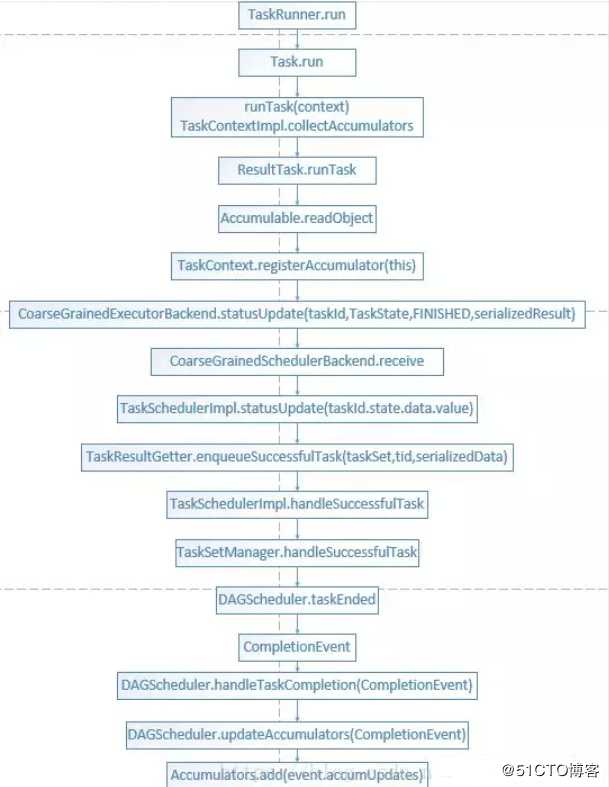
根据执行流程,我们可以发现,在执行完collectAccumulators方法之后,最终会在DAGScheduler中调用updateAccumulators(event),而在该方法中会调用Accumulators的add方法,从而完成聚合操作:
def add(values: Map[Long, Any]): Unit = synchronized {
// 遍历传进来的值
for ((id, value) <- values) {
if (originals.contains(id)) {
// Since we are now storing weak references, we must check whether the underlying data
// is valid.
// 根据id从注册的Map中取出对应的累加器
originals(id).get match {
// 将值给累加起来,最终将结果加到value里面
// ++=是被重载了
case Some(accum) => accum.asInstanceOf[Accumulable[Any, Any]] ++= value
case None =>
throw new IllegalAccessError("Attempted to access garbage collected Accumulator.")
}
} else {
logWarning(s"Ignoring accumulator update for unknown accumulator id $id")
}
}
}通过accum.value方法可以获取到累加器的值
至此,累加器执行完毕。
标签:操作 war run class sql tco res 分析 常用
原文地址:https://blog.51cto.com/14309075/2413995