标签:lib 标签 学习 否则 设定 执行 bad nump int
在B站上把莫烦的Matplotlib教学视频刷一遍
首先是Matplotlib的基本用法
import matplotlib.pyplot as plt import numpy as np #%matplotlib auto #%matplotlib qt5 x = np.linspace(-1,1,50) y = 2*x+1 plt.plot(x,y) plt.show()
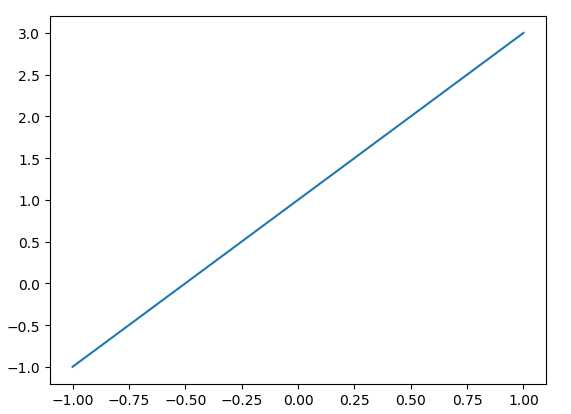
首先上述代码如果是在jupyter notebook中执行的,那么注释掉的两行就要至少放一行在这里,才会出现独立的图片,否则会是内嵌在jupyter notebook里;
当然,如果是单独运行一个py文件,那么上述这两行就不能写上去,否则要报错;
接着是figure的使用方法,figure是设定指定窗口来画图,多个figure有多个图片,也可以在一个figure里画好几条线
%matplotlib qt5 x = np.linspace(-3,3,50) y1 = 2*x+1 y2 = x**2 plt.figure() plt.plot(x,y1) plt.figure(num=3,figsize=(8,5)) plt.plot(x,y2) #plt.plot(x,y1,color=‘red‘,linewidth=1.0,linestyle=‘--‘) plt.show()
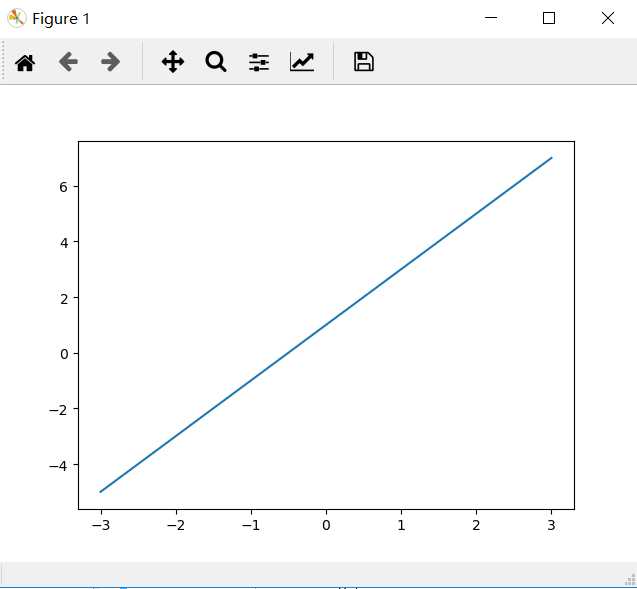
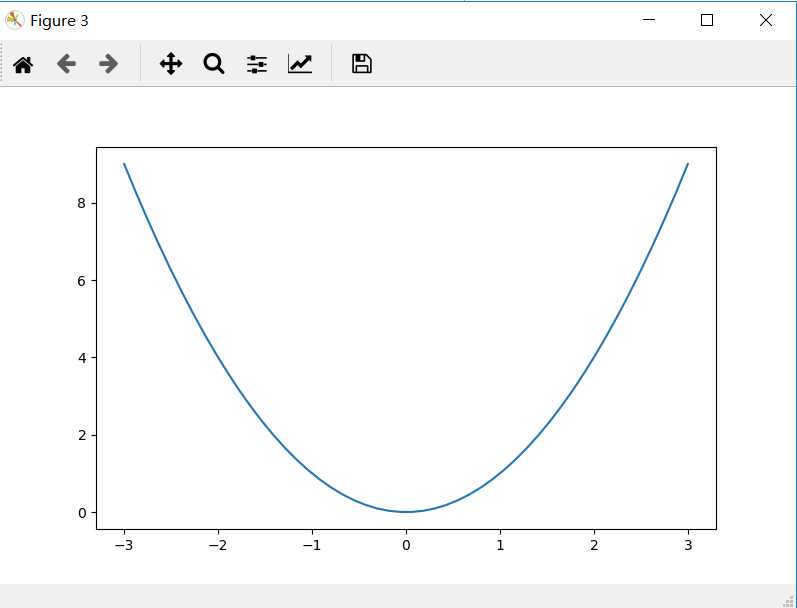
表示两个figure生成两个图片,其中第二个图片设定为序号3,并且长和宽也指定
同样,当我需要在一个图片里放两条线时,只需
%matplotlib qt5 x = np.linspace(-3,3,50) y1 = 2*x+1 y2 = x**2 plt.figure() plt.plot(x,y1) plt.figure(num=3,figsize=(8,5)) plt.plot(x,y2) plt.plot(x,y1,color=‘red‘,linewidth=1.0,linestyle=‘--‘) plt.show()
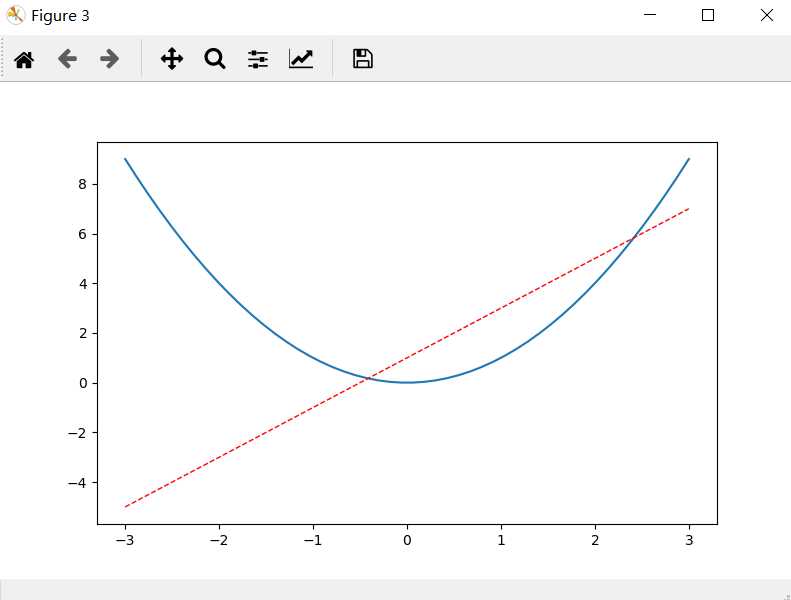
坐标轴修改
首先我们看一下怎样限定x和y轴的坐标范围:
%matplotlib qt5 x = np.linspace(-3,3,50) y1 = 2*x+1 y2 = x**2 plt.figure() plt.plot(x,y2) plt.plot(x,y1,color=‘red‘,linewidth=1.0,linestyle=‘--‘) plt.xlim((-1,2)) plt.ylim((-2,3)) plt.show()
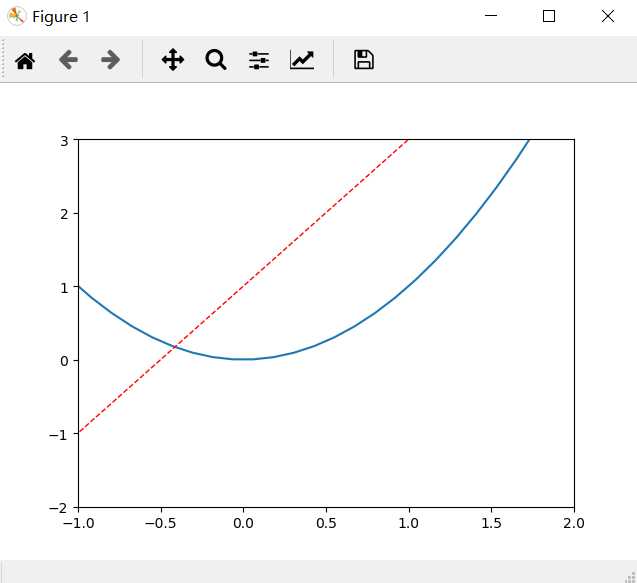
接着看看对坐标轴说明进行修改
%matplotlib qt5 x = np.linspace(-3,3,50) y1 = 2*x+1 y2 = x**2 plt.figure() plt.plot(x,y2) plt.plot(x,y1,color=‘red‘,linewidth=1.0,linestyle=‘--‘) plt.xlim((-1,2)) plt.ylim((-2,3)) plt.xlabel(‘I am x‘) plt.ylabel(‘I am y‘) new_ticks= np.linspace(-1,2,4) print(new_ticks) plt.xticks(new_ticks) plt.yticks([-2,-1.8,-1,1.22,3,], [r‘$really\ bad$‘,r‘$bad \alpha$‘,r‘$normal$‘,r‘$good$‘ ,r‘$really\ good$‘]) plt.show()
xticks和yticks有两个返回值,一个是刻度,一个刻度标签
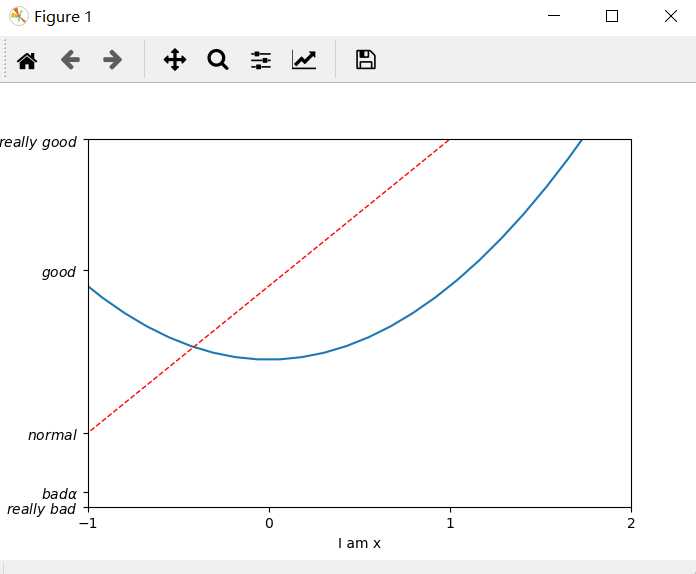
标签:lib 标签 学习 否则 设定 执行 bad nump int
原文地址:https://www.cnblogs.com/yqpy/p/11106405.html