标签:sts bsp inf white order || 键盘输入 false ima
图片:
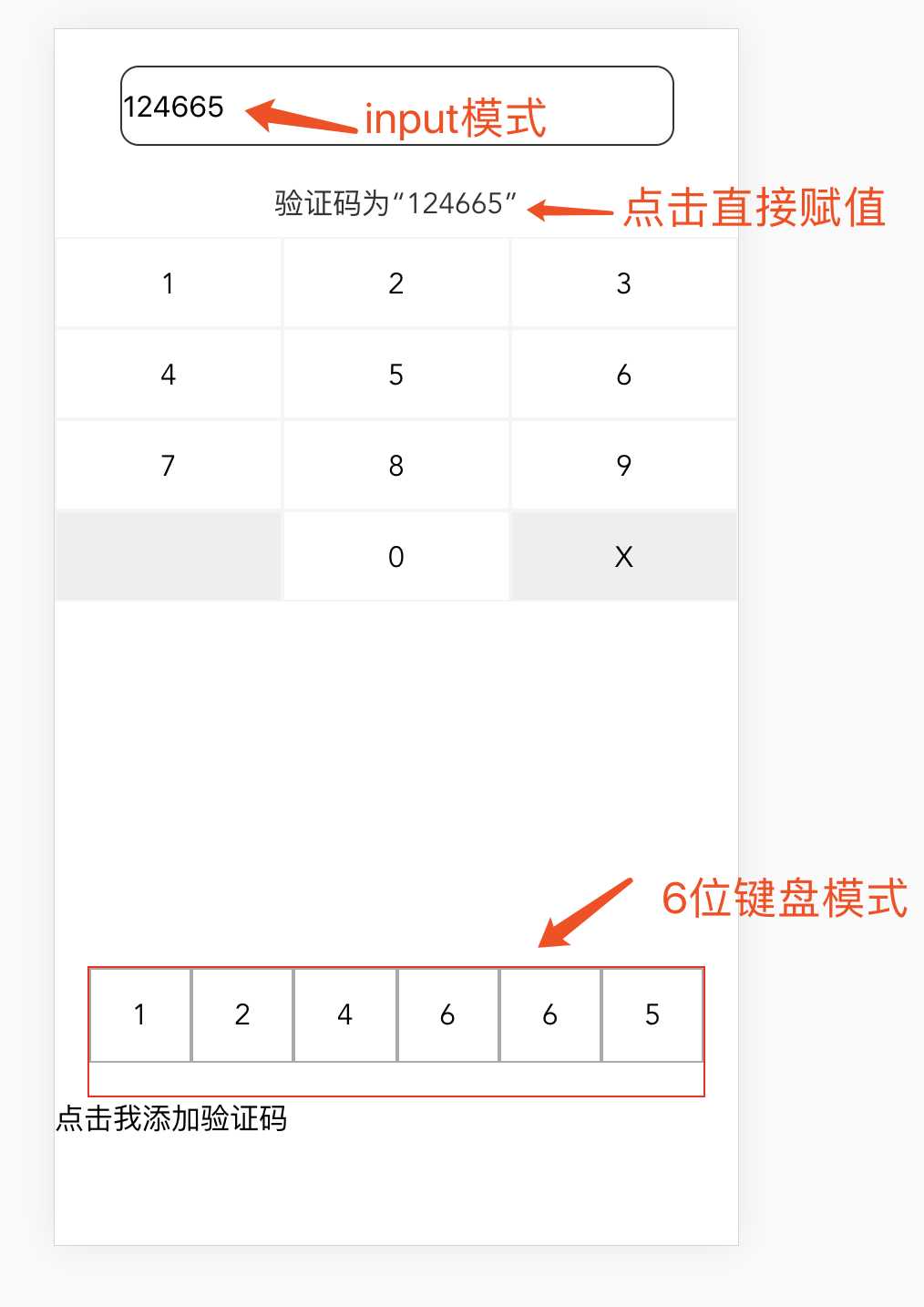
父组件:
<template>
<div class="pickerDemo">
<input type="text" v-model="keybValue" />
<keyBoard :value="keybValue" @keyChange="keyChange" maxlen="6" :valueList="valueList"/>
<div class="inputPas">
<div v-for="(item,index) in inputsValue" :key="index">{{item}}</div>
</div>
<div @click="clickMe">点击我添加验证码</div>
</div>
</template>
<script>
import keyBoard from ‘./keyBoard‘
export default {
name: ‘date‘,
data () {
return {
valueList:‘‘,
keybValue:‘‘,
maxlen:6,
inputsValue:[,,,,,,]
}
},
components: {
keyBoard,
},
mounted () {
},
methods: {
clickMe(){
this.valueList="124665"
},
keyChange(v){
this.keybValue=v;
this.inputsValue=[,,,,,,];
v.split("").map((m,k)=>{
this.inputsValue[k]=m;
})
},
}
}
</script>
子组件:
<template>
<div>
<div class="yzmTitle" v-if="valueLists!=‘‘" @click="yzmTitleClick">验证码为“{{valueLists}}”</div>
<div class="keysBox">
<div
v-for="(m,index) in keys"
@click="clickKey(m,index)"
:class="(index==keyIndex?‘active‘:‘‘ )+ (m===‘‘ || m==‘X‘?‘bgHs‘:‘‘)"
>
{{m}}
</div>
</div>
</div>
</template>
<script>
export default {
data(){
return {
keys:[1,2,3,4,5,6,7,8,9,"",0,‘X‘],
keyIndex:-1,
values:‘‘,
valueLists:"",
}
},
props:["value","maxlen","valueList"],
watch:{
value(newVal){
this.values=newVal
},
valueList(newVal){
this.valueLists=newVal;
}
},
mounted(){
this.values=this.value;
if(this.valueList){
this.valueLists=this.valueList;
}else{
this.valueLists="";
}
},
methods:{
yzmTitleClick(){
this.$emit(‘keyChange‘,this.valueLists)
},
clickKey(m,ind){
if(m==="" || m==undefined){
return
}else{
if(m==‘X‘){
this.clickStyle(ind)
this.values=this.values.substr(0,this.values.length-1)
}else{
if(this.values.length>=this.maxlen){
return false;
}else{
this.clickStyle(ind)
this.values=this.values+m
}
}
this.$emit(‘keyChange‘,this.values)
}
},
clickStyle(ind){
this.keyIndex=ind;
setTimeout(()=>{
this.keyIndex=-1
},300)
}
}
}
</script>
<style>
.yzmTitle{
height: 30px;
font-size: 16px;
color: #333;
text-align: center;
}
.keysBox{
width: 100%;
height: 400px;
}
.keysBox>div{
width: 33.33%;
height: 50px;
line-height: 50px;
text-align: center;
float: left;
border: 1px solid #f5f5f5;
box-sizing: border-box;
}
.keysBox .active{
background: #eee;
color: #333333;
}
.bgHs{
background: #eee;
}
</style>
有更好的欢迎沟通,勿喷。
标签:sts bsp inf white order || 键盘输入 false ima
原文地址:https://www.cnblogs.com/laiqiangjin/p/11131076.html