标签:proc firewall plugin 自动 run 安全 ethernet vsftp oda
注意学完了yum之后,rpm的使用频率就少了。有些功能yum用起来不如rpm更方便。
CentOS: yum, dnf
YUM: Yellowdog Update Modifier,rpm的前端程序,可解决软件包相关依赖性,可在多个库之间定位软件包,up2date的替代工具。
yum的工作原理
yum有一个仓库,客户端要想利用yum进行包的安装,就要配置一下仓库。如果仓库没在同一台电脑上,有可能是网络上的主机。
这个路径就叫做baseurl
如果是网络路径就可以使用http://,https://,ftp://,file://作为路径。
yum repository: yum repo,这个就是yum仓库。存储了众多rpm包,以及包的相关的元数据文件(放置于特定目录repodata下)
安装的时候只要写上包名就可以了。就会通过路径找仓库的服务器了。
在仓库的服务器记录了包的相关信息,比如包的依赖关系。还记录包是怎么分组的。
同一个类型的包放到同一个组。
文件服务器:http://,https://,ftp://,file://。
在6版本之前是把rpm包和包元数据放在一起。在之后就单独放rpm包了。
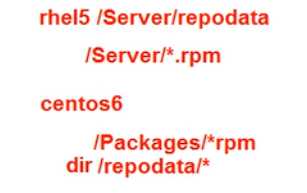
baseurl的路径是/repodata上一级的路径。
如果这个仓库是本机的,那么也是需要配置仓库的路径的。
为什么是3个/,因为最后一个/表示的是根。前面的//是本地和网络路径都要加的。
当配置好了进行安装包的时候就会从仓库里面下载包元数据,包组信息等等,并且缓存到客户端了,也就是要安装包的机器上。
安装好了之后就客户端上就会包删了,只留缓存。
下次查询包的时候就只要查缓存里面的内容。
如果对服务器的地址修改了,那么包元数据的内容和服务器的元数据就不一样了,那么就要清除缓存了,否则对包的操作就可能会失败了,
yum的最重要两点:1会写配置文件,2会清理缓存。出问题一般和这两个有关。
注意在工作中配的一般是网络路径。
原来的yum配置文件是不符合要求的,可以删除,也可以备份。
下面的yum的配置文件
[root@centos71 ~]# cat /etc/yum.conf
[main]
cachedir=/var/cache/yum/$basearch/$releasever
keepcache=0
debuglevel=2
logfile=/var/log/yum.log
exactarch=1
obsoletes=1
gpgcheck=1
plugins=1
installonly_limit=5
bugtracker_url=http://bugs.centos.org/set_project.php?project_id=23&ref=http://bugs.centos.org/bug_report_page.php?category=yum
distroverpkg=centos-release
# This is the default, if you make this bigger yum won‘t see if the metadata
# is newer on the remote and so you‘ll "gain" the bandwidth of not having to
# download the new metadata and "pay" for it by yum not having correct
# information.
# It is esp. important, to have correct metadata, for distributions like
# Fedora which don‘t keep old packages around. If you don‘t like this checking
# interupting your command line usage, it‘s much better to have something
# manually check the metadata once an hour (yum-updatesd will do this).
# metadata_expire=90m
# PUT YOUR REPOS HERE OR IN separate files named file.repo
# in /etc/yum.repos.d
客户端在安装软件之前是要到yum服务器下载相关的元数据再缓存到自己的机器上。
cachedir=/var/cache/yum/$basearch/$releasever表示的就是缓存存放的路径。
[root@centos71 ~]# cat /etc/yum.conf
[main]
cachedir=/var/cache/yum/$basearch/$releasever
keepcache=0从yum仓库里面下载包安装好包之后是否保留包。0表示的是不保留。
debuglevel=2
logfile=/var/log/yum.log日志文件。
exactarch=1
obsoletes=1
gpgcheck=1检查包的完整性。这个要么把公钥导入,要么就设置为0.之前有说过。但是不安全。
plugins=1
installonly_limit=5
bugtracker_url=http://bugs.centos.org/set_project.php?project_id=23&ref=http://bugs.centos.org/bug_report_page.php?category=yum
distroverpkg=centos-release
# This is the default, if you make this bigger yum won‘t see if the metadata
# is newer on the remote and so you‘ll "gain" the bandwidth of not having to
# download the new metadata and "pay" for it by yum not having correct
# information.
# It is esp. important, to have correct metadata, for distributions like
# Fedora which don‘t keep old packages around. If you don‘t like this checking
# interupting your command line usage, it‘s much better to have something
# manually check the metadata once an hour (yum-updatesd will do this).
# metadata_expire=90m
# PUT YOUR REPOS HERE OR IN separate files named file.repo
# in /etc/yum.repos.d
x86_64就是$basearch的变量值,7就是$releasever的变量值。这样在其他版本就不要修改了,因为使用的是变量。
[root@centos71 ~]# cd /var/cache/yum
[root@centos71 yum]# ls
x86_64
[root@centos71 yum]# cd x86_64/
[root@centos71 x86_64]# ls
7
使用光盘作为Yum的仓库。
[root@centos71 ~]# lsblk
NAME MAJ:MIN RM SIZE RO TYPE MOUNTPOINT
sda 8:0 0 200G 0 disk
├─sda1 8:1 0 1G 0 part /boot
├─sda2 8:2 0 50G 0 part /
├─sda3 8:3 0 20G 0 part /app
├─sda4 8:4 0 1K 0 part
└─sda5 8:5 0 2G 0 part [SWAP]
sr0 11:0 1 4.2G 0 rom /mnt
[root@centos71 ~]# ls /mnt/
CentOS_BuildTag EFI EULA GPL images isolinux LiveOS Packages repodata RPM-GPG-KEY-CentOS-7 RPM-GPG-KEY-CentOS-Testing-7 TRANS.TBL
[root@centos71 ~]# df
Filesystem 1K-blocks Used Available Use% Mounted on
/dev/sda2 52403200 3777496 48625704 8% /
devtmpfs 533224 0 533224 0% /dev
tmpfs 549152 0 549152 0% /dev/shm
tmpfs 549152 9464 539688 2% /run
tmpfs 549152 0 549152 0% /sys/fs/cgroup
/dev/sda3 20961280 32944 20928336 1% /app
/dev/sda1 1038336 158040 880296 16% /boot
tmpfs 109832 4 109828 1% /run/user/42
tmpfs 109832 40 109792 1% /run/user/0
/dev/sr0 4364408 4364408 0 100% /mnt
yum客户端配置文件:
/etc/yum.conf:为所有仓库提供公共配置
/etc/yum.repos.d/*.repo:为仓库的指向提供配置
仓库指向的定义:
[repositoryID]
name=Some name for this repository
baseurl=url://path/to/repository/
enabled={1|0}
gpgcheck={1|0}
gpgkey=URL
enablegroups={1|0}
failovermethod={roundrobin|priority}
roundrobin:意为随机挑选,默认值
priority:按顺序访问
cost= 默认为1000
注意注意要另外起一行。看颜色就知道配置是否正确了。
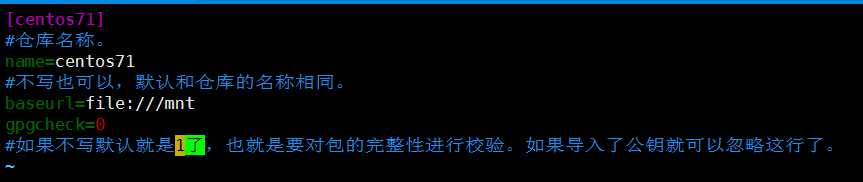
[centos71]
#仓库名称。
name=centos71
#不写也可以,默认和仓库的名称相同。写的话可以和仓库名称不同。
baseurl=file:///mnt
gpgcheck=0
#如果不写默认就是1了,也就是要对包的完整性进行校验。如果导入了公钥就可以忽略这行了。
查看仓库的名称,3971表示的是包的个数。
[root@centos71 yum.repos.d]# yum repolist
Loaded plugins: fastestmirror, langpacks
Loading mirror speeds from cached hostfile
repo id repo name status
centos71 centos71 3,971
repolist: 3,971
在文件中加入公钥。导入一次就可以了。进行验证会更安全。
[root@centos71 ~]# cat /etc/yum.repos.d/centos71.repo
[centos71]
#仓库名称。
name=centos71
#不写也可以,默认和仓库的名称相同。
baseurl=file:///mnt
gpgcheck=0
#如果不写默认就是1了,也就是要对包的完整性进行校验。如果导入了公钥就可以忽略这行了。
gpgkey=file:///mnt/RPM-GPG-KEY-CentOS-7
查看缓存
[root@centos71 ~]# du -sh /var/lib/yum/
14M /var/lib/yum/
[root@centos71 ~]# du -sh /var/cache/yum/
65M /var/cache/yum/
注意@加仓库名表示这个包已经安装了。
[root@centos71 ~]# rpm -q httpd
httpd-2.4.6-80.el7.centos.x86_64
[root@centos71 ~]# yum list httpd
Loaded plugins: fastestmirror, langpacks
Loading mirror speeds from cached hostfile
Installed Packages
httpd.x86_64 2.4.6-80.el7.centos @centos71
可以一次性安装很多包
[root@centos71 ~]# yum install vsftpd tree
Loaded plugins: fastestmirror, langpacks
Loading mirror speeds from cached hostfile
Package tree-1.6.0-10.el7.x86_64 already installed and latest version
Resolving Dependencies
--> Running transaction check
---> Package vsftpd.x86_64 0:3.0.2-22.el7 will be installed
--> Finished Dependency Resolution
在文件中配置多个仓库
[root@centos71 ~]# cat /etc/yum.repos.d/centos71.repo
[centos71]
#仓库名称。
name=centos71
#不写也可以,默认和仓库的名称相同。
baseurl=file:///mnt
gpgcheck=0
#如果不写默认就是1了,也就是要对包的完整性进行校验。如果导入了公钥就可以忽略这行了。
gpgkey=file:///mnt/RPM-GPG-KEY-CentOS-7
[epel]
name=epel
baseurl=https://mirrors.aliyun.com/epel/$releasever/x86_64
gpgcheck=0
enabled=1
#如果不想使用这个仓库就可以禁用。
[root@centos71 ~]# yum repolist
Loaded plugins: fastestmirror, langpacks
Loading mirror speeds from cached hostfile
centos71 | 3.6 kB 00:00:00
epel | 3.2 kB 00:00:00
(1/3): epel/7/group_gz | 88 kB 00:00:06
(2/3): epel/7/primary | 3.6 MB 00:00:01
(3/3): epel/7/updateinfo | 948 kB 00:00:08
epel 12852/12852
repo id repo name status
centos71 centos71 3,971
epel/7 epel 12,852
repolist: 16,823
[root@centos71 ~]# yum list nginx
Loaded plugins: fastestmirror, langpacks
Loading mirror speeds from cached hostfile
Available Packages
nginx.x86_64 1:1.12.2-2.el7 epel
禁用epel仓库
[root@centos71 ~]# cat /etc/yum.repos.d/centos71.repo
[centos71]
#仓库名称。
name=centos71
#不写也可以,默认和仓库的名称相同。
baseurl=file:///mnt
gpgcheck=0
#如果不写默认就是1了,也就是要对包的完整性进行校验。如果导入了公钥就可以忽略这行了。
gpgkey=file:///mnt/RPM-GPG-KEY-CentOS-7
[epel]
name=epel
baseurl=https://mirrors.aliyun.com/epel/$releasever/x86_64
gpgcheck=0
enabled=0
#如果不想使用这个仓库就可以禁用。
[root@centos71 ~]# yum repolist
Loaded plugins: fastestmirror, langpacks
Loading mirror speeds from cached hostfile
repo id repo name status
centos71 centos71 3,971
repolist: 3,971
显示所有的,禁用的和没有禁用的。
[root@centos71 ~]# yum repolist all
Loaded plugins: fastestmirror, langpacks
Loading mirror speeds from cached hostfile
repo id repo name status
centos71 centos71 enabled: 3,971
epel/7 epel disabled
repolist: 3,971
在本机实现yum服务器的配置。
yum仓库是要给网络用户使用,下面的都是共享服务。使用其中的一个就可以了。
都有共享资源存放的目录。分别是/var/www/html,/var/ftp/pub
[root@centos71 ~]# rpm -ql httpd | tail
/usr/share/man/man8/httpd.8.gz
/usr/share/man/man8/rotatelogs.8.gz
/usr/share/man/man8/suexec.8.gz
/var/cache/httpd
/var/cache/httpd/proxy
/var/lib/dav
/var/log/httpd
/var/www
/var/www/cgi-bin
/var/www/html
[root@centos71 ~]# rpm -ql vsftpd | tail
/usr/share/doc/vsftpd-3.0.2/SECURITY/TRUST
/usr/share/doc/vsftpd-3.0.2/SIZE
/usr/share/doc/vsftpd-3.0.2/SPEED
/usr/share/doc/vsftpd-3.0.2/TODO
/usr/share/doc/vsftpd-3.0.2/TUNING
/usr/share/doc/vsftpd-3.0.2/vsftpd.xinetd
/usr/share/man/man5/vsftpd.conf.5.gz
/usr/share/man/man8/vsftpd.8.gz
/var/ftp
/var/ftp/pub
使用ftp
做yum仓库除了要有rpm包,还要有元数据。
下面就是元数据放置的地方
[root@centos71 ~]# ls /mnt/repodata/
018e9bc732f76918da880c1eab0daa54b576aaca01147c9bf5bfce20600f0b0a-other.sqlite.bz2 64148ea1f1a720283b6ceb9db49bd01491903a336fc864f7e038b7a46ff55b6b-other.xml.gz repomd.xml
29b154c359eaf12b9e35d0d5c649ebd62ce43333f39f02f33ed7b08c3b927e20-c7-x86_64-comps.xml.gz d85ec63d569619a208145d8f93a7cc459f91de04bc0e556d00717310e78ec4ca-filelists.xml.gz TRANS.TBL
2c50202e3091f8e241627053a3ccda04d31afefb3771b96601428a84ac990090-primary.xml.gz d87379a47bc2060f833000b9cef7f9670195fe197271d37fce5791e669265e8b-c7-x86_64-comps.xml
3787f2b5b084c56f39ca7cfaeb99f556c39862c13e689adc2ff7d20a48ea3568-filelists.sqlite.bz2 ffd73c1d2203629a3b5e0c0c47d663dec2be6e9bb8377be604476ceaae563024-primary.sqlite.bz2
[root@centos71 ~]# ll /mnt/repodata/
total 14363
-rw-rw-r--. 1 root root 1353408 May 4 2018 018e9bc732f76918da880c1eab0daa54b576aaca01147c9bf5bfce20600f0b0a-other.sqlite.bz2
-rw-rw-r--. 1 root root 169476 May 4 2018 29b154c359eaf12b9e35d0d5c649ebd62ce43333f39f02f33ed7b08c3b927e20-c7-x86_64-comps.xml.gz
-rw-rw-r--. 1 root root 1566556 May 4 2018 2c50202e3091f8e241627053a3ccda04d31afefb3771b96601428a84ac990090-primary.xml.gz
-rw-rw-r--. 1 root root 3246286 May 4 2018 3787f2b5b084c56f39ca7cfaeb99f556c39862c13e689adc2ff7d20a48ea3568-filelists.sqlite.bz2
-rw-rw-r--. 1 root root 987503 May 4 2018 64148ea1f1a720283b6ceb9db49bd01491903a336fc864f7e038b7a46ff55b6b-other.xml.gz
-rw-rw-r--. 1 root root 3194578 May 4 2018 d85ec63d569619a208145d8f93a7cc459f91de04bc0e556d00717310e78ec4ca-filelists.xml.gz
-rw-rw-r--. 1 root root 912297 May 4 2018 d87379a47bc2060f833000b9cef7f9670195fe197271d37fce5791e669265e8b-c7-x86_64-comps.xml
-rw-rw-r--. 1 root root 3268479 May 4 2018 ffd73c1d2203629a3b5e0c0c47d663dec2be6e9bb8377be604476ceaae563024-primary.sqlite.bz2
-rw-rw-r--. 1 root root 3732 May 4 2018 repomd.xml
-r--r--r--. 1 root root 2575 May 4 2018 TRANS.TBL
刚才安装包的时候有缓存。有些是从仓库下载下来的。
[root@centos71 ~]# cd /var/cache/
abrt-di/ cups/ fontconfig/ gdm/ httpd/ ibus/ krb5rcache/ ldconfig/ libvirt/ man/ PackageKit/ realmd/ yum/
[root@centos71 ~]# cd /var/cache/yum/
[root@centos71 yum]# ls
x86_64
[root@centos71 yum]# cd x86_64/7/
[root@centos71 7]# ls
base centos71 epel EPEL extras timedhosts timedhosts.txt updates
[root@centos71 7]# ll
total 8
drwxr-xr-x. 4 root root 278 Jan 10 17:08 base
drwxr-xr-x. 4 root root 256 Jan 11 20:08 centos71
drwxr-xr-x. 4 root root 4096 Jan 11 20:08 epel
drwxr-xr-x. 4 root root 33 Jan 11 19:05 EPEL
drwxr-xr-x. 4 root root 183 Jan 10 17:08 extras
-rw-r--r--. 1 root root 183 Jan 11 20:08 timedhosts
-rw-r--r--. 1 root root 0 Jan 10 14:21 timedhosts.txt
drwxr-xr-x. 4 root root 183 Jan 10 17:08 updates
[root@centos71 7]# cd centos71/
[root@centos71 centos71]# ls
29b154c359eaf12b9e35d0d5c649ebd62ce43333f39f02f33ed7b08c3b927e20-c7-x86_64-comps.xml.gz ffd73c1d2203629a3b5e0c0c47d663dec2be6e9bb8377be604476ceaae563024-primary.sqlite.bz2 packages
cachecookie gen repomd.xml
[root@centos71 centos71]# ll
total 3364
-rw-r--r--. 1 root root 169476 May 4 2018 29b154c359eaf12b9e35d0d5c649ebd62ce43333f39f02f33ed7b08c3b927e20-c7-x86_64-comps.xml.gz
-rw-r--r--. 1 root root 0 Jan 11 20:08 cachecookie
-rw-r--r--. 1 root root 3268479 May 4 2018 ffd73c1d2203629a3b5e0c0c47d663dec2be6e9bb8377be604476ceaae563024-primary.sqlite.bz2
drwxr-xr-x. 2 root root 48 Jan 10 17:12 gen
drwxr-xr-x. 2 root root 6 Jan 10 17:12 packages
-rw-r--r--. 1 root root 3732 May 4 2018 repomd.xml
在7上搭建Yum服务器让6可以使用。
把7上现在使用的光盘断开。并且使用umount卸载下来。
[root@centos71 centos71]# umount /mnt/
[root@centos71 centos71]# df
Filesystem 1K-blocks Used Available Use% Mounted on
/dev/sda2 52403200 3926772 48476428 8% /
devtmpfs 533224 0 533224 0% /dev
tmpfs 549152 0 549152 0% /dev/shm
tmpfs 549152 9464 539688 2% /run
tmpfs 549152 0 549152 0% /sys/fs/cgroup
/dev/sda3 20961280 32944 20928336 1% /app
/dev/sda1 1038336 158040 880296 16% /boot
tmpfs 109832 4 109828 1% /run/user/42
tmpfs 109832 40 109792 1% /run/user/0
/dev/sr0 4364408 4364408 0 100% /run/media/root/CentOS 7 x86_64
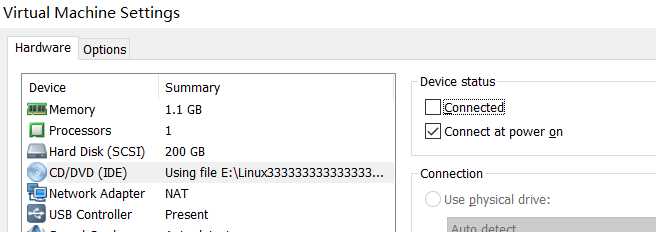
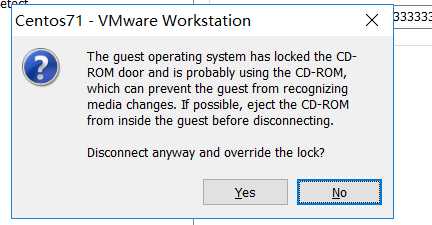

现在让7充当yum仓库
参考阿里云的目录结构 https://mirrors.aliyun.com/centos/6/os/x86_64/
[root@centos71 centos71]# cd /var/ftp/pub/
[root@centos71 pub]# ls
[root@centos71 pub]# mkdi
mkdict mkdir
[root@centos71 pub]# mkdir centos/6/os/x86_64/
mkdir: cannot create directory ‘centos/6/os/x86_64/’: No such file or directory
[root@centos71 pub]# mkdir centos/6/os/x86_64/ -pv
mkdir: created directory ‘centos’
mkdir: created directory ‘centos/6’
mkdir: created directory ‘centos/6/os’
mkdir: created directory ‘centos/6/os/x86_64/’
[root@centos71 pub]# tree
.
└── centos
└── 6
└── os
└── x86_64
4 directories, 0 files
出现了下面的问题重启机器就可以了。
[root@centos71 ~]# df
Filesystem 1K-blocks Used Available Use% Mounted on
/dev/sda2 52403200 3926996 48476204 8% /
devtmpfs 533224 0 533224 0% /dev
tmpfs 549152 0 549152 0% /dev/shm
tmpfs 549152 16568 532584 4% /run
tmpfs 549152 0 549152 0% /sys/fs/cgroup
/dev/sda3 20961280 32944 20928336 1% /app
/dev/sda1 1038336 158040 880296 16% /boot
tmpfs 109832 8 109824 1% /run/user/42
tmpfs 109832 36 109796 1% /run/user/0
/dev/sr0 4364408 4364408 0 100% /run/media/root/CentOS 7 x86_64
[root@centos71 ~]# umount /run/media/root/CentOS 7 x86_64
umount: /run/media/root/CentOS: mountpoint not found
umount: 7: mountpoint not found
umount: x86_64: mountpoint not found
把光盘挂到这个目录下
[root@centos71 ~]# cd /var/ftp/pub/
[root@centos71 pub]# ls
centos
[root@centos71 pub]# ll
total 0
drwxr-xr-x. 3 root root 15 Jan 11 20:50 centos
[root@centos71 pub]# df
Filesystem 1K-blocks Used Available Use% Mounted on
/dev/sda2 52403200 3925676 48477524 8% /
devtmpfs 533224 0 533224 0% /dev
tmpfs 549152 0 549152 0% /dev/shm
tmpfs 549152 9156 539996 2% /run
tmpfs 549152 0 549152 0% /sys/fs/cgroup
/dev/sda3 20961280 32944 20928336 1% /app
/dev/sda1 1038336 158040 880296 16% /boot
tmpfs 109832 0 109832 0% /run/user/0
tmpfs 109832 8 109824 1% /run/user/42
[root@centos71 pub]# mount /dev/sr0 centos/6/os/x86_64/
mount: /dev/sr0 is write-protected, mounting read-only
[root@centos71 pub]# df
Filesystem 1K-blocks Used Available Use% Mounted on
/dev/sda2 52403200 3925676 48477524 8% /
devtmpfs 533224 0 533224 0% /dev
tmpfs 549152 0 549152 0% /dev/shm
tmpfs 549152 9152 540000 2% /run
tmpfs 549152 0 549152 0% /sys/fs/cgroup
/dev/sda3 20961280 32944 20928336 1% /app
/dev/sda1 1038336 158040 880296 16% /boot
tmpfs 109832 0 109832 0% /run/user/0
tmpfs 109832 8 109824 1% /run/user/42
/dev/sr0 3824484 3824484 0 100% /var/ftp/pub/centos/6/os/x86_64
[root@centos71 pub]# pwd
/var/ftp/pub
[root@centos71 pub]# cd /var/ftp/pub/centos/6/os/x86_64
[root@centos71 x86_64]# ls光盘内容
CentOS_BuildTag EULA images Packages repodata RPM-GPG-KEY-CentOS-Debug-6 RPM-GPG-KEY-CentOS-Testing-6
EFI GPL isolinux RELEASE-NOTES-en-US.html RPM-GPG-KEY-CentOS-6 RPM-GPG-KEY-CentOS-Security-6 TRANS.TBL
[root@centos71 x86_64]# pwd这个目录就是仓库的路径。
/var/ftp/pub/centos/6/os/x86_64
客户端是通过网络来访问/var/ftp/pub/centos/6/os/x86_64这个目录,所以要开启vsftp服务。
[root@centos71 x86_64]# systemctl start vsftpd
[root@centos71 x86_64]# ss -tnl
State Recv-Q Send-Q Local Address:Port Peer Address:Port
LISTEN 0 128 *:111 *:*
LISTEN 0 5 192.168.122.1:53 *:*
LISTEN 0 128 *:22 *:*
LISTEN 0 128 127.0.0.1:631 *:*
LISTEN 0 100 127.0.0.1:25 *:*
LISTEN 0 128 127.0.0.1:6010 *:*
LISTEN 0 128 :::111 :::*
LISTEN 0 32 :::21 :::*
LISTEN 0 128 :::22 :::*
LISTEN 0 128 ::1:631 :::*
LISTEN 0 100 ::1:25 :::*
LISTEN 0 128 ::1:6010 :::*
[root@centos71 x86_64]# #端口是21
关闭防火墙
[root@centos71 x86_64]# systemctl stop firewalld
[root@centos71 x86_64]# iptables -nvl
iptables v1.4.21: unknown option "-nvl"
Try `iptables -h‘ or ‘iptables --help‘ for more information.
[root@centos71 x86_64]# systemctl disable firewalld
Removed symlink /etc/systemd/system/multi-user.target.wants/firewalld.service.
Removed symlink /etc/systemd/system/dbus-org.fedoraproject.FirewallD1.service.
在网站上输入ftp://192.168.137.71/pub/
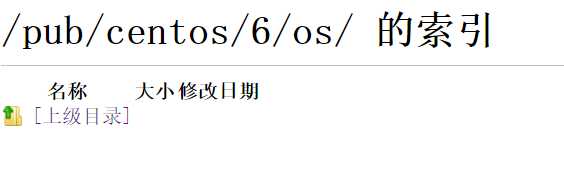
没有显示x86_64说明是selinux的问题没有解决。
[root@centos71 x86_64]# cat /etc/selinux/config
# This file controls the state of SELinux on the system.
# SELINUX= can take one of these three values:
# enforcing - SELinux security policy is enforced.
# permissive - SELinux prints warnings instead of enforcing.
# disabled - No SELinux policy is loaded.
SELINUX=enforcing
# SELINUXTYPE= can take one of three two values:
# targeted - Targeted processes are protected,
# minimum - Modification of targeted policy. Only selected processes are protected.
# mls - Multi Level Security protection.
SELINUXTYPE=targeted
[root@centos71 x86_64]# sed -i.bak ‘s/SELINUX=enforcing/SELINUX=permissive/‘ /etc/selinux/config
[root@centos71 x86_64]# cat /etc/selinux/config
# This file controls the state of SELinux on the system.
# SELINUX= can take one of these three values:
# enforcing - SELinux security policy is enforced.
# permissive - SELinux prints warnings instead of enforcing.
# disabled - No SELinux policy is loaded.
SELINUX=permissive
# SELINUXTYPE= can take one of three two values:
# targeted - Targeted processes are protected,
# minimum - Modification of targeted policy. Only selected processes are protected.
# mls - Multi Level Security protection.
SELINUXTYPE=targeted
[root@centos71 x86_64]# setenforce 0
[root@centos71 x86_64]# getenforce
Permissive
?[root@centos71 x86_64]# sed -i.bak ‘s/SELINUX=enforcing/SELINUX=permissive/‘ /etc/selinux/config
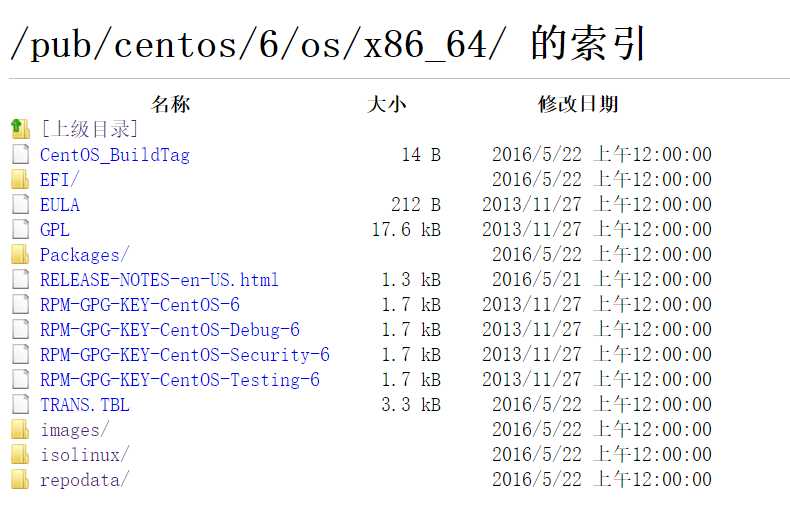
1关闭SELinux
sed -i.bak ‘s/SELINUX=enforcing/SELINUX=permissive/‘ /etc/selinux/config
setenforce 0
2关闭iptables
centos7
systemctl stop firewalld
systemctl disable firewalld开机不启动
centos6
chkconfig iptables off开机不启动
service iptables stop
[root@centos6 ~]# ifconfig
eth0 Link encap:Ethernet HWaddr 00:0C:29:82:5C:1B
inet addr:192.168.137.61 Bcast:192.168.137.255 Mask:255.255.255.0
inet6 addr: fe80::20c:29ff:fe82:5c1b/64 Scope:Link
UP BROADCAST RUNNING MULTICAST MTU:1500 Metric:1
RX packets:155 errors:0 dropped:0 overruns:0 frame:0
TX packets:105 errors:0 dropped:0 overruns:0 carrier:0
collisions:0 txqueuelen:1000
RX bytes:16160 (15.7 KiB) TX bytes:18124 (17.6 KiB)
lo Link encap:Local Loopback
inet addr:127.0.0.1 Mask:255.0.0.0
inet6 addr: ::1/128 Scope:Host
UP LOOPBACK RUNNING MTU:65536 Metric:1
RX packets:72 errors:0 dropped:0 overruns:0 frame:0
TX packets:72 errors:0 dropped:0 overruns:0 carrier:0
collisions:0 txqueuelen:0
RX bytes:5384 (5.2 KiB) TX bytes:5384 (5.2 KiB)
[root@centos6 ~]# cat /etc/sysconfig/network-scripts/ifcfg-eth0
DEVICE=eth0
TYPE=Ethernet
UUID=19fcf4dc-cade-47da-b79d-cff0c557664f
ONBOOT=yes
NM_CONTROLLED=yes
BOOTPROTO=none
HWADDR=00:0C:29:82:5C:1B
DEFROUTE=yes
PEERDNS=yes
PEERROUTES=yes
IPV4_FAILURE_FATAL=yes
IPV6INIT=no
NAME="System eth0"
IPADDR=192.168.137.61
GATEWAY=192.168.137.1
NETMASK=255.255.255.0
DNS1=8.8.8.8
[root@centos6 ~]# chkconfig iptables off
[root@centos6 ~]# service iptables stop
iptables: Setting chains to policy ACCEPT: filter [ OK ]
iptables: Flushing firewall rules: [ OK ]
iptables: Unloading modules: [ OK ]
[root@centos6 ~]# service iptables status
iptables: Firewall is not running.
[root@centos6 yum.repos.d]# df
Filesystem 1K-blocks Used Available Use% Mounted on
/dev/sda2 50264772 3496000 44208772 8% /
tmpfs 552240 224 552016 1% /dev/shm
/dev/sda3 20027260 44992 18958268 1% /app
/dev/sda1 999320 33856 913036 4% /boot
/dev/sr0 3824484 3824484 0 100% /media/CentOS_6.8_Final
[root@centos6 yum.repos.d]# vim base.repo
[root@centos6 yum.repos.d]# yum repolist
Loaded plugins: fastestmirror, refresh-packagekit, security
base | 4.0 kB 00:00
base/primary_db | 4.7 MB 00:00
repo id repo name status
base base 6,696
repolist: 6,696
[root@centos6 yum.repos.d]# cat ba
bak/ base.repo
[root@centos6 yum.repos.d]# cat base.repo
[base]
name=base
baseurl=ftp://192.168.137.71/pub/centos/6/os/x86_64/
#可以通过变量调用这个版本。
gpgcheck=1
#gpgkey=ftp://192.168.137.71/pub/centos/6/os/x86_64/RPM-GPG-KEY-CentOS-6
[root@centos6 yum.repos.d]# yum install gcc
注意没有导入公钥就从本地导入
warning: rpmts_HdrFromFdno: Header V3 RSA/SHA256 Signature, key ID c105b9de: NOKEY
Public key for ppl-0.10.2-11.el6.x86_64.rpm is not installed
[root@centos6 yum.repos.d]# rpm --import /etc/pki/rpm-gpg/RPM-GPG-KEY-CentOS-6
[root@centos6 yum.repos.d]# yum install gcc
[root@centos6 yum.repos.d]# yum install gcc
Loaded plugins: fastestmirror, refresh-packagekit, security
Setting up Install Process
Loading mirror speeds from cached hostfile
Package gcc-4.4.7-17.el6.x86_64 already installed and latest version
Nothing to do
在同一个机器上配置多个仓库,再加一张光盘
注意我修改了6的主机名。修改了两处之后就要重启
[root@centos6 yum.repos.d]# vim /etc/sysconfig/network
[root@centos6 yum.repos.d]# cat /etc/sysconfig/network
NETWORKING=yes
HOSTNAME=centos61.huawei.com
[root@centos6 yum.repos.d]# vi /etc/hosts
vi view vim vimtutor vino-preferences virt-what
via_regs_dump vigr vimdiff vino-passwd vipw visudo
[root@centos6 yum.repos.d]# vim /etc/hosts
[root@centos6 yum.repos.d]# cat /etc/hosts
127.0.0.1 localhost localhost.localdomain localhost4 localhost4.localdomain4
::1 localhost localhost.localdomain localhost6 localhost6.localdomain6
192.168.137.61 centos61.haiwei.com
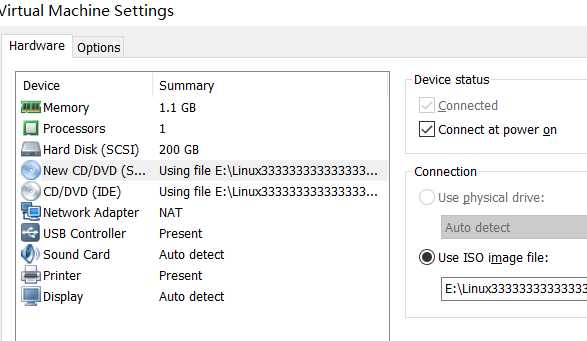
注意生产中是不加光驱的。
如果不能显示光盘那么就重启虚拟机
[root@centos71 ~]# echo ‘- - -‘ > /sys/class/scsi_host/host2/scan
[root@centos71 ~]# blkid
/dev/sda1: UUID="a58a9a79-d59c-481a-8a72-553b400bc286" TYPE="xfs"
/dev/sda2: UUID="15ae6514-d661-4400-a1eb-18e0db94b776" TYPE="xfs"
/dev/sda3: UUID="ad4560f0-5443-40af-be6c-8d93a4898838" TYPE="xfs"
/dev/sda5: UUID="0c3a4e64-ca0c-4eef-acc5-1fbce3900008" TYPE="swap"
/dev/sr0: UUID="2016-05-22-18-51-38-00" LABEL="CentOS_6.8_Final" TYPE="iso9660" PTTYPE="dos"
[root@centos71 ~]# lsblk
NAME MAJ:MIN RM SIZE RO TYPE MOUNTPOINT
sda 8:0 0 200G 0 disk
├─sda1 8:1 0 1G 0 part /boot
├─sda2 8:2 0 50G 0 part /
├─sda3 8:3 0 20G 0 part /app
├─sda4 8:4 0 1K 0 part
└─sda5 8:5 0 2G 0 part [SWAP]
sr0 11:0 1 3.7G 0 rom /var/ftp/pub/centos/6/os/x86_64
[root@centos71 ~]# df
Filesystem 1K-blocks Used Available Use% Mounted on
/dev/sda2 52403200 3926092 48477108 8% /
devtmpfs 533224 0 533224 0% /dev
tmpfs 549152 0 549152 0% /dev/shm
tmpfs 549152 9360 539792 2% /run
tmpfs 549152 0 549152 0% /sys/fs/cgroup
/dev/sda3 20961280 32944 20928336 1% /app
/dev/sda1 1038336 158040 880296 16% /boot
tmpfs 109832 28 109804 1% /run/user/0
/dev/sr0 3824484 3824484 0 100% /var/ftp/pub/centos/6/os/x86_64
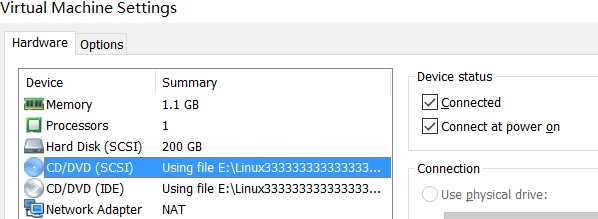
[root@centos71 ~]# lsblk
NAME MAJ:MIN RM SIZE RO TYPE MOUNTPOINT
sda 8:0 0 200G 0 disk
├─sda1 8:1 0 1G 0 part /boot
├─sda2 8:2 0 50G 0 part /
├─sda3 8:3 0 20G 0 part /app
├─sda4 8:4 0 1K 0 part
└─sda5 8:5 0 2G 0 part [SWAP]
sr0 11:0 1 4.2G 0 rom
sr1 11:1 1 3.7G 0 rom
[root@centos71 ~]# df
Filesystem 1K-blocks Used Available Use% Mounted on
/dev/sda2 52403200 3926216 48476984 8% /
devtmpfs 533224 0 533224 0% /dev
tmpfs 549152 0 549152 0% /dev/shm
tmpfs 549152 9160 539992 2% /run
tmpfs 549152 0 549152 0% /sys/fs/cgroup
/dev/sda3 20961280 32944 20928336 1% /app
/dev/sda1 1038336 158040 880296 16% /boot
tmpfs 109832 12 109820 1% /run/user/42
tmpfs 109832 0 109832 0% /run/user/0
[root@centos71 ~]# !b
blkid
/dev/sr0: UUID="2018-05-03-20-55-23-00" LABEL="CentOS 7 x86_64" TYPE="iso9660" PTTYPE="dos"
/dev/sda1: UUID="a58a9a79-d59c-481a-8a72-553b400bc286" TYPE="xfs"
/dev/sda2: UUID="15ae6514-d661-4400-a1eb-18e0db94b776" TYPE="xfs"
/dev/sda3: UUID="ad4560f0-5443-40af-be6c-8d93a4898838" TYPE="xfs"
/dev/sda5: UUID="0c3a4e64-ca0c-4eef-acc5-1fbce3900008" TYPE="swap"
/dev/sr1: UUID="2016-05-22-18-51-38-00" LABEL="CentOS_6.8_Final" TYPE="iso9660" PTTYPE="dos"
[root@centos71 ~]# cd /var/ftp/pub/centos/6/os/x86_64/
[root@centos71 x86_64]# ls
[root@centos71 x86_64]# pwd
/var/ftp/pub/centos/6/os/x86_64
[root@centos71 x86_64]# cd
[root@centos71 ~]# mkdir /var/ftp/pub/centos/6/os/x86_64/
mkdir: cannot create directory ‘/var/ftp/pub/centos/6/os/x86_64/’: File exists
[root@centos71 ~]# mkdir /var/ftp/pub/centos/7/os/x86_64/ -pv
mkdir: created directory ‘/var/ftp/pub/centos/7’
mkdir: created directory ‘/var/ftp/pub/centos/7/os’
mkdir: created directory ‘/var/ftp/pub/centos/7/os/x86_64/’
注意现在访问地址无法显示下面的内容那么是没有挂载光盘
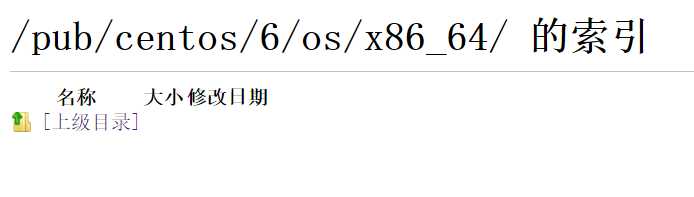
[root@centos71 ~]# systemctl status firewalld.service
● firewalld.service - firewalld - dynamic firewall daemon
Loaded: loaded (/usr/lib/systemd/system/firewalld.service; disabled; vendor preset: enabled)
Active: inactive (dead)
Docs: man:firewalld(1)
[root@centos71 ~]# ss -tnl
State Recv-Q Send-Q Local Address:Port Peer Address:Port
LISTEN 0 128 *:111 *:*
LISTEN 0 5 192.168.122.1:53 *:*
LISTEN 0 128 *:22 *:*
LISTEN 0 128 127.0.0.1:631 *:*
LISTEN 0 100 127.0.0.1:25 *:*
LISTEN 0 128 127.0.0.1:6010 *:*
LISTEN 0 128 :::111 :::*
LISTEN 0 128 :::22 :::*
LISTEN 0 128 ::1:631 :::*
LISTEN 0 100 ::1:25 :::*
LISTEN 0 128 ::1:6010 :::*
[root@centos71 ~]# systemctl start vsftpd
[root@centos71 ~]# ss -tnl
State Recv-Q Send-Q Local Address:Port Peer Address:Port
LISTEN 0 128 *:111 *:*
LISTEN 0 5 192.168.122.1:53 *:*
LISTEN 0 128 *:22 *:*
LISTEN 0 128 127.0.0.1:631 *:*
LISTEN 0 100 127.0.0.1:25 *:*
LISTEN 0 128 127.0.0.1:6010 *:*
LISTEN 0 128 :::111 :::*
LISTEN 0 32 :::21 :::*
LISTEN 0 128 :::22 :::*
LISTEN 0 128 ::1:631 :::*
LISTEN 0 100 ::1:25 :::*
LISTEN 0 128 ::1:6010 :::*
[root@centos71 ~]# getenforce
Permissive
[root@centos71 ~]# setenforce 0
[root@centos71 ~]# getenforce
Permissive
[root@centos71 ~]# cat /etc/selinux/config
# This file controls the state of SELinux on the system.
# SELINUX= can take one of these three values:
# enforcing - SELinux security policy is enforced.
# permissive - SELinux prints warnings instead of enforcing.
# disabled - No SELinux policy is loaded.
SELINUX=permissive
# SELINUXTYPE= can take one of three two values:
# targeted - Targeted processes are protected,
# minimum - Modification of targeted policy. Only selected processes are protected.
# mls - Multi Level Security protection.
SELINUXTYPE=targeted
[root@centos71 ~]# tree /var/ftp/pub/centos/
/var/ftp/pub/centos/
├── 6
│ └── os
│ └── x86_64
└── 7
└── os
└── x86_64
6 directories, 0 files
要挂载光盘
[root@centos71 ~]# mount /dev/sr0 centos/6/os/x86_64/
mount: mount point centos/6/os/x86_64/ does not exist
[root@centos71 ~]# df
Filesystem 1K-blocks Used Available Use% Mounted on
/dev/sda2 52403200 3926284 48476916 8% /
devtmpfs 533224 0 533224 0% /dev
tmpfs 549152 0 549152 0% /dev/shm
tmpfs 549152 9160 539992 2% /run
tmpfs 549152 0 549152 0% /sys/fs/cgroup
/dev/sda3 20961280 32944 20928336 1% /app
/dev/sda1 1038336 158040 880296 16% /boot
tmpfs 109832 12 109820 1% /run/user/42
tmpfs 109832 0 109832 0% /run/user/0
[root@centos71 ~]# mount /dev/sr0 /var/ftp/pub/centos/6/os/x86_64/
mount: /dev/sr0 is write-protected, mounting read-only
[root@centos71 ~]# df
Filesystem 1K-blocks Used Available Use% Mounted on
/dev/sda2 52403200 3926284 48476916 8% /
devtmpfs 533224 0 533224 0% /dev
tmpfs 549152 0 549152 0% /dev/shm
tmpfs 549152 9160 539992 2% /run
tmpfs 549152 0 549152 0% /sys/fs/cgroup
/dev/sda3 20961280 32944 20928336 1% /app
/dev/sda1 1038336 158040 880296 16% /boot
tmpfs 109832 12 109820 1% /run/user/42
tmpfs 109832 0 109832 0% /run/user/0
/dev/sr0 4364408 4364408 0 100% /var/ftp/pub/centos/6/os/x86_64
下面图片显示不对是因为光盘挂载错误。

├── repodata
│?? ├── 018e9bc732f76918da880c1eab0daa54b576aaca01147c9bf5bfce20600f0b0a-other.sqlite.bz2
│?? ├── 29b154c359eaf12b9e35d0d5c649ebd62ce43333f39f02f33ed7b08c3b927e20-c7-x86_64-comps.xml.gz
│?? ├── 2c50202e3091f8e241627053a3ccda04d31afefb3771b96601428a84ac990090-primary.xml.gz
│?? ├── 3787f2b5b084c56f39ca7cfaeb99f556c39862c13e689adc2ff7d20a48ea3568-filelists.sqlite.bz2
│?? ├── 64148ea1f1a720283b6ceb9db49bd01491903a336fc864f7e038b7a46ff55b6b-other.xml.gz
│?? ├── d85ec63d569619a208145d8f93a7cc459f91de04bc0e556d00717310e78ec4ca-filelists.xml.gz
│?? ├── d87379a47bc2060f833000b9cef7f9670195fe197271d37fce5791e669265e8b-c7-x86_64-comps.xml
│?? ├── ffd73c1d2203629a3b5e0c0c47d663dec2be6e9bb8377be604476ceaae563024-primary.sqlite.bz2
│?? ├── repomd.xml
│?? └── TRANS.TBL
├── RPM-GPG-KEY-CentOS-7
├── RPM-GPG-KEY-CentOS-Testing-7
└── TRANS.TBL
9 directories, 4017 files
[root@centos71 ~]# tree /var/ftp/pub/centos/6/os/x86_64/ | wc
4029 12087 229902
重新挂载光盘
[root@centos71 ~]# df -h
Filesystem Size Used Avail Use% Mounted on
/dev/sda2 50G 3.8G 47G 8% /
devtmpfs 521M 0 521M 0% /dev
tmpfs 537M 0 537M 0% /dev/shm
tmpfs 537M 9.0M 528M 2% /run
tmpfs 537M 0 537M 0% /sys/fs/cgroup
/dev/sda3 20G 33M 20G 1% /app
/dev/sda1 1014M 155M 860M 16% /boot
tmpfs 108M 12K 108M 1% /run/user/42
tmpfs 108M 0 108M 0% /run/user/0
/dev/sr0 4.2G 4.2G 0 100% /var/ftp/pub/centos/6/os/x86_64
/dev/sr1 3.7G 3.7G 0 100% /var/ftp/pub/centos/7/os/x86_64
[root@centos71 ~]# umount /var/ftp/pub/centos/7/os/x86_64
[root@centos71 ~]# df -h
Filesystem Size Used Avail Use% Mounted on
/dev/sda2 50G 3.8G 47G 8% /
devtmpfs 521M 0 521M 0% /dev
tmpfs 537M 0 537M 0% /dev/shm
tmpfs 537M 9.0M 528M 2% /run
tmpfs 537M 0 537M 0% /sys/fs/cgroup
/dev/sda3 20G 33M 20G 1% /app
/dev/sda1 1014M 155M 860M 16% /boot
tmpfs 108M 12K 108M 1% /run/user/42
tmpfs 108M 0 108M 0% /run/user/0
/dev/sr0 4.2G 4.2G 0 100% /var/ftp/pub/centos/6/os/x86_64
[root@centos71 ~]# umount /var/ftp/pub/centos/6/os/x86_64
[root@centos71 ~]# df -h
Filesystem Size Used Avail Use% Mounted on
/dev/sda2 50G 3.8G 47G 8% /
devtmpfs 521M 0 521M 0% /dev
tmpfs 537M 0 537M 0% /dev/shm
tmpfs 537M 9.0M 528M 2% /run
tmpfs 537M 0 537M 0% /sys/fs/cgroup
/dev/sda3 20G 33M 20G 1% /app
/dev/sda1 1014M 155M 860M 16% /boot
tmpfs 108M 12K 108M 1% /run/user/42
tmpfs 108M 0 108M 0% /run/user/0
[root@centos71 ~]# mount /dev/sr0 /var/ftp/pub/centos/7/os/x86_64/
mount: /dev/sr0 is write-protected, mounting read-only
[root@centos71 ~]# mount /dev/sr1 /var/ftp/pub/centos/6/os/x86_64/
mount: /dev/sr1 is write-protected, mounting read-only
[root@centos71 ~]# df
Filesystem 1K-blocks Used Available Use% Mounted on
/dev/sda2 52403200 3926212 48476988 8% /
devtmpfs 533224 0 533224 0% /dev
tmpfs 549152 0 549152 0% /dev/shm
tmpfs 549152 9192 539960 2% /run
tmpfs 549152 0 549152 0% /sys/fs/cgroup
/dev/sda3 20961280 32944 20928336 1% /app
/dev/sda1 1038336 158040 880296 16% /boot
tmpfs 109832 12 109820 1% /run/user/42
tmpfs 109832 0 109832 0% /run/user/0
/dev/sr0 4364408 4364408 0 100% /var/ftp/pub/centos/7/os/x86_64
/dev/sr1 3824484 3824484 0 100% /var/ftp/pub/centos/6/os/x86_64
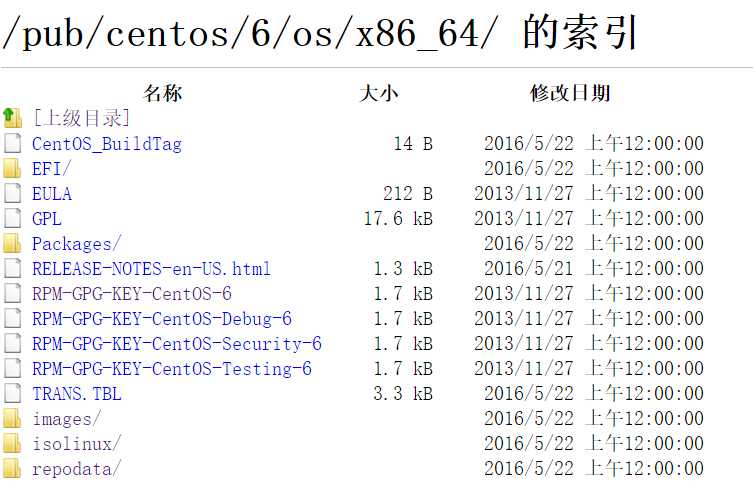
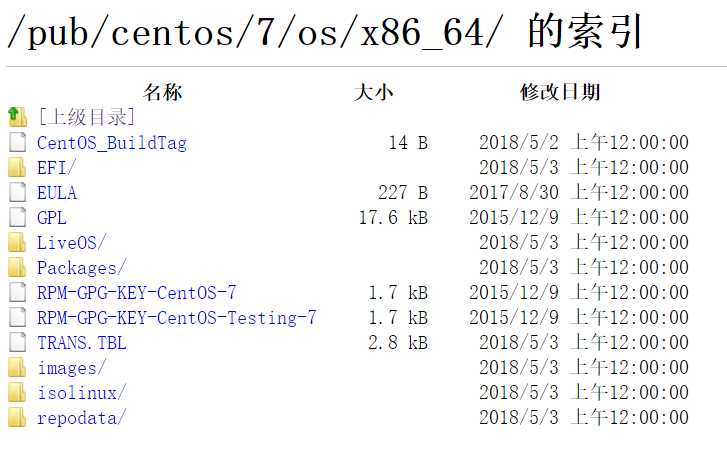
在7上面对修改文件,添加仓库
通过变量调用这个版本。
[root@centos71 ~]# cat /etc/yum.repos.d/centos71.repo
[centos71]
#仓库名称。
name=centos71
#不写也可以,默认和仓库的名称相同。
baseurl=file:///mnt
gpgcheck=0
#如果不写默认就是1了,也就是要对包的完整性进行校验。如果导入了公钥就可以忽略这行了。
gpgkey=file:///mnt/RPM-GPG-KEY-CentOS-7
enabled=0
[epel]
name=epel
baseurl=https://mirrors.aliyun.com/epel/$releasever/x86_64
gpgcheck=0
enabled=0
#如果不想使用这个仓库就可以禁用。
[ftp-centos7]
name=ftp-centos7
baseurl=ftp://192.168.137.71/pub/centos/$releasever/os/$basearch/
gpgcheck=1
gpgkey=ftp://192.168.137.71/pub/centos/$releasever/os/$basearch//RPM-GPG-KEY-CentOS-$releasever
安装一个程序,要导入公钥才可以。
在生产中是把一台机器当做服务器,其他的机器当做客户端。yum支持变量
warning: /var/cache/yum/x86_64/7/ftp-centos7/packages/pytalloc-2.1.10-1.el7.x86_64.rpm: Header V3 RSA/SHA256 Signature, key ID f4a80eb5: NOKEY
Public key for pytalloc-2.1.10-1.el7.x86_64.rpm is not installed
(1/4): pytalloc-2.1.10-1.el7.x86_64.rpm | 17 kB 00:00:00
(2/4): samba-4.7.1-6.el7.x86_64.rpm | 661 kB 00:00:00
(3/4): samba-common-tools-4.7.1-6.el7.x86_64.rpm | 463 kB 00:00:00
(4/4): samba-libs-4.7.1-6.el7.x86_64.rpm | 275 kB 00:00:00
--------------------------------------------------------------------------------------------------------------------------------------------------------------------------------------------
Total 6.4 MB/s | 1.4 MB 00:00:00
Retrieving key from ftp://192.168.137.71/pub/centos/$releasever/os/$basearch//RPM-GPG-KEY-CentOS-$releasever
Importing GPG key 0xF4A80EB5:
Userid : "CentOS-7 Key (CentOS 7 Official Signing Key) <security@centos.org>"
Fingerprint: 6341 ab27 53d7 8a78 a7c2 7bb1 24c6 a8a7 f4a8 0eb5
From :ftp://192.168.137.71/pub/centos/$releasever/os/$basearch//RPM-GPG-KEY-CentOS-$releasever
Is this ok [y/N]: rpm --import ftp://192.168.137.71/pub/centos/$releasever/os/$basearch//RPM-GPG-KEY-CentOS-$releasever
Is this ok [y/N]: y
Running transaction check
Running transaction test
Transaction test succeeded
rpm -ivh /mnt/Packages/vsftpd-3.0.2-21.el7.x86_64.rpm
当没有yum仓库的时候就要使用rpm的方式安装包。
注意要没有依赖性。
systemctl start vsftpd 现在启动
systemctl enable vsftpd 下次开机自动启动
mkdir centos/{6,7}/os/x86_64/ -pv
mount /dev/sr0 centos/7/os/x86_64/
cat /etc/yum.repos.d/base.repo
[base]
name=ftp centos7.4
baseurl=file:///var/ftp/pub/centos/$releasever/os/$basearch/
gpgcheck=0
客户端配置
[root@centos61 ~]# cat /etc/yum.repos.d/base.repo
[base]
name=base
baseurl=ftp://192.168.137.71/pub/centos/6/os/x86_64/
#可以通过变量调用这个版本。
gpgcheck=1
#gpgkey=ftp://192.168.137.71/pub/centos/6/os/x86_64/RPM-GPG-KEY-CentOS-6
[ftp-centos7]
name=ftp-centos7
baseurl=ftp://192.168.137.71/pub/centos/$releasever/os/$basearch/
gpgcheck=1
gpgkey=ftp://192.168.137.71/pub/centos/$releasever/os/$basearch//RPM-GPG-KEY-CentOS-$releasever
注意如果仓库就在本机可以不使用网络路径,只要写成下面的即可。
baseurl=file:///var/ftp/pub/centos/$releasever/os/$basearch/
如果只有rpm包,如何制作yum仓库
[root@centos71 yum.repos.d]# cp /var/ftp/pub/centos/6/os/x86_64/Packages/tree-1.5.3-3.el6.x86_64.rpm /var/ftp/pub/app/[root@centos71 yum.repos.d]# ls /var/ftp/pub/app/
tree-1.5.3-3.el6.x86_64.rpm
[root@centos71 yum.repos.d]# cd /var/ftp/pub/app/
[root@centos71 app]# ls
tree-1.5.3-3.el6.x86_64.rpm
制作元数据
[root@centos71 app]# createrepo /var/ftp/pub/app/
Spawning worker 0 with 1 pkgs
Workers Finished
Saving Primary metadata
Saving file lists metadata
Saving other metadata
Generating sqlite DBs
Sqlite DBs complete
[root@centos71 app]# ls
repodata tree-1.5.3-3.el6.x86_64.rpm
[root@centos71 app]# cd repodata/
[root@centos71 repodata]# ls
21eeb24ed37b3459613e412f925298701785b5f330456edc7b4d45e8b2d7589f-filelists.sqlite.bz2 84e845d73b10ba33fb4348e9fbae3a97e3c38551faef16c1510c6289942c79f3-other.sqlite.bz2 repomd.xml
2ee1c7e7dd150886c3d35bd2e1d22e91255a0224722b4d56920cf9ba12937ee5-other.xml.gz 99397b1e5f65e239d593021a77ace5349693c641798a39390c0e41e2575523cd-filelists.xml.gz
54d672976ee8f9c5b571659bde7544e131e48d446436ae19540b15d70fac1417-primary.xml.gz db6e9e674fd09a286d30a628ac072b2f311440ef0736210c848833a32592e2a9-primary.sqlite.bz2
添加第三方的仓库
[app]
name=app
baseurl=ftp://192.168.137.71/pub/app
gpgcheck=0
[root@centos71 ~]# rpm -q tree
package tree is not installed
[root@centos71 ~]# yum repolist
Loaded plugins: fastestmirror, langpacks
Loading mirror speeds from cached hostfile
app | 2.9 kB 00:00:00
app/primary_db | 1.8 kB 00:00:00
repo id repo name status
app app 1
repolist: 1
[root@centos71 ~]# yum install tree
tree-1.6.0-10.el7.x86_64.rpm tree.x86_64
[root@centos71 ~]# yum install tree
Loaded plugins: fastestmirror, langpacks
如果有多了很多rpm包要做成yum仓库,那么就要把repodata目录删除了并且重新执行创建的操作
createrepo /var/ftp/pub/app/
[root@centos71 app]# cp /var/ftp/pub/centos/7/os/x86_64/Packages/lftp-4.4.8-8.el7_3.2.x86_64.rpm .
[root@centos71 app]# ls
lftp-4.4.8-8.el7_3.2.x86_64.rpm repodata tree-1.5.3-3.el6.x86_64.rpm
[root@centos71 app]# yum repolist
Loaded plugins: fastestmirror, langpacks
Loading mirror speeds from cached hostfile
repo id repo name status
app app 1
repolist: 1
[root@centos71 app]# rm -rf repodata/
[root@centos71 app]# ls
lftp-4.4.8-8.el7_3.2.x86_64.rpm tree-1.5.3-3.el6.x86_64.rpm
[root@centos71 app]# createrepo .
Spawning worker 0 with 2 pkgs
Workers Finished
Saving Primary metadata
Saving file lists metadata
Saving other metadata
Generating sqlite DBs
Sqlite DBs complete
[root@centos71 app]# ls
lftp-4.4.8-8.el7_3.2.x86_64.rpm repodata tree-1.5.3-3.el6.x86_64.rpm
[root@centos71 app]# yum repolist
Loaded plugins: fastestmirror, langpacks
Loading mirror speeds from cached hostfile
repo id repo name status
app app 1
repolist: 1
[root@centos71 app]# yum clean all
Loaded plugins: fastestmirror, langpacks
Cleaning repos: app
Cleaning up everything
Maybe you want: rm -rf /var/cache/yum, to also free up space taken by orphaned data from disabled or removed repos
Cleaning up list of fastest mirrors
[root@centos71 app]# yum repolist
Loaded plugins: fastestmirror, langpacks
Determining fastest mirrors
app | 2.9 kB 00:00:00
app/primary_db | 3.2 kB 00:00:00
repo id repo name status
app app 2
repolist: 2
把刚才安装的卸载了。
[root@centos61 ~]# rpm -q httpd
httpd-2.2.15-53.el6.centos.x86_64
[root@centos61 ~]# rpm -e httpd
error: Failed dependencies:
httpd >= 2.2.0 is needed by (installed) gnome-user-share-2.28.2-3.el6.x86_64
[root@centos61 ~]# #因为有依赖性,所以要使用yum进行卸载了。
[root@centos61 ~]# yum remove httpd
Loaded plugins: fastestmirror, refresh-packagekit, security
可以写一个脚本,在机器上先判断是否安装了软件,没有就安装了。
在最小化安装的时候跑初始化脚本reset就可以使用运行上面的脚本。
[root@centos61 ~]# package=httpd;rpm -q $package &> /dev/null || yum install $package -y &> /dev/null
[root@centos61 ~]# rpm -q httpd
httpd-2.2.15-53.el6.centos.x86_64
标签:proc firewall plugin 自动 run 安全 ethernet vsftp oda
原文地址:https://www.cnblogs.com/wang618/p/11121401.html