标签:qpi qwidget 显卡 应用 屏幕 构造 Painter 不用 event
工程文件:
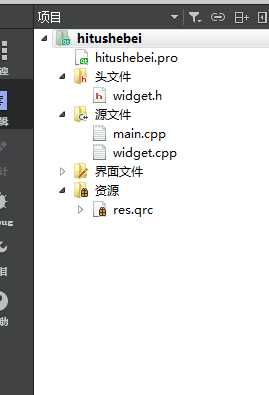
widget.cpp:
#include "widget.h" #include "ui_widget.h" #include <QPainter> #include <QPixmap> Widget::Widget(QWidget *parent) : QWidget(parent), ui(new Ui::Widget) { ui->setupUi(this); //由于不是在窗口中进行绘图,即不用在piantEvent 中实现,在QPixmap的设备中实现,这里在构造函数中实现就可以了, //绘图设备 ,400*300 QPixmap pixmap(400,300); QPainter p(&pixmap); //填充白色的背景 // p.fillRect(0,0,400,300,QBrush(Qt::white)); pixmap.fill(Qt::white); //画一张图片并保存 p.drawPixmap(0,0,80,80,QPixmap("://res/2.png")); pixmap.save("../pixmap.png"); } Widget::~Widget() { delete ui; } /* * 绘图设备: * QPixmap:针对屏幕进行优化了,和平台相关(显卡),不能对图片进行修改 * QImage:和平台无关,可以对图片进行修改,在线程中绘图(例如在地图的导航应用中) * QPicture:保存绘图的状态(二进制文件) */
标签:qpi qwidget 显卡 应用 屏幕 构造 Painter 不用 event
原文地址:https://www.cnblogs.com/doker/p/11137552.html