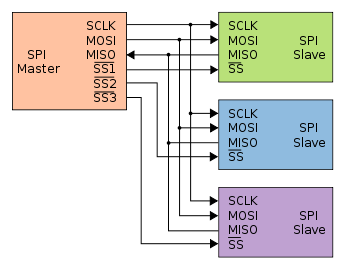Why do you want to use both the spi and usart for the same thing? You can have a number of slaves on the one spi master, but they must have individual slave selects.
uint8_t SPI(uint8_t cData)
{
/* Start transmission */
SPDR = cData;
/* Wait for transmission complete */
while(!(SPSR & (1<<SPIF)));
return SPDR;
}
SPI needs to send a byte to receive a byte, so you really only need one function.
‘bit shift‘ is not quite the right term. Basically if you want to talk to device #1, make it‘s SS pin low. Make it high when finished. Similarly for device #2, make it‘s SS pin low when you want to talk to it. High when finished.
Regarding SPI and USART - the SPDR register is NOT shared. The USART has it‘s own registers.