标签:problem 信息 art location info command list === test
Boost test库提供了一个用于单元测试的基于命令行界面的测试套件UTF:Unit Test Framework,具有单元测试、检测内存泄露、监控程序运行的功能。根据官网介绍boost支持很多编译器。然而在Visual Studio 2013中使用boost的test模块时会报致命错误,如下图所示:
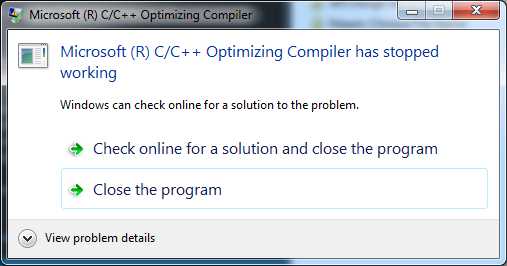
输出报错信息如下:
1>------ Build started: Project: Test, Configuration: Debug Win32 ------
1> main.cpp
1>d:\boost_1_70_0\boost\type_traits\common_type.hpp(47): fatal error C1001: An internal error has occurred in the compiler.
1> (compiler file ‘msc1.cpp‘, line 1325)
1> To work around this problem, try simplifying or changing the program near the locations listed above.
1> Please choose the Technical Support command on the Visual C++
1> Help menu, or open the Technical Support help file for more information
========== Build: 0 succeeded, 1 failed, 0 up-to-date, 0 skipped ==========
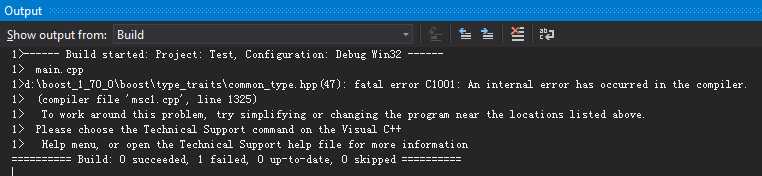
定位到报错文件是common_type.hpp:
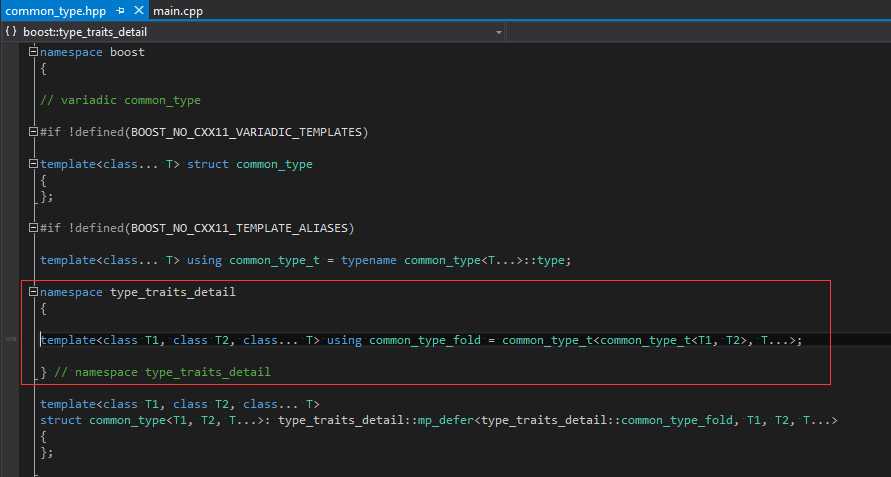
可以看出是因为CXX11的原因,因为VS2013不支持C++11,要么升级VS2013,打上支持CXX11的补丁,要么使用如下方法:
所以boost提供了一个宏定义来设置是否支持CXX11:
BOOST_NO_CXX11_TEMPLATE_ALIASES
在Project->Properties->C/C++->Preprocessor中设置即可:
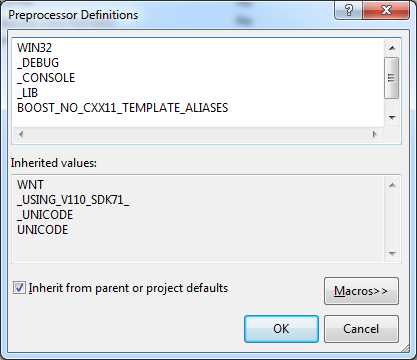
在Visual Studio 2013中使用boost的test模块时会报致命错误,是因为VS2013没有完全支持CXX11标准。通过一个宏定义可以在不支持CXX11标准的编译器上继续使用boost.
Boost test vs2013 fatal error C1001
标签:problem 信息 art location info command list === test
原文地址:https://www.cnblogs.com/opencascade/p/boost_test_error.html