标签:dev fill for art list start rgb lse tom
gmap自带的绘图只难绘制路径,多边形,固定大小的圆.在实际开发中可能这些并不能满足自己所需.这里就需要自定义绘图
原理:继承GMapRoute或者GMapMarker类,重写里面的OnRender函数.在OnRender函数里重新绘制所需的图形即可,OnRender函数里传参的是(Graphics g) 这是微软自己的类,可以在msdn上找到完整的绘图说明.相信用过c#绘图的同学一定很熟悉
GMapRoute和GMapMarker和区别在于,GMapRoute的构造函数是可以传一个PointLatLng链表进去,它的基类有自动将链表里甩的GPS坐标点全部转换为屏幕坐标系下的坐标点.以便使用Graphics进行绘图.而GMapMarker每次只能传参一个坐点进去,因为它目地只是为了操作一个点
下面帖上两段代码,继承GMapRoute的类是实现了在线上加了箭头,指明了路径的方向
继承GMapMarker的类是实现画圆,同时也实现在圆上指明了方向
说明:由于获取三角形三个点坐标使用到的向量,因此需要添加引用 System.Numerics.Vectors
建议使用NuGet安装
在NuGet中搜索 System.Numerics.Vectors ,下载第一个安装即可
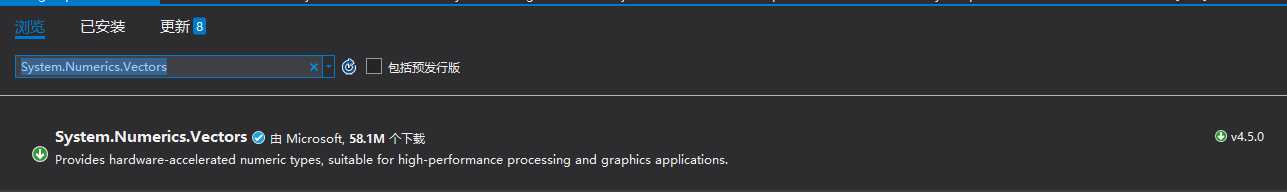
namespace gMapActiveX.CustomMarkers
{
using System;
using System.Collections.Generic;
using System.Drawing;
using System.Drawing.Drawing2D;
using System.Runtime.Serialization;
using System.Windows.Forms;
using GMap.NET;
using GMap.NET.WindowsForms;
/// <summary>
/// GMap.NET route
/// </summary>
[Serializable]
class MyGMapRoute : GMapRoute, ISerializable
{
/// <summary>
/// specifies how the outline is painted
/// </summary>
[NonSerialized]
public Pen MyStroke = DefaultStroke;//使用默认线属性
public Brush Fill = new SolidBrush(Color.Yellow);//填充属性,用于箭头
public int R = 14;//圆点半径
public int Length = 20;//箭头三角形的宽度
public bool TriangleIsVisible = true;//是否带箭头
public bool DotIsVisible = true;//是否启用圆点
static MyGMapRoute()
{
DefaultStroke.LineJoin = LineJoin.Round;
DefaultStroke.Width = 5;
}
public MyGMapRoute(string name)
: base(name)
{
}
public MyGMapRoute(IEnumerable<PointLatLng> points, string name)
: base(points, name)
{
}
public MyGMapRoute(MapRoute oRoute)
: base(oRoute)
{
}
public override void OnRender(Graphics g)
{
if (IsVisible)
{
List<Point[]> pointsList = new List<Point[]>();
Point[] pnts = new Point[LocalPoints.Count];
for (int i = 0; i < LocalPoints.Count; i++)
{
Point p2 = new Point((int)LocalPoints[i].X, (int)LocalPoints[i].Y );
pnts[pnts.Length - 1 - i] = p2;
}
if (pnts.Length > 1)
{
g.DrawLines(Stroke, pnts);
for (int i = 1; i < pnts.Length; i++)
{
if(TriangleIsVisible)
{
Transfrom.GetTriangle(pnts[pnts.Length - 1 - i + 1], pnts[pnts.Length - 1 - i], Length, out PointF[] points);
g.FillPolygon(Fill, points);//画箭头
}
if(DotIsVisible)
{
g.FillEllipse(Fill, new Rectangle(pnts[pnts.Length - 1 - i].X - R / 2, pnts[pnts.Length - 1 - i].Y - R / 2, R, R));
}
}
if(DotIsVisible)
{
g.FillEllipse(Fill, new Rectangle(pnts[pnts.Length - 1].X - R / 2, pnts[pnts.Length - 1].Y - R / 2, R, R));
}
}
}
}
/// <summary>
/// 释放颜色及资源
/// </summary>
#region IDisposable Members
bool disposed = false;
public override void Dispose()
{
if (Stroke != null)
{
Stroke.Dispose();
Stroke = null;
}
if (Fill != null)
{
Fill.Dispose();
Fill = null;
}
if (!disposed)
{
disposed = true;
LocalPoints.Clear();
base.Clear();
}
}
#endregion
#region ISerializable Members
// Temp store for de-serialization.
private GPoint[] deserializedLocalPoints;
/// <summary>
/// Populates a <see cref="T:System.Runtime.Serialization.SerializationInfo"/> with the data needed to serialize the target object.
/// </summary>
/// <param name="info">The <see cref="T:System.Runtime.Serialization.SerializationInfo"/> to populate with data.</param>
/// <param name="context">The destination (see <see cref="T:System.Runtime.Serialization.StreamingContext"/>) for this serialization.</param>
/// <exception cref="T:System.Security.SecurityException">
/// The caller does not have the required permission.
/// </exception>
public override void GetObjectData(SerializationInfo info, StreamingContext context)
{
base.GetObjectData(info, context);
info.AddValue("Visible", this.IsVisible);
info.AddValue("LocalPoints", this.LocalPoints.ToArray());
}
/// <summary>
/// Initializes a new instance of the <see cref="GMapRoute"/> class.
/// </summary>
/// <param name="info">The info.</param>
/// <param name="context">The context.</param>
protected MyGMapRoute(SerializationInfo info, StreamingContext context) : base(info, context)
{
//this.Stroke = Extensions.GetValue<Pen>(info, "Stroke", new Pen(Color.FromArgb(144, Color.MidnightBlue)));
this.IsVisible = Extensions.GetStruct<bool>(info, "Visible", true);
this.deserializedLocalPoints = Extensions.GetValue<GPoint[]>(info, "LocalPoints");
}
#endregion
}
}
using System;
using System.Collections.Generic;
using System.Linq;
using System.Text;
using System.Threading.Tasks;
using System.Drawing;
using System.Runtime.Serialization;
using GMap.NET;
using GMap.NET.WindowsForms;
namespace gMapActiveX.CustomMarkersCircle
{
#if !PocketPC
[Serializable]
public class MyGMapMarkerCircle : GMapMarker, ISerializable
#else
public class GMapMarkerCircle : GMapMarker
#endif
{
/// <summary>
/// In Meters 用米数确定圆
/// </summary>
public int Radius;
/// <summary>
/// 圆上是否要用箭头
/// </summary>
public enum Arrow {Empty,RightArrow,LeftArrow};
public Arrow ArrowIsVisible = Arrow.Empty;
/// <summary>
/// 是否用米数确定圆
/// </summary>
public bool IsMeter = true;
/// <summary>
/// specifies how the outline is painted
/// </summary>
[NonSerialized]
#if !PocketPC
public Pen Stroke = new Pen(Color.FromArgb(155, Color.MidnightBlue));
#else
public Pen Stroke = new Pen(Color.MidnightBlue);
#endif
/// <summary>
/// 圆内填充颜色
/// </summary>
[NonSerialized]
#if !PocketPC
public Brush Fill = new SolidBrush(Color.FromArgb(155, Color.AliceBlue));
[NonSerialized]
public Brush ArrowFill = new SolidBrush(Color.Yellow);
public int Length = 20;//箭头三角形的宽度
#else
public Brush Fill = new System.Drawing.SolidBrush(Color.AliceBlue);
#endif
/// <summary>
/// is filled
/// </summary>
public bool IsFilled = true;
public MyGMapMarkerCircle(PointLatLng p,int r)
: base(p)
{
Radius = r; // 0m
IsHitTestVisible = false;
}
public override void OnRender(Graphics g)
{
int R = (int)((Radius) / Overlay.Control.MapProvider.Projection.GetGroundResolution((int)Overlay.Control.Zoom, Position.Lat)) * 2;
if (IsFilled)
{
g.FillEllipse(Fill, new System.Drawing.Rectangle(LocalPosition.X - R / 2, LocalPosition.Y - R / 2, R, R));
}
g.DrawEllipse(Stroke, new System.Drawing.Rectangle(LocalPosition.X - R / 2, LocalPosition.Y - R / 2, R, R));
if(ArrowIsVisible == Arrow.LeftArrow)
{
Transfrom.GetTriangle(new Point(LocalPosition.X + 10, LocalPosition.Y - R / 2), new Point(LocalPosition.X - 30, LocalPosition.Y - R / 2), Length, out PointF[] points);
g.FillPolygon(ArrowFill, points);
}
if(ArrowIsVisible == Arrow.RightArrow)
{
Transfrom.GetTriangle(new Point(LocalPosition.X - 10, LocalPosition.Y - R / 2), new Point(LocalPosition.X + 30, LocalPosition.Y - R / 2), Length, out PointF[] points);
g.FillPolygon(ArrowFill, points);
}
}
public override void Dispose()
{
if (Stroke != null)
{
Stroke.Dispose();
Stroke = null;
}
if (Fill != null)
{
Fill.Dispose();
Fill = null;
}
base.Dispose();
}
public bool IsInside(PointLatLng p)
{
return (int)Overlay.Control.MapProvider.Projection.GetDistance(Position, p) * 1000 < Radius;
}
#if !PocketPC
#region ISerializable Members
void ISerializable.GetObjectData(SerializationInfo info, StreamingContext context)
{
base.GetObjectData(info, context);
// TODO: Radius, IsFilled
}
protected MyGMapMarkerCircle(SerializationInfo info, StreamingContext context)
: base(info, context)
{
// TODO: Radius, IsFilled
}
#endregion
#endif
}
}绘制三角形,确定三个点的函数 代码参考 https://www.cnblogs.com/oY-CCTR/p/3755742.html
/// <summary>
/// 返回一条线的终点位置的一个三角形的三个点坐标,三角形指向线的终点
/// 三角形为一个正三角形
/// </summary>
/// <param name="start"></param>线起始点
/// <param name="end"></param>线终点
/// <param name="length"></param>三角形边长
/// <param name="triangle"></param>输出的三角形的三个点数组
public static void GetTriangle(Point start,Point end, int length, out PointF[] triangle)
{
triangle = new PointF[3];
if (start == end)
{
return;
}
//箭头夹角
double angle = 60.0 / 180 * Math.PI;
//求BE长度
double widthBE = length / 2 / (Math.Tan(angle / 2));
//计算箭头的尖部位置点,这里取整条线段的1/4处
PointF midPoint = new PointF((3*start.X + end.X) / 4, (3*start.Y + end.Y) / 4);
//起点到箭头尖的向量
Vector2 lineVector = new Vector2(midPoint.X - start.X, midPoint.Y - start.Y);
//箭头尖到 三角形和直线垂直点 的向量
Vector2 beVector = (float)widthBE * -Vector2.Normalize(lineVector);//需用到单位向量
//三角形和直线和垂直点坐标
PointF ePt = new PointF();
//ePt - endPt = bcVector
ePt.X = midPoint.X + beVector.X;
ePt.Y = midPoint.Y + beVector.Y;
//三角形和直线垂直线的向量
Vector2 cdVector = new Vector2(-lineVector.Y, lineVector.X);
//求CE向量
Vector2 ceVector = length / 2 * Vector2.Normalize(cdVector);//需用到单位向量
//求C点坐标,ePt - cPt = ceVector;
PointF cPt = new PointF();
cPt.X = ePt.X - ceVector.X;
cPt.Y = ePt.Y - ceVector.Y;
//求DE向量
Vector2 deVector = length / 2 * -Vector2.Normalize(cdVector);//需用到单位向量
//求D点,ePt-dPt = deVector;
PointF dPt = new PointF();
dPt.X = ePt.X - deVector.X;
dPt.Y = ePt.Y - deVector.Y;
triangle[0] = midPoint;
triangle[1] = dPt;
triangle[2] = cPt;
}标签:dev fill for art list start rgb lse tom
原文地址:https://www.cnblogs.com/baqifanye/p/11146792.html