标签:ifcfg war sysctl net install alt _for 搭建 出现
安装一些必要的系统工具:
yum install -y yum-utils device-mapper-persistent-data lvm2
添加软件源信息:
yum-config-manager --add-repo http://mirrors.aliyun.com/docker-ce/linux/centos/docker-ce.repo
更新 yum 缓存:
yum makecache fast
安装 Docker-ce:
yum -y install docker-ce
启动 Docker 后台服务:
systemctl start docker
测试运行 hello-world:
docker run hello-world 出现如下报错
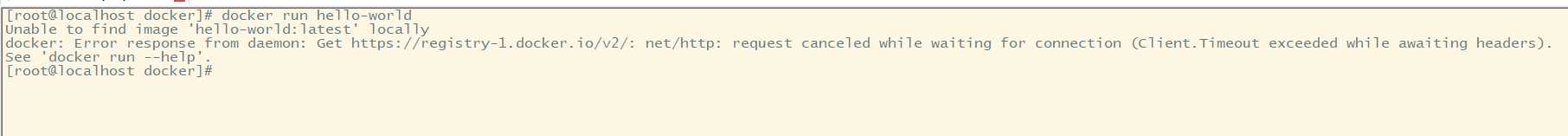
配置网卡
vim /etc/sysconfig/network-scripts/ifcfg-ens32
加入如下两行:
DNS1=8.8.8.8
DNS2=114.114.114.114
重启网卡
systemctl restart docker
继续测试hello-world
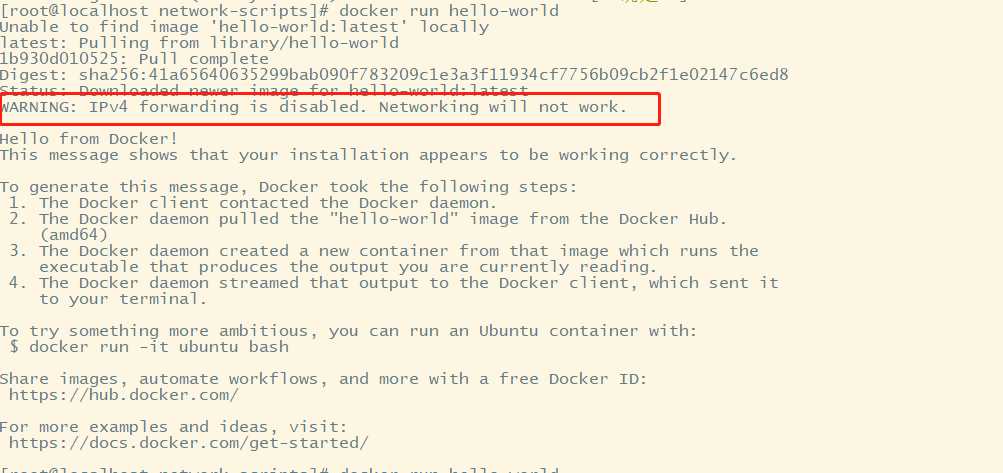
vim /etc/sysctl.conf
加入:net.ipv4.ip_forward=1
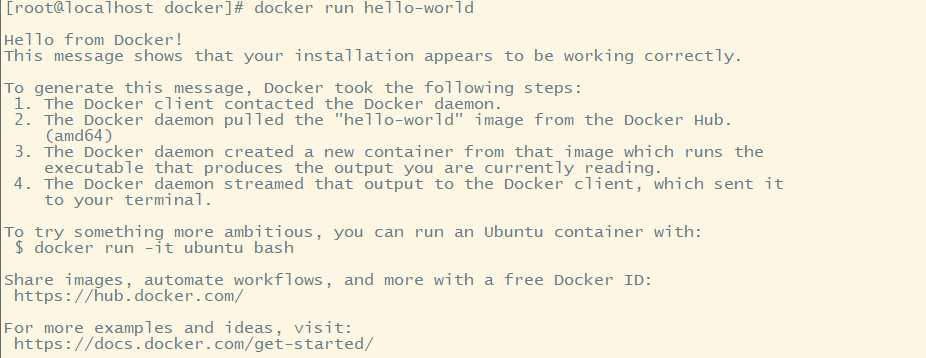
搭建完成
标签:ifcfg war sysctl net install alt _for 搭建 出现
原文地址:https://www.cnblogs.com/baozouxiaonengmao/p/11163632.html