标签:tps inf pst http blank lin 没有 serve img
一、所需工具:
1.nginx-1.16.0 (下载地址:http://nginx.org/en/download.html)
2.apache-tomcat-8.5.35 *3
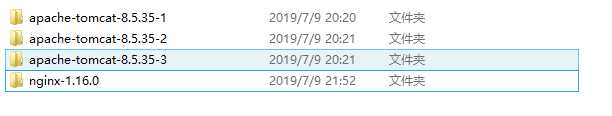
二、修改Tomcat的端口分别为(18080、28080、38080)
1.打开tomcat的conf的server.xml
2.修改端口port(三处)
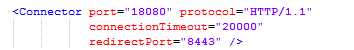
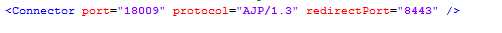
3.运行tomcat时如果没有CATALINA_HOME时,需要在Tomcat文件下的bin文件下的startup.bat上边加一句:
SET CATALINA_HOME=D:\***\apache-tomcat-8.5.35-1
若没有JAVA_HOME的话也可以加上。
三、对Nginx下的conf下的nginx.conf进行如下配置
1.添加tomcat服务器集群
2.修改监听端口为81
3.转发
prox pass xxx.com 与上边upstream一直即可
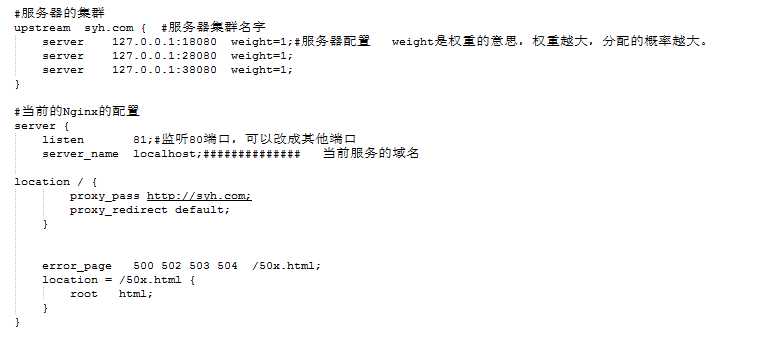
参考:https://blog.csdn.net/wang379275614/article/details/47778201
标签:tps inf pst http blank lin 没有 serve img
原文地址:https://www.cnblogs.com/ssyh/p/11167062.html