标签:point 分层 多少 http 子网掩码 lsa cer ges code
OSPF协议: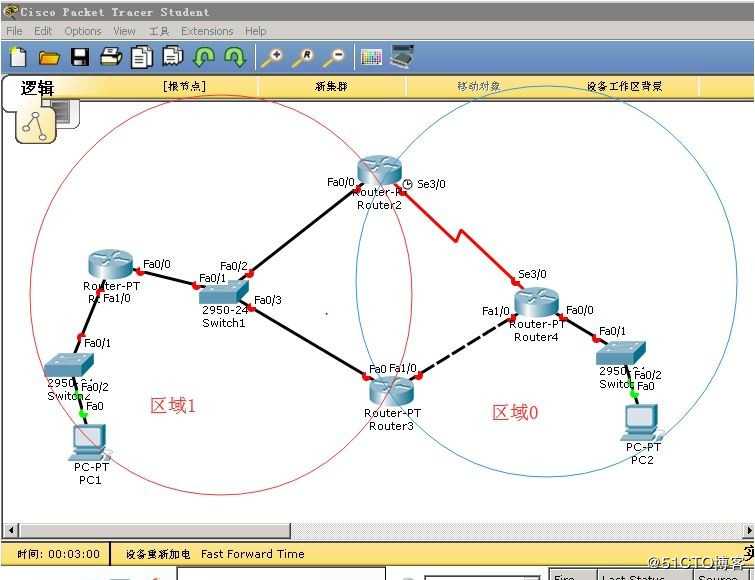
按拓扑图运行OSPF、 要求全网能通PC1能通PC2、 R1上看到去R4的两条等价负载均衡。
R1 traceroute R4 R4-R3-R1
R4>enable
configure terminal
interface fa 0/0
no shutdown
ip address 44.1.1.1 255.0.0.0
interface se 3/0
no shutdown
ip address 24.1.1.4 255.0.0.0
interface fa 1/0
no shutdown
ip address 34.1.1.4 255.0.0.0
router ospf 100 将ospf定义为IP路由协议,进程号为100 (进程号必须大家一致)
router-id 4.4.4.4 感知网络就是通过router ID来标示每个路由器,同个网络必须都是唯一的
network 44.1.1.0 0.0.0.255 area 0 定义44.1.1.0网段IP 为骨干区域area 0
network 24.1.1.0 0.0.0.255 area 0
network 34.1.1.0 0.0.0.255 area 0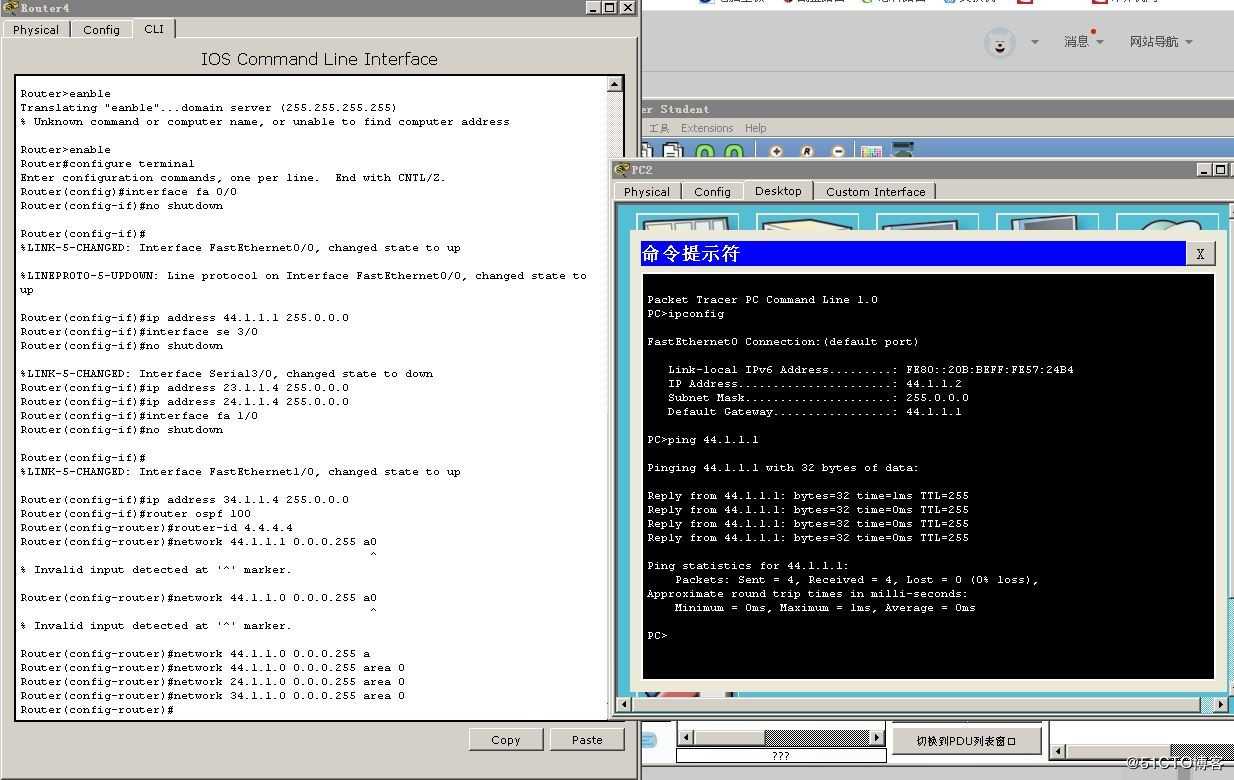
R3>enable
configure terminal
interface fa 1/0
no shutdown
ip address 34.1.1.3 255.0.0.0
interface fa 0/0
no shutdown
ip address 192.168.10.3 255.255.255.0
router ospf 100
router-id 3.3.3.3
network 34.1.1.0 0.0.0.255 area 0定义34.1.1.0网段IP 为骨干区域area 0
network 192.168.10.0 0.255.255.255 area 1定义192.168.10.0网段IP 为非骨干区域area 1
R2配置同上。IP为:192.168.10.2 24.1.1.2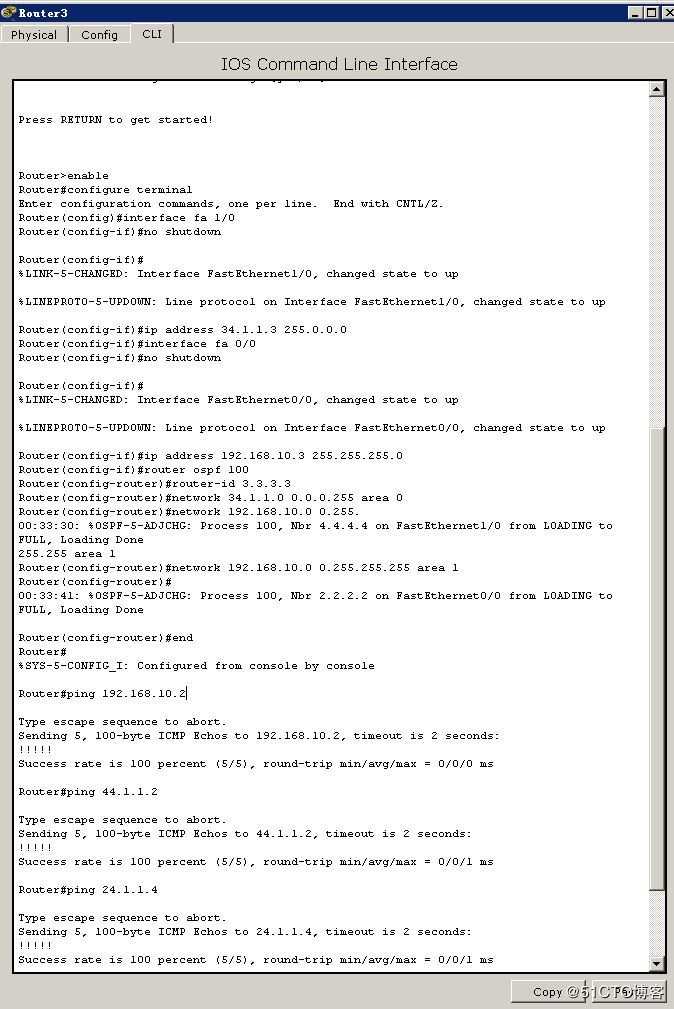
R1>
eanble
configure terminal
interface fa 0/0
no shutdown
ip address 192.168.10.1 255.255.255.0
interface fa 1/0
no shutdown
ip address 11.1.1.1 255.0.0.0
router ospf 100
router-id 1.1.1.1
network 192.168.10.0 0.255.255.255
network 11.1.1.0 0.0.0.255
show ip route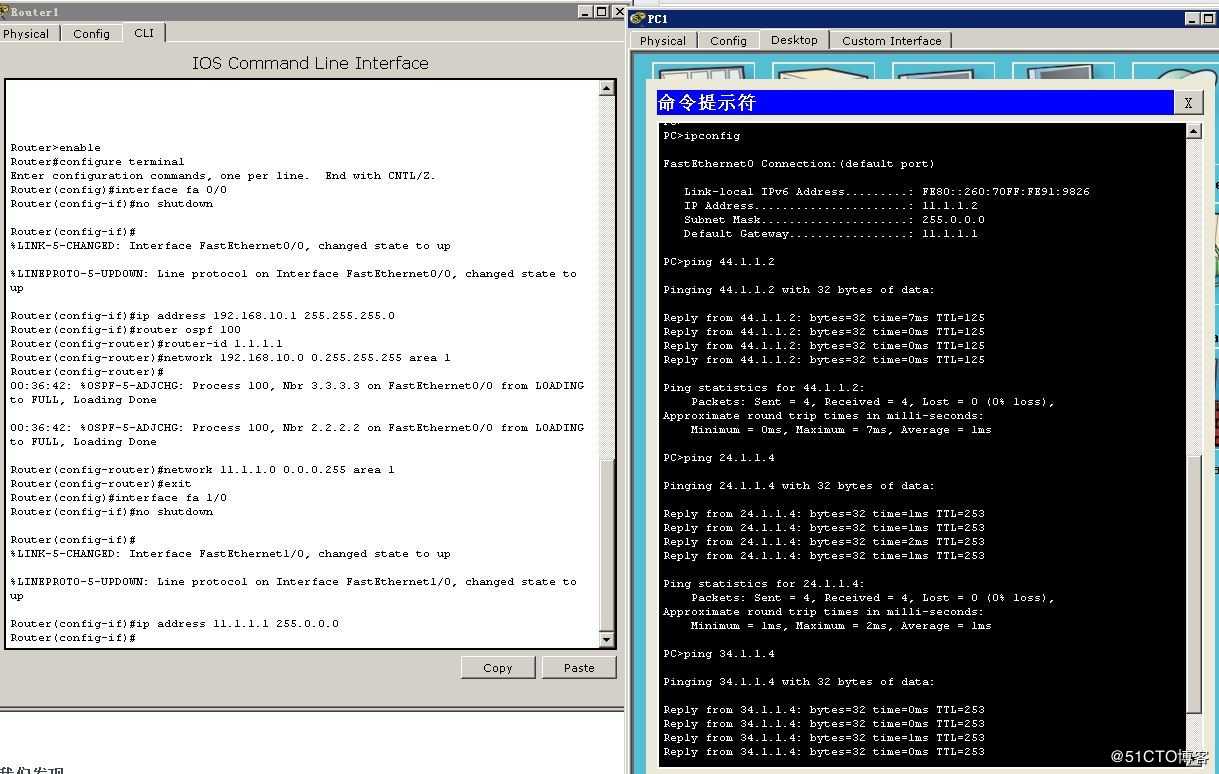
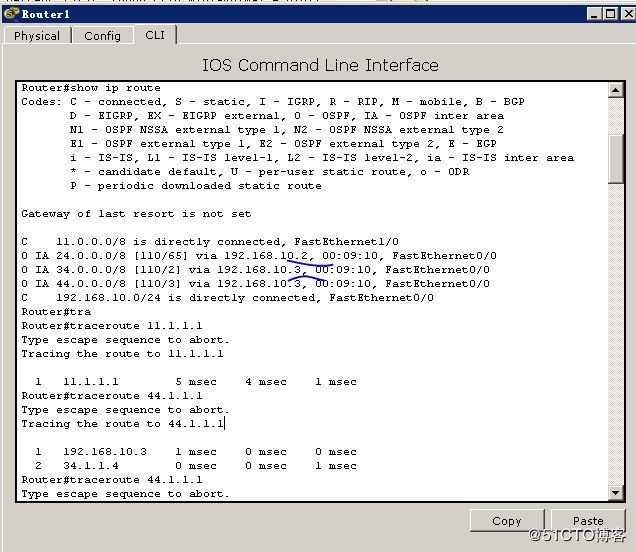
验证是在端口上生效,必须路由器与路由器连接的端口配置密码一样。否则就不能访问。
明文验证:
#int s1/0
#ip ospf authenticarion-key xxwj 设置验证密码启秘钥,必须保持一致
#exit
#router ospf 1
#area 1 authentication 开启验证
密文验证:
#int s1/0
#ip ospf message-digest-key 1 md5 ccie
#area 0 authentication messate-digest
备注:实际中会发现环回口无法与网络正常连接,是因为子网掩码不一样,OSPF 路由器将环回口的网络类型认为是一种特殊的类型, LOOPBACK 类型。因此不管环回口前缀长度为多少,都一致认为其长度为 32。
因此,只需要更改环回口的网络类型即可。通常更改为点到点网络类型即可。这样环回口的子网又变回24了。
R1(config)#int lo0
R1(config-if)#ip ospf network point-to-point
标签:point 分层 多少 http 子网掩码 lsa cer ges code
原文地址:https://blog.51cto.com/14148388/2420384