2.1 顶层make defconfig规则
make xxx_defconfig 的执行主要分成三个部分:
- 执行
make -f ./scripts/Makefile.build obj=scripts/basic,编译生成scripts/basic/fixdep工具 - 执行
make -f ./scripts/Makefile.build obj=scripts/kconfig rpi_3_32b_defconfig编译生成scripts/kconfig/conf工具 - 执行
scripts/kconfig/conf --defconfig=arch/../configs/xxx_defconfig Kconfig生成最终的.config配置文件
执行 make xxx_defconfig 命令时,u-boot 根目录下的 Makefile 中有唯一的规则匹配目标:
代码第 467 到 478 行
1 # ===========================================================================
2 # *config targets only - make sure prerequisites are updated, and descend
3 # in scripts/kconfig to make the *config target
4
5 KBUILD_DEFCONFIG := sandbox_defconfig
6 export KBUILD_DEFCONFIG KBUILD_KCONFIG
7
8 config: scripts_basic outputmakefile FORCE
9 $(Q)$(MAKE) $(build)=scripts/kconfig $@
10
11 %config: scripts_basic outputmakefile FORCE
12 $(Q)$(MAKE) $(build)=scripts/kconfig $@
注释意思为,仅限 *config 目标,确保先决条件已经更新,并在 scripts/kconfig 下创建 *config 目标。上面有两个变量 config 和 %config,% 符号为通配符,对应所有的 xxxconfig 目标,前面已经说过。我们的 make xxx_defconfig 就对应 %config,我们并没有执行 make config 命令。
Makefile中几种变量赋值运算符:
- = :最简单的赋值
- := :一般也是赋值
- 以上这两个大部分情况下效果是一样的,但是有时候不一样。
- 用 = 赋值的变量,在被解析时他的值取决于最后一次赋值时的值,所以看变量引用的值时不能只往前面看,还要往后面看。
- 用 := 来赋值的,则是就地直接解析,只用往前看即可。
- ?= : 如果变量前面并没有赋值过则执行这条赋值,如果前面已经赋值过了则本行被忽略。
- += 用来给一个已经赋值的变量接续赋值,意思就是把这次的值加到原来的值的后面,有点类似于strcat
- 在shell makefile等文件中,可以认为所有变量都是字符串,+= 就相当于给字符串 strcat 接续内容
- +=续接的内容和原来的内容之间会自动加一个空格隔开
2.1.1 代码执行到%config 的条件
先往上分析下这段代码的执行条件: ifeq ($(config-targets),1),代码在415 到 447 行
1 # To make sure we do not include .config for any of the *config targets 2 # catch them early, and hand them over to scripts/kconfig/Makefile 3 # It is allowed to specify more targets when calling make, including 4 # mixing *config targets and build targets. 5 # For example ‘make oldconfig all‘. 6 # Detect when mixed targets is specified, and make a second invocation 7 # of make so .config is not included in this case either (for *config). 8 9 version_h := include/generated/version_autogenerated.h 10 timestamp_h := include/generated/timestamp_autogenerated.h 11 12 no-dot-config-targets := clean clobber mrproper distclean 13 help %docs check% coccicheck 14 ubootversion backup tests 15 16 config-targets := 0 17 mixed-targets := 0 18 dot-config := 1 19 20 ifneq ($(filter $(no-dot-config-targets), $(MAKECMDGOALS)),) 21 ifeq ($(filter-out $(no-dot-config-targets), $(MAKECMDGOALS)),) 22 dot-config := 0 23 endif 24 endif 25 26 ifeq ($(KBUILD_EXTMOD),) 27 ifneq ($(filter config %config,$(MAKECMDGOALS)),) 28 config-targets := 1 29 ifneq ($(words $(MAKECMDGOALS)),1) 30 mixed-targets := 1 31 endif 32 endif 33 endif
代码注释内容:为了确保我们不包含任何 * config 目标的 .config,请尽早捕获它们,并将它们交给 scripts / kconfig / Makefile。调用make 时允许指定更多目标,包括混合 * config 目标和构建目标。例如 ‘make oldconfig all‘ 。检测何时指定了混合目标,并进行make的第二次调用,因此 .config不包含在这种情况下(对于* config)。
- version_h:版本号文件,此文件是自动生成的
- timestamp_h:时间戳文件,此文件是自动生成的
- no-dot-config-targets:指代的是那些和 .config 没有关系的目标
- config-targets:配置目标,初始值设置为0
- mixed-targets:混合目标,初始值设置为0
- dot-config:初始值设置为1
变量 MAKECMDGOALS:make 在执行时会设置一个特殊变量 -- "MAKECMDGOALS" ,该变量记录了命令行参数指定的终极目标列表,没有通过参数指定终极目标时此变量为空。该变量仅限于用在特殊场合(比如判断),在 Makefile 中最好不要对它进行重新定义。
我们执行 make xxx_defconfig 的时候,MAKECMDGOALS 变量的值就为 xxx_defconfig。
filter 函数 和 filter-out 函数:
1 $(filter PATTERN…,TEXT)
2 函数名称: 过滤函数— filter。
3 函数功能: 过滤掉字串“ TEXT”中所有不符合模式“ PATTERN”的单词,保留所
4 有符合此模式的单词。可以使用多个模式。模式中一般需要包含模式字
5 符“ %”。存在多个模式时,模式表达式之间使用空格分割。
6 返回值:空格分割的“ TEXT”字串中所有符合模式“ PATTERN”的字串。
7 函数说明:“ filter”函数可以用来去除一个变量中的某些字符串
1 $(filter-out PATTERN...,TEXT)
2 函数名称: 反过滤函数— filter-out
3 函数功能: 和“ filter”函数实现的功能相反。过滤掉字串“ TEXT”中所有符合模式“ PATTERN”的单词,保留所有不符合此模式的单词。
可以有多个模式。存在多个模式时,模式表达式之间使用空格分割
4 返回值: 空格分割的“ TEXT”字串中所有不符合模式“ PATTERN”的字串。
5 函数说明: “ filter-out”函数也可以用来去除一个变量中的某些字符串,(实现和“ filter”函数相反)
代码执行的过程就为,如果 过滤掉 MAKECMDGOALS 不符合 no-dot-config-targets 后结果不为空,则执行分支语句。很显然过滤后为空,则不执行分支语句,dot-config 依然 值为1。
接着执行下一条 ifeq 语句,对 KBUILD_EXTMOD 进行判定。KBUILD_EXTMODE 的赋值地方在代码 182 到 191 行处:
1 # Use make M=dir to specify directory of external module to build
2 # Old syntax make ... SUBDIRS=$PWD is still supported
3 # Setting the environment variable KBUILD_EXTMOD take precedence
4 ifdef SUBDIRS
5 KBUILD_EXTMOD ?= $(SUBDIRS)
6 endif
7
8 ifeq ("$(origin M)", "command line")
9 KBUILD_EXTMOD := $(M)
10 endif
由注释可以知道,SUBDIRS 这个变量是通过执行 make 的时候传进来的,我们并没有执行此项,所以未定义SUBDIRS,第一个分支不会去走。第二个 if 语句为 ifeq 语句,这里使用 origin 函数。
origin 函数不是操作变量(即它的参数),它只是获取此变量(参数)相关的信息,告诉我们这个变量的出处(定义方式)。
那么 ifeq 语句可以理解为 如果make传入的命令行变量存在且是M,那么,变量KBUILD_EXTMOD变为变量M的值。
第一阶段中我们并没有传入 M 值,则 KBUILD_EXTMOD 值为空
继续回到此小节主代码处,当前执行 KBUILD_EXTMOD 的判定,此处满足 ifeq 条件,开始执行分支语句,分支语句同样是一个判断,首先过滤掉 MAKECMDGOALS 不符合 config 和 %config 模式的字符串,然后返回 xxx_defconfig ,xxx_defconfig 再与 空进行比较,if 语句为 ifneq ,很显然, filter 语句不为空,与空进行比较,满足 ifneq 执行语句。
此处将 config-targets 重新赋值为 1;赋值完后,进行 ifneq 条件判断,再次涉及 makefile 的函数——words。
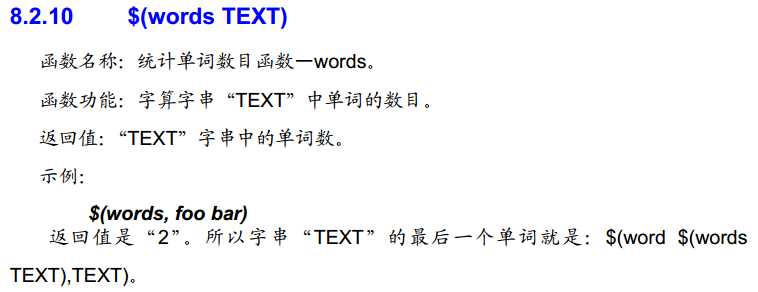
显然我们的传入的单词数据为1,与1相等,则不执行分支,即 mixed-targets 不进行重新赋值,依然为0。
再代码进行到 ifeq ($(config-targets),1) 时候,先进行了 ifeq ($(mixed-targets),1)分支,如果 mixed-targets 则执行另一条分支,就不会再执行ifeq ($(config-targets),1) 了。我们这里执行的ifeq ($(mixed-targets),1) 的 else中的分支语句。
到此处,ifeq ($(config-targets),1) 是否会执行已经分析完毕。
当前我们已经知道的变量的值为:
- MAKECMDGOALS = xxx_defconfig
- KBUILD_EXTMOD =
- version_h := include/generated/version_autogenerated.h
- timestamp_h := include/generated/timestamp_autogenerated.h
- no-dot-config-targets := clean clobber mrproper distclean help %docs check% coccicheck ubootversion backup tests
- config-targets := 1
- mixed-targets := 0
- dot-config := 1
2.1.2 %config分析
ifeq ($(config-targets),1) 中也由else分支,我们从上面的小节可以知道,else 分支不会去执行。所以很多代码可以忽略了
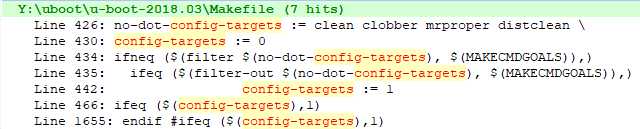
从这里可以知道,此处此处选择语句一直执行到 1655 行,466~480 行才是我们需要分析的。
471 到 472 行
1 KBUILD_DEFCONFIG := sandbox_defconfig
2 export KBUILD_DEFCONFIG KBUILD_KCONFIG
这里定义了两个环境变量:
- KBUILD_DEFCONFIG = sandbox_defconfig
- KBUILD_KCONFIG 为空
继续执行474 到 475 行
1 config: scripts_basic outputmakefile FORCE
2 $(Q)$(MAKE) $(build)=scripts/kconfig $@
此处目标没有匹配,不会去执行
继续执行477 478 行
1 %config: scripts_basic outputmakefile FORCE
2 $(Q)$(MAKE) $(build)=scripts/kconfig $@
%config 依赖scripts_basic outputmakefile FORCE
(1)依赖 FORCE
FORCE 的定义在 1748 和 1749 行
1 PHONY += FORCE
2 FORCE:
FORCE被定义为一个空目标。如果一个目标添加 FORCE 依赖,每次编译都会去先去执行 FORCE(实际上什么都不做),然后运行命令更新目标,这样就能确保目标每次都会被更新。
(2)依赖 scripts_basic
392 - 402 行
1 # ===========================================================================
2 # Rules shared between *config targets and build targets
3
4 # Basic helpers built in scripts/
5 PHONY += scripts_basic
6 scripts_basic:
7 $(Q)$(MAKE) $(build)=scripts/basic
8 $(Q)rm -f .tmp_quiet_recordmcount
9
10 # To avoid any implicit rule to kick in, define an empty command.
11 scripts/basic/%: scripts_basic ;
Q = @,MAKE = make,build 变量的定义在 scripts/Kbuild.include 文件中
主Makefile 在327-329 行包含 scripts/Kbuild.include 文件
1 # We need some generic definitions (do not try to remake the file).
2 scripts/Kbuild.include: ;
3 include scripts/Kbuild.include
build 变量在 scripts/Kbuild.include 在177 - 181 行定义
1 ###
2 # Shorthand for $(Q)$(MAKE) -f scripts/Makefile.build obj=
3 # Usage:
4 # $(Q)$(MAKE) $(build)=dir
5 build := -f $(srctree)/scripts/Makefile.build obj
srctree 定义在主 Makefile 中202-212 行
1 ifeq ($(KBUILD_SRC),)
2 # building in the source tree
3 srctree := .
4 else
5 ifeq ($(KBUILD_SRC)/,$(dir $(CURDIR)))
6 # building in a subdirectory of the source tree
7 srctree := ..
8 else
9 srctree := $(KBUILD_SRC)
10 endif
11 endif
KBUILD_SRC (构建的源码目录) 在执行 make 命令的时候并没有传入,设为空,则srctree 为当前 uboot 源码的根目录
scripts/Kbuild.include 在177 - 181 行的展开为:build := -f ./scripts/Makefile.build obj
主 Makefile 中 scripts_basic 的展开为:
1 scripts_basic:
2 make -f ./scripts/Makefile.build obj=scripts/basic # 根据传入的 obj 参数显示的执行 ./scripts/Makefile.build 文件
3 rm -f .tmp_quiet_recordmcount
./scripts/Makefile.build 文件之后再分析。
(3)outputmakefile 依赖
404 - 413 行
1 PHONY += outputmakefile
2 # outputmakefile generates a Makefile in the output directory, if using a
3 # separate output directory. This allows convenient use of make in the
4 # output directory.
5 outputmakefile:
6 ifneq ($(KBUILD_SRC),)
7 $(Q)ln -fsn $(srctree) source
8 $(Q)$(CONFIG_SHELL) $(srctree)/scripts/mkmakefile 9 $(srctree) $(objtree) $(VERSION) $(PATCHLEVEL)
10 endif
KBUILD_SRC 为空,所以ifneq 中的语句不会执行。 outputmakefile 为空
重新回到 %config 处
1 %config: scripts_basic outputmakefile FORCE
2 $(Q)$(MAKE) $(build)=scripts/kconfig $@
依据前面的条件,展开表达式为:
1 make -f ./scripts/Makefile.build obj=scripts/kconfig xxx_defconfig
2.2 总结
2.2.1 变量
- MAKECMDGOALS = xxx_defconfig
- KBUILD_EXTMOD =
- version_h := include/generated/version_autogenerated.h
- timestamp_h := include/generated/timestamp_autogenerated.h
- no-dot-config-targets := clean clobber mrproper distclean help %docs check% coccicheck ubootversion backup tests
- config-targets := 1
- mixed-targets := 0
- dot-config := 1
- KBUILD_SRC =
- build := -f ./scripts/Makefile.build obj
2.2.2 环境变量
- KBUILD_DEFCONFIG := sandbox_defconfig
- KBUILD_KCONFIG =
2.2.3 需要进行分析的地方
(1)scripts_basic 目标执行的命令
make -f ./scripts/Makefile.build obj=scripts/basic
(2)%config 目标执行的命令
make -f ./scripts/Makefile.build obj=scripts/kconfig xxx_defconfig

