标签:you 编译 http bsp ted 原理 color library 双击
1。安装好proteus8.4
2.将下载好的ARDUINO.IDX和ARDUINO.LIB放到proteus的安装目录下LIBRARY文件夹里即可加入arduino版
如图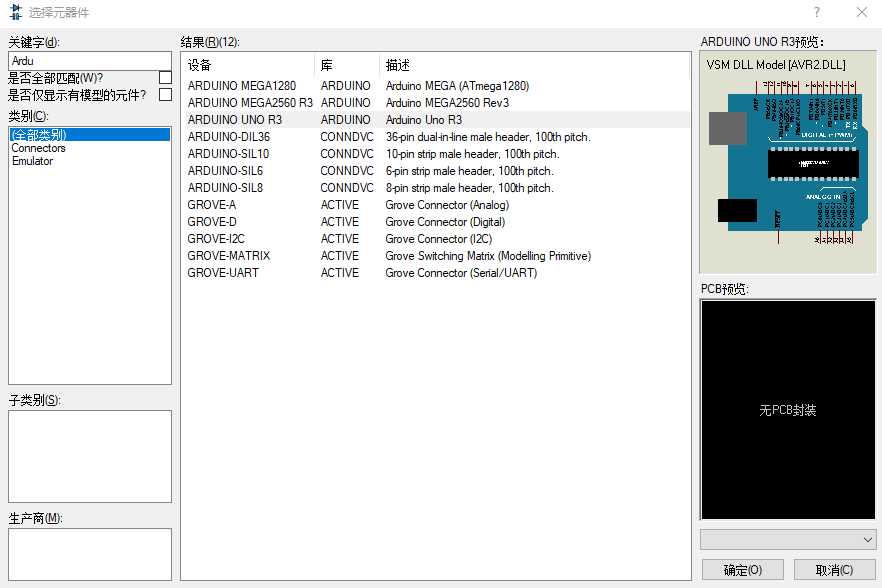
原理连接图如图所示
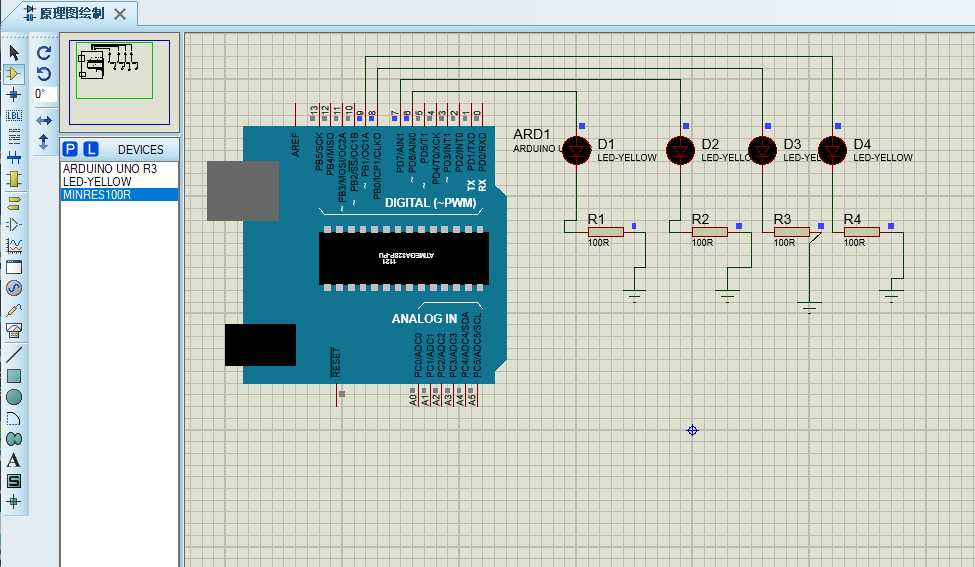
3.在arduino IDE中编写好代码并编译生成.hex文件(文件>首选项找到preferences.txt文件,在文件末尾加上build.path=hex文件位置)
代码如下
void setup() { // put your setup code here, to run once: pinMode(6,OUTPUT); pinMode(7,OUTPUT); pinMode(8,OUTPUT); pinMode(9,OUTPUT); } void loop() { // put your main code here, to run repeatedly: int i; for(i=6;i<=9;i++){ digitalWrite(i,HIGH); delay(1000); digitalWrite(i,LOW); delay(1000); } }
4.双击arduino版,选择file的路径为hex文件路径
5.运行仿真即可
标签:you 编译 http bsp ted 原理 color library 双击
原文地址:https://www.cnblogs.com/chenminyu/p/11219471.html