标签:blog http io os ar 使用 for strong sp
1、本地创建一个目录redis
[guosong@etch171 mars171 redis]# pwd /data1/guosong/code/redis [guosong@etch171 mars171 redis]# ll total 12 drwxr-xr-x 2 guosong guosong 4096 Oct 24 01:09 list_20141023 drwxr-xr-x 2 guosong guosong 4096 Oct 23 00:36 sds_20141021 drwxr-xr-x 2 guosong guosong 4096 Oct 23 23:13 sds_20141022
2、生成git初始化仓库
git init
产生.git目录
[guosong@etch171 mars171 .git]# more config
[core]
repositoryformatversion = 0
filemode = true
bare = false
logallrefupdates = true
3、配置用户名和邮箱
git config --global user.name "sguo421" git config --global user.email "sguo421@gmail.com"
.git/config文件发生变化
[guosong@etch171 mars171 redis]# more .git/config
[core]
repositoryformatversion = 0
filemode = true
bare = false
logallrefupdates = true
[remote "github"]
url = https://github.com/sguo421
fetch = +refs/heads/*:refs/remotes/github/*
4、github配置ssh-keys
避免提交的时候输入用户名和密码
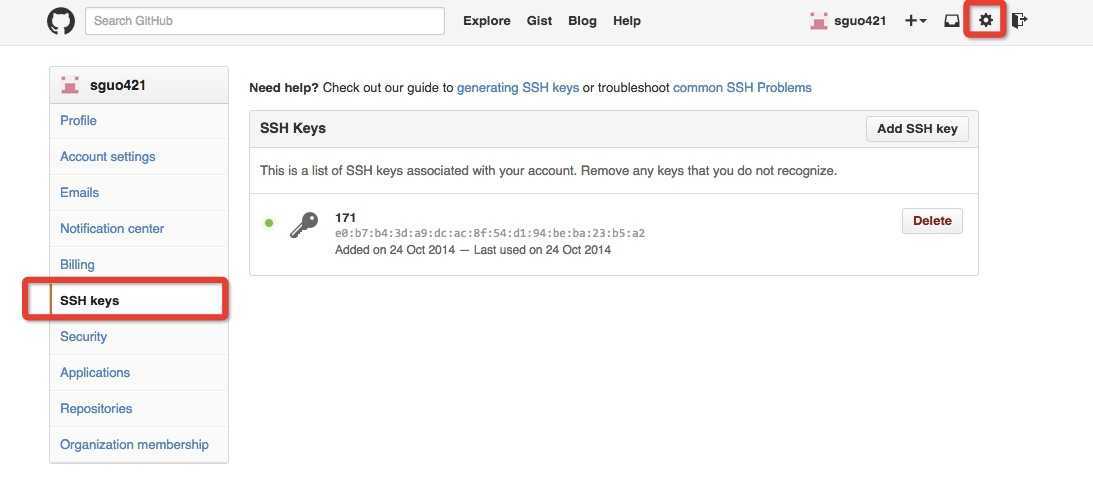
5、创建一个repository
否则提示出错
ERROR: Repository not found. fatal: The remote end hung up unexpectedly
6、提交代码
git add list_20141023/ git add sds_2014102* git commit -m "learning redis source code step by step" #使用ssh远程提交模式 #git remote add origin git@github.com:youusername/test.git git remote add origin git@github.com:sguo421/redis.git git push -u origin master
标签:blog http io os ar 使用 for strong sp
原文地址:http://www.cnblogs.com/gsblog/p/4047288.html