标签:fir 字体样式 描述 dde cal 包含 fse 参考手册 alternate
SVG全称Scalable Vector Graphics,意为可缩放的矢量图,SVG使用XML格式定义图像。IE9及以上,Chrome,Opera,Safari,Firefor都兼容。
IE8和早期版本需要插件支持,如Adobe SVG浏览器。
SVG与Canvas的区别:
SVG:矢量图,不会失真,适合大面积的贴图,通常动画较少的或者简单的图标;SVG使用标签和CSS实现绘制。
Canvas:适合用于小面积的绘图,适合动画;Canvas使用标签和javascript实现绘制。
参考手册:https://www.runoob.com/svg/svg-reference.html
1 <style> 2 line{ 3 stroke: black; 4 stroke-width: 5px; 5 } 6 </style> 7 <svg width="500" height="500" style="border:1px solid;"> 8 <line x1="100" y1="100" x2="200" y2="100"></line> 9 </svg>
<style> rect{ fill: transparent;//设置背景透明 stroke: red;//设置边框为红色 } </style> <svg width="500" height="500" style="border:1px solid;"> <rect height="50" width="100" x="100" y="100" rx="5" ry="5"></rect> </svg>
1 <style> 2 circle{ 3 fill: transparent; 4 stroke: #f0f; 5 stroke-width: 5px; 6 } 7 </style> 8 <svg width="500" height="500" style="border:1px solid;"> 9 <circle r="50" cx="50" cy="220"></circle> 10 </svg>
1 <style> 2 ellipse{ 3 fill: transparent; 4 stroke: blueviolet; 5 stroke-width: 3px; 6 } 7 </style> 8 <svg width="500" height="500" style="border:1px solid;"> 9 <ellipse rx="100" ry="30" cx="300" cy="200"></ellipse> 10 </svg>
1 <style> 2 polyline{ 3 fill: none /* transparent */; 4 stroke: blueviolet; 5 stroke-width: 1px; 6 } 7 </style> 8 <svg width="500" height="500" style="border:1px solid;"> 9 <polyline points="0 0,50 50,50 100,100 50"></polyline> 10 </svg>
注意polygon与polyline的绘制原理是一样的,唯一的区别就在于polygon绘制到最后一个点后会将结束点和起始点连接起来,形成多边形的图形。
1 <style> 2 polygon{ 3 fill: none /* transparent */; 4 stroke: blueviolet; 5 stroke-width: 1px; 6 } 7 </style> 8 <svg width="500" height="500" style="border:1px solid;"> 9 <polygon points="0 0,50 50,50 100,100 50"></polyline> 10 </svg>
1 <style> 2 text{ 3 font-size: 15px;/* 字体样式能作用text标签 */ 4 stroke: #faf; /* 设置文本颜色 */ 5 stroke-width: 3px; /* 设置字体粗细 */ 6 } 7 </style> 8 <svg width="500" height="500" style="border:1px solid;"> 9 <text x="300" y="50">台风韦帕再次登陆</text> 10 </svg>
用来设置SVG的图形的透明度和线条样式都是使用css样式来完成的,下面就来看看这些样式属性:
1 //使用折线来测试这些样式 2 polyline{ 3 /* fill: none transparent; */ 4 stroke: blueviolet; 5 stroke-width: 10px; /* 如果设置了线条透明,在线的中心上会出现一条可视的中心线 */ 6 7 stroke-opacity: 0.5;/* 边框透明度 */ 8 fill-opacity: 0.3; /* 背景填充透明度 */ 9 stroke-linecap: square; /*round: 线的末端添加一个半圆; square:线的末端添加一个线宽一致的方块 */ 10 stroke-linejoin: round; /*设置折线的折角样式:round:圆角 \ bevel:切掉尖角 \ miter:默认*/ 11 } 12 <svg width="500" height="500" style="border:1px solid;"> 13 <polyline points="0 0,50 50,50 100,100 50"></polyline> 14 </svg>
path标签用来绘制路径,默认情况下图形会有填充,元素使用d属性来描述路径绘制规则,d属性的参数内部包含指令和参数,详细了解d属性的内部指令:
1 <style> 2 path{ 3 fill: none; 4 stroke: red; 5 } 6 </style> 7 <svg width="500" height="500" style="border:1px solid;"> 8 <path d="M 100 100 L 200 100 L 200 200"></path><!--L绝对路径绘制--> 9 <path d="M 100 100 l 100 0 l 200 200"></path><!--L相对路径绘制--> 10 <path d="M 100 100 H 200 V 200 200"></path><!--HV绝对路径绘制--> 11 <path d="M 100 100 h 200 v 200"></path><!--hv相对路径绘制--> 12 </svg>
1 path{ 2 fill: none; 3 stroke: red; 4 } 5 <svg width="500" height="500" style="border:1px solid;"> 6 <path d="M 100 100 A 100 50 30 1 0 100 180"></path> 7 </svg>
椭圆弧的原理图:
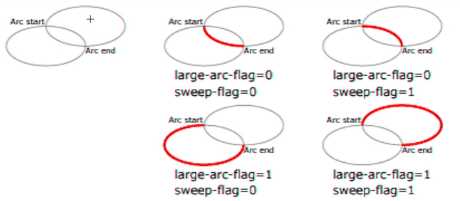
1 <svg width="500" height="500" style="border:1px solid;"> 2 <defs> 3 <linearGradient id="bg1" x1="0" y1="0" x2="100%" x2="100%"> 4 <stop offset="0%" style="stop-color: rgb(255,255,0)"></stop> 5 <stop offset="100%" style="stop-color: rgb(255,0,0)"></stop> 6 </linearGradient> 7 </defs> 8 <rect x="100" y="100" height="100" width="200" style="fill:url(#bg1)"></rect> 9 </svg>
SVG滤镜参考手册:https://www.runoob.com/svg/svg-filters-intro.html
基于之前的线性渐变的基础,叠加一个高斯模糊效果:
1 <svg width="500" height="500" style="border:1px solid;"> 2 <defs> 3 <linearGradient id="bg1" x1="0" y1="0" x2="100%" x2="100%"> 4 <stop offset="0%" style="stop-color: rgb(255,255,0)"></stop> 5 <stop offset="100%" style="stop-color: rgb(255,0,0)"></stop> 6 </linearGradient> 7 <filter id="gaussian"> 8 <feGaussianBlur in="SourceGraphic" stdDeviation="10"></feGaussianBlur> 9 </filter> 10 </defs> 11 <rect x="100" y="100" height="100" width="200" style="fill:url(#bg1);filter:url(#gaussian)"></rect> 12 </svg>
这里有一篇不错的相关博客:https://www.cnblogs.com/zmxmumu/p/6069846.html
有了上面两个样式,加上CSS动画控制stroke-dashoffset的偏移量,就可以实现直线伸缩动画:
1 <style> 2 .line1{ 3 stroke: black; 4 stroke-width: 10px; 5 6 stroke-dasharray: 200px;/*创建虚线*/ 7 stroke-dashoffset: 200px; /*定义虚线描边的偏移量(在路径开始的前面,看不到)*/ 8 animation: move 2s linear infinite alternate-reverse; 9 } 10 @keyframes move{ 11 0%{ 12 stroke-dashoffset: 200px; 13 } 14 100%{ 15 stroke-dashoffset: 0px; 16 } 17 } 18 </style> 19 <svg width="500" height="500" style="border:1px solid;"> 20 <line x1="100" y1="100" x2="300" y2="100" class="line1"></line> 21 </svg>
viewBox最常见的应用场景就是web端的地图,在标题中使用了比例尺的描述也就是通常以同比例的方式修改width,height就可以实现地图的放大与缩小;修改x,y的坐标就可以实现地图的窗口移动。
<svg width="500" height="500" style="border:1px solid;" viewBox="0,0,250,250">
标签:fir 字体样式 描述 dde cal 包含 fse 参考手册 alternate
原文地址:https://www.cnblogs.com/ZheOneAndOnly/p/11293920.html