标签:简单 配置 数据库 time cep pre add services alt
ASP.NET Core 使用 Hangfire 很简单,首先,Nuget 安装程序包
> install-package Hangfire -pre
然后ConfigureServices添加配置代码:
public void ConfigureServices(IServiceCollection services) { services.AddMvc(); services.Configure<AppSettings>(Configuration.GetSection("AppSettings")); //配置好数据库链接后,会在数据库对应的表中生成一些对应的表 services.AddHangfire(x => x.UseSqlServerStorage("Data Source=LocalHost;Initial Catalog= Tab_Hangfire;Integrated Security=true;Persist Security Info=true")); //services.AddTimedJob(); }
然后Configure添加配置代码:
public void Configure(IApplicationBuilder app, IHostingEnvironment env) { if (env.IsDevelopment()) { app.UseDeveloperExceptionPage(); } app.UseHangfireServer(); app.UseHangfireDashboard(); //"0 3 * * *" //RecurringJob.AddOrUpdate(() => Console.WriteLine("Recurring!"), Cron.Minutely());
//这里有几个参数:<要执行的方法所在的类> http://localhost:52815/hangfire/周期性作业的编号名字 类的方法和参数 Corn表达式 RecurringJob.AddOrUpdate<InsertData>("Prozkb",p=>p.insert("zkb"), "0 */1 * * * ?", System.TimeZoneInfo.Local);
//这个Prozkb是RecurringJobId //app.UseTimedJob(); app.UseMvc(); }
public class InsertData { public void insert(string name) { string sql = " insert into InsertData values(‘"+ name + "‘,‘‘,GETDATE())"; ExeNonQuery_B2B(sql); } public static void ExeNonQuery_B2B(string cmd) { SqlConnection con = new SqlConnection(); con.ConnectionString = "Data Source=LocalHost;Initial Catalog= Tab_Hangfire;Integrated Security=true;Persist Security Info=true"; con.Open(); SqlCommand com = new SqlCommand(); com.Connection = con; com.CommandType = CommandType.Text; com.CommandText = cmd; SqlDataReader dr = com.ExecuteReader(); dr.Close(); con.Close(); } }
http://localhost:52815/hangfire/ 执行到数据库差不多就是一分钟左右
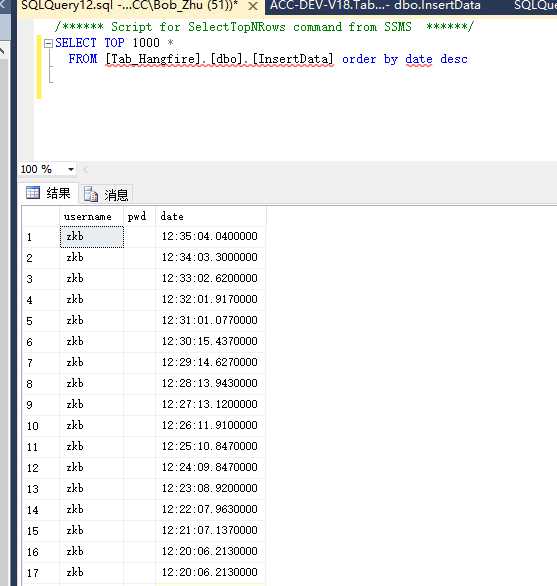

12:38:06.4170000 时间差不多
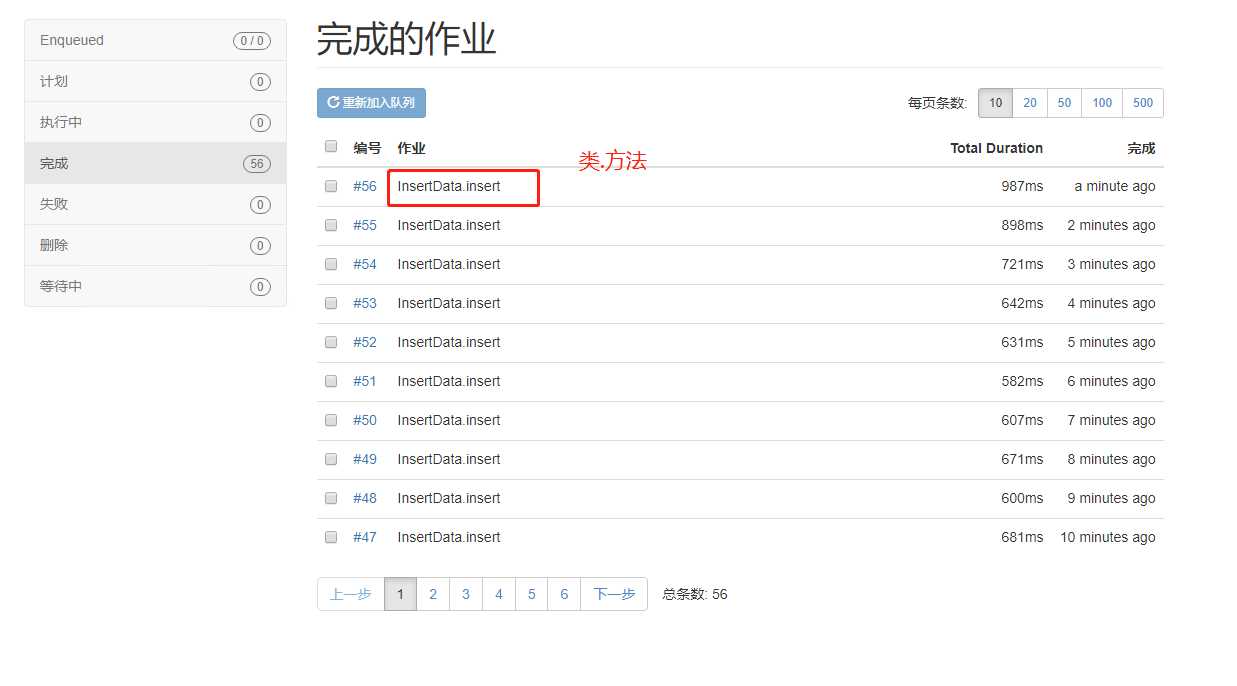
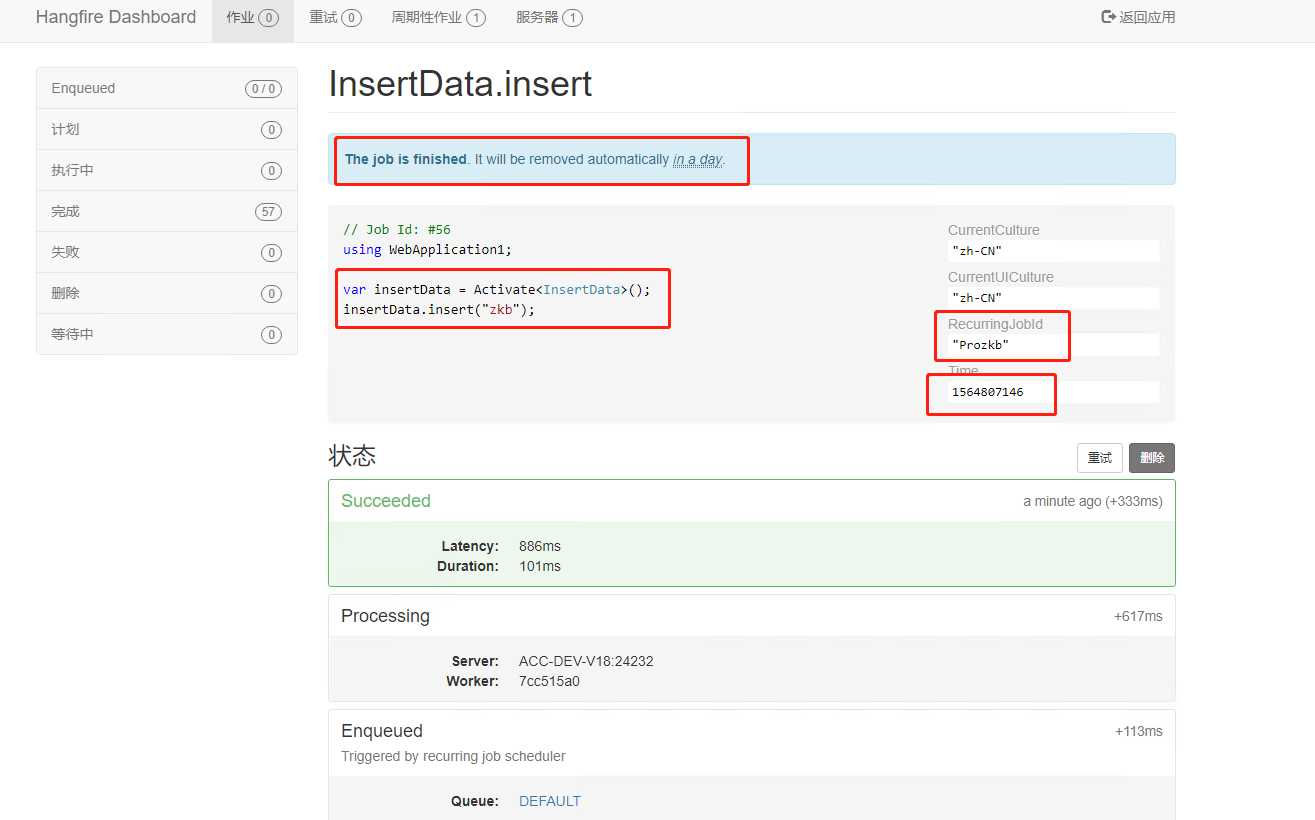

标签:简单 配置 数据库 time cep pre add services alt
原文地址:https://www.cnblogs.com/ZkbFighting/p/11294467.html