标签:实体类 insert gen modify 连接 静态 filter 简化 submit
一、SSH架构
1.Struts 2 + Spring + Hibernate
2.以Spring作为核心框架,数据持久化使用Hibernate完成,表现层使用Struts 2
3.Spring提供对象管理、面向切面编程等实用功能
4.通过Spring提供的服务简化编码、降低开发难度、提高开发效率
二、需要导入依赖jar
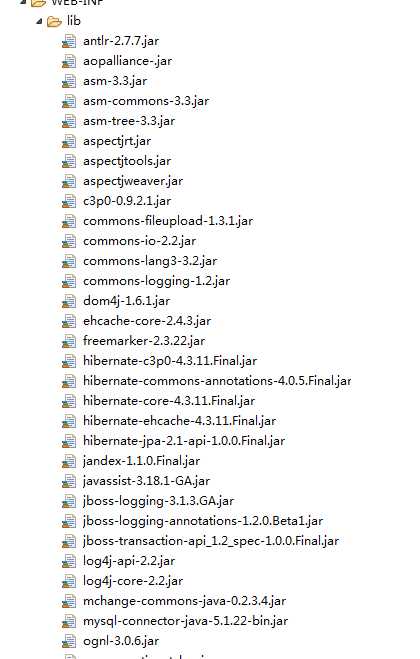
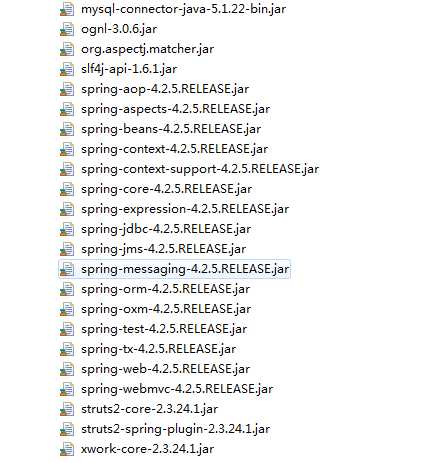
SSH整合体验最不好的就是添加jar包,由于三个框架所依赖的jar包非常多,其中有一些jar包可能冲突,我们应该将冲突的jar包,保留高级版本的,删掉低级版本的。
其中struts2-spring-plugin-xxx.jar 架包 是struts2和spring 整合的jar一定要记得加。
三.配置web.xml和src目录下创建一个config文件夹,在config文件夹添加springDao.xml,spring.xml,hibernate.cfg.xml,struts.xml,ehcache.xml等。
web.xml配置
?xml version="1.0" encoding="UTF-8"?> <web-app xmlns:xsi="http://www.w3.org/2001/XMLSchema-instance" xmlns="http://xmlns.jcp.org/xml/ns/javaee" xsi:schemaLocation="http://xmlns.jcp.org/xml/ns/javaee http://xmlns.jcp.org/xml/ns/javaee/web-app_4_0.xsd" id="WebApp_ID" version="4.0"> <display-name>SSH</display-name> <welcome-file-list> <welcome-file>index.html</welcome-file> <welcome-file>index.htm</welcome-file> <welcome-file>index.jsp</welcome-file> <welcome-file>default.html</welcome-file> <welcome-file>default.htm</welcome-file> <welcome-file>default.jsp</welcome-file> </welcome-file-list> <!-- Spring开启Hibernate的OpenSessionView模式 --> <filter> <filter-name>OpenSessionInViewFilter</filter-name> <filter-class> org.springframework.orm.hibernate4.support.OpenSessionInViewFilter </filter-class> </filter> <filter-mapping> <filter-name>OpenSessionInViewFilter</filter-name> <url-pattern>*</url-pattern> </filter-mapping> <!-- 开启编码过滤器 --> <filter> <description>字符集过滤器</description> <filter-name>encodingFilter</filter-name> <filter-class> org.springframework.web.filter.CharacterEncodingFilter </filter-class> <init-param> <description>字符集编码</description> <param-name>encoding</param-name> <param-value>UTF-8</param-value> </init-param> </filter> <filter-mapping> <filter-name>encodingFilter</filter-name> <url-pattern>/*</url-pattern> </filter-mapping> <!-- 防止spring内存溢出监听器 --> <listener> <listener-class> org.springframework.web.util.IntrospectorCleanupListener </listener-class> </listener> <!-- Struts2的配置 --> <filter> <filter-name>struts2</filter-name> <filter-class> org.apache.struts2.dispatcher.ng.filter.StrutsPrepareAndExecuteFilter </filter-class> <init-param> <param-name>config</param-name> <param-value>struts-default.xml,struts-plugin.xml,config/struts.xml</param-value> </init-param> </filter> <filter-mapping> <filter-name>struts2</filter-name> <url-pattern>*.action</url-pattern> </filter-mapping> <!-- Spring的配置 --> <context-param> <param-name>contextConfigLocation</param-name> <param-value>classpath:config/spring.xml,classpath:config/springDao.xml</param-value> </context-param> <listener> <listener-class> org.springframework.web.context.ContextLoaderListener </listener-class> </listener> <!-- 配置session超时时间,单位分钟 --> <session-config> <session-timeout>15</session-timeout> </session-config> </web-app>
springDao.xml配置
<?xml version="1.0" encoding="UTF-8"?> <beans xmlns="http://www.springframework.org/schema/beans" xmlns:xsi="http://www.w3.org/2001/XMLSchema-instance" xmlns:aop="http://www.springframework.org/schema/aop" xmlns:context="http://www.springframework.org/schema/context" xmlns:tx="http://www.springframework.org/schema/tx" xsi:schemaLocation="http://www.springframework.org/schema/beans http://www.springframework.org/schema/beans/spring-beans.xsd http://www.springframework.org/schema/aop http://www.springframework.org/schema/aop/spring-aop-4.2.xsd http://www.springframework.org/schema/context http://www.springframework.org/schema/context/spring-context-4.2.xsd http://www.springframework.org/schema/tx http://www.springframework.org/schema/tx/spring-tx-4.2.xsd"> <bean id="dataSource" class="com.mchange.v2.c3p0.ComboPooledDataSource" destroy-method="close"> <property name="driverClass" value="com.mysql.jdbc.Driver" /> <property name="jdbcUrl" value="jdbc:mysql://localhost:3306/ssh" /> <property name="user" value="root" /> <property name="password" value="100" /> <!-- 队列中的最小连接数 --> <property name="minPoolSize" value="15"></property> <!-- 队列中的最大连接数 --> <property name="maxPoolSize" value="25"></property> <!-- 当连接耗尽时创建的连接数 --> <property name="acquireIncrement" value="15"></property> <!-- 等待时间 --> <property name="checkoutTimeout" value="10000"></property> <!-- 初始化连接数 --> <property name="initialPoolSize" value="20"></property> <!-- 最大空闲时间,超出时间连接将被丢弃 --> <property name="maxIdleTime" value="20"></property> <!-- 每隔60秒检测空闲连接 --> <property name="idleConnectionTestPeriod" value="60000"></property> </bean> <!-- session工厂由spring来管理 --> <bean id="sessionFactory" class="org.springframework.orm.hibernate4.LocalSessionFactoryBean" > <!-- 加载数据源对象,spring的配置方式 --> <property name="dataSource" ref="dataSource"/> <!-- 读取hibernate配置信息,hibernate配置方式 --> <property name="configLocation" value="classpath:config/hibernate.cfg.xml" /> <!-- 自动加载映射文件 *表示匹配该文件下的所有映射文件 --> <property name="mappingLocations" value="classpath:com/znsd/ssh/entities/mapper/*.hbm.xml" > </property> </bean> <!-- 配置事务 --> <bean id="txManager" class="org.springframework.orm.hibernate4.HibernateTransactionManager"> <property name="sessionFactory" ref="sessionFactory" /> </bean> <!-- 事务的通知方式 --> <tx:advice id="txAdvice" transaction-manager="txManager"> <tx:attributes> <tx:method name="find*" propagation="REQUIRED" read-only="true" /> <tx:method name="search*" propagation="REQUIRED" read-only="true" /> <tx:method name="query*" propagation="REQUIRED" read-only="true" /> <tx:method name="add*" propagation="REQUIRED" /> <tx:method name="submit*" propagation="REQUIRED" /> <tx:method name="save*" propagation="REQUIRED" /> <tx:method name="insert*" propagation="REQUIRED" /> <tx:method name="del*" propagation="REQUIRED" /> <tx:method name="remove*" propagation="REQUIRED" /> <tx:method name="update*" propagation="REQUIRED" /> <tx:method name="modify*" propagation="REQUIRED" /> <tx:method name="*" propagation="REQUIRED" read-only="true" /> </tx:attributes> </tx:advice> <!-- AOP切面拦截事务,事务一定是加在业务层 --> <aop:config> <aop:pointcut id="serviceMethod" expression="execution(* com.znsd.ssh.service.impl.*.*(..))" /> <aop:advisor advice-ref="txAdvice" pointcut-ref="serviceMethod" /> </aop:config> </beans>
一般项目中使用连接池进行数据库连接,这里我们选用c3p0连接池。首先添加c3p0的连接池信息。 首先需要导入c3p0连接池对应的驱动包。 当然也可以选用其他连接池信息,只需要修改对应的驱动类和参数即可。 连接池信息有两种配置方案: 在springDao文件中配置。 在hibernate.cfg.xml文件配置 ---- 我是用的springDao.xml配置的。
spring.xml配置
<?xml version="1.0" encoding="UTF-8"?> <beans xmlns="http://www.springframework.org/schema/beans" xmlns:xsi="http://www.w3.org/2001/XMLSchema-instance" default-autowire="byType" xmlns:context="http://www.springframework.org/schema/context" xmlns:tx="http://www.springframework.org/schema/tx" xmlns:aop="http://www.springframework.org/schema/aop" xsi:schemaLocation="http://www.springframework.org/schema/beans http://www.springframework.org/schema/beans/spring-beans.xsd http://www.springframework.org/schema/context http://www.springframework.org/schema/context/spring-context-4.2.xsd http://www.springframework.org/schema/aop http://www.springframework.org/schema/aop/spring-aop-4.2.xsd http://www.springframework.org/schema/tx http://www.springframework.org/schema/tx/spring-tx-4.2.xsd"> <!-- 使用spring注解方式 --> <!-- 指定要扫描的某个文件夹中的Bean --> <context:component-scan base-package="com.znsd.ssh"> <!-- 只检索指定的规则 只不过要在context:component-scan下加上 use-default-filters="false"--> <!-- <context:include-filter type="annotation" expression="org.springframework.stereotype.Repository"/> --> <!-- 排除指定的规则 --> <!-- <context:exclude-filter type="annotation" expression="org.springframework.stereotype.Repository"/> --> </context:component-scan> </beans>
hibernate.cfg.xml配置
<?xml version="1.0" encoding="UTF-8"?> <!DOCTYPE hibernate-configuration PUBLIC "-//Hibernate/Hibernate Configuration DTD 3.0//EN" "http://www.hibernate.org/dtd/hibernate-configuration-3.0.dtd"> <hibernate-configuration> <session-factory> <!-- 数据库方言 --> <property name="dialect">org.hibernate.dialect.MySQL5InnoDBDialect</property> <!-- 在控制台输出sql语句 --> <property name="show_sql">true</property> <!-- 格式化sql语句 --> <property name="format_sql">true</property> <!-- 数据库生成策略 --> <property name="hibernate.hbm2ddl.auto">update</property> </session-factory> </hibernate-configuration>
struts.xml配置
<?xml version="1.0" encoding="UTF-8"?> <!DOCTYPE struts PUBLIC "-//Apache Software Foundation//DTD Struts Configuration 2.3//EN" "http://struts.apache.org/dtds/struts-2.3.dtd"> <struts> <!-- 设置全局的编码格式 --> <constant name="struts.i18n.encoding" value="UTF-8"/> <!-- 开启OGNL的静态访问 --> <constant name="struts.ognl.allowStaticMethodAccess" value="true" /> <!-- 当struts的配置文件修改后,系统是否自动重新加载该文件,默认值为false(生产环境下使用),开发阶段最好打开--> <constant name="struts.configuration.xml.reload" value="true" /> <!-- 开发模式下使用,这样可以打印出更详细的错误信息 --> <constant name="struts.devMode" value="true" /> <!-- 登录 --> <package name="default" namespace="/" extends="struts-default"> <action name="*"> <result name="success">/WEB-INF/veiws/{1}.jsp</result> </action> <action name="loginPost" class="loginAction" method="loginpost"> <result name="success">/WEB-INF/veiws/welcome.jsp</result> <result name="input">/WEB-INF/veiws/login.jsp</result> </action> <action name="registerPost" class="registerPost" method="registerpost"> <result name="success">/WEB-INF/veiws/welcome.jsp</result> <result name="input" type="dispatcher">register.action</result> </action> <action name="welcome" class="indexAction" method="index"></action> </package> </struts>
ehcache.xml配置
<ehcache>
<cache name="sampleCache1"
maxElementsInMemory="10000"
eternal="false"
timeToIdleSeconds="300"
timeToLiveSeconds="600"
overflowToDisk="true"
/>
<cache name="sampleCache2"
maxElementsInMemory="1000"
eternal="true"
timeToIdleSeconds="0"
timeToLiveSeconds="0"
overflowToDisk="false"
/>
</ehcache>
四,下面是代码实现的功能。
创建一个实体类和一个属性映射xml
<!DOCTYPE hibernate-mapping PUBLIC "-//Hibernate/Hibernate Mapping DTD 3.0//EN" "http://www.hibernate.org/dtd/hibernate-mapping-3.0.dtd"> <hibernate-mapping> <class name="com.znsd.ssh.entities.UserInfo" table="user"> <id name="userId" column="userId"> <generator class="native"></generator> </id> <property name="userName" column="userName"></property> <property name="password" column="password"></property> </class> </hibernate-mapping>
实体类
package com.znsd.ssh.entities; import java.io.Serializable; import org.springframework.stereotype.Component; @Component public class UserInfo implements Serializable{ /** * */ private static final long serialVersionUID = 1L; private Integer userId; private String userName; private String password; public Integer getUserId() { return userId; } public void setUserId(Integer userId) { this.userId = userId; } public String getUserName() { return userName; } public void setUserName(String userName) { this.userName = userName; } public String getPassword() { return password; } public void setPassword(String password) { this.password = password; } @Override public String toString() { return "UserInfo [userId=" + userId + ", userName=" + userName + ", password=" + password + "]"; } }
Action
package com.znsd.ssh.action; import java.util.List; import java.util.Map; import org.apache.logging.log4j.core.config.plugins.validation.constraints.Required; import org.springframework.beans.factory.annotation.Autowired; import org.springframework.beans.factory.annotation.Qualifier; import org.springframework.context.annotation.Scope; import org.springframework.stereotype.Controller; import com.opensymphony.xwork2.ActionSupport; import com.znsd.ssh.entities.UserInfo; import com.znsd.ssh.service.UserService; @Controller public class LoginAction extends ActionSupport{ /** * */ private static final long serialVersionUID = 1L; @Autowired @Qualifier("userService") private UserService userService; //登录 public String loginpost(){ for (UserInfo userInfo : list) { System.out.println(userInfo.getClass().getName()); } System.out.println(user); if(userService.login(user)) { return SUCCESS; }else { return INPUT; } } }
javaBean
BaseDao接口和实现类BaseDaoImpl如下:
package com.znsd.ssh.dao; import java.io.Serializable; import java.util.List; public interface BaseDao <T>{ //实现添加的方法 Serializable save(T entity); //实现删除的方法 void delete(T entity); //根据id来删除的方法 void delete(Class<T> clazz,Serializable id); //实现更新的方法 void update(T entity); //根据id来获取对象 T get(Class<T> clazz, Serializable id); //实现查询所有数据的方法 List<T> findAll(Class<T> clazz); //实现根据条件查询的方法 List<T> findAll(Class<T> clazz,String where,Object[] paras); }
package com.znsd.ssh.dao; import java.io.Serializable; import java.util.List; public interface BaseDao <T>{ //实现添加的方法 Serializable save(T entity); //实现删除的方法 void delete(T entity); //根据id来删除的方法 void delete(Class<T> clazz,Serializable id); //实现更新的方法 void update(T entity); //根据id来获取对象 T get(Class<T> clazz, Serializable id); //实现查询所有数据的方法 List<T> findAll(Class<T> clazz); //实现根据条件查询的方法 List<T> findAll(Class<T> clazz,String where,Object[] paras); }
UserDao接口和实现类UserDaoImpl如下:
package com.znsd.ssh.dao; import java.util.List; import com.znsd.ssh.entities.UserInfo; public interface UserDao extends BaseDao<UserInfo>{ public boolean login(UserInfo user); }
package com.znsd.ssh.dao; import java.util.List; import com.znsd.ssh.entities.UserInfo; public interface UserDao extends BaseDao<UserInfo>{ public boolean login(UserInfo user); }
UserService接口和实现类UserServiceImpl
package com.znsd.ssh.service; import java.util.List; import com.znsd.ssh.entities.UserInfo; public interface UserService { public boolean login(UserInfo user); }
package com.znsd.ssh.service.impl; import java.util.List; import org.springframework.beans.factory.annotation.Autowired; import org.springframework.beans.factory.annotation.Qualifier; import org.springframework.stereotype.Service; import com.znsd.ssh.dao.UserDao; import com.znsd.ssh.entities.UserInfo; import com.znsd.ssh.service.UserService; @Service("userService") public class UserServiceImpl implements UserService{ @Autowired @Qualifier("userDao") private UserDao userDao; @Override public boolean login(UserInfo user) { return userDao.login(user); } }
jsp页面
测试:
<%@ page language="java" contentType="text/html; charset=ISO-8859-1"
pageEncoding="ISO-8859-1"%>
<!DOCTYPE html>
<html>
<head>
<meta charset="ISO-8859-1">
<title>Insert title here</title>
</head>
<body>
<% response.sendRedirect("login.action"); %>
</body>
</html>
下面WebContent\WEB-INF\veiws所有的jsp
login.jsp
<%@ page language="java" contentType="text/html; charset=UTF-8"
pageEncoding="UTF-8"%>
<!DOCTYPE html>
<html>
<head>
<meta charset="UTF-8">
<title>登录</title>
</head>
<body>
<form action="loginPost.action" method="post">
<table>
<tr>
<td>用户名:</td>
<td><input type="text" name="user.userName"></td>
</tr>
<tr>
<td>密码:</td>
<td><input type="password" name="user.password"></td>
</tr>
<tr>
<td><input type="submit" value="提交"></td>
<td><input type="reset" value="重置"></td>
</tr>
</table>
</form>
<a href="register.action">没有账号?立即注册</a>
</body>
</html>
welcome.jsp
<%@ page language="java" contentType="text/html; charset=UTF-8"
pageEncoding="UTF-8"%>
<!DOCTYPE html>
<html>
<head>
<meta charset="UTF-8">
<title>主页</title>
</head>
<body>
<h1>欢迎来到SSH!</h1>
</body>
</html>
这样一个简单的ssh框架就搭建好了,只做了一个简单的登录功能能!
标签:实体类 insert gen modify 连接 静态 filter 简化 submit
原文地址:https://www.cnblogs.com/panxiaohai/p/11231712.html