标签:file png 图片 测试 xxxxx 生效 ref hostname xxxx
查看主机名:hostname,hostnamectl ,后者显示更详细。
登录后,最左侧显示的root@xxxxx,xxxxx也即主机名
方法1:
vim /etc/sysconfig/network
NETWORKING=yes
HOSTNAME=wtj
然后,
vim /etc/hosts
127.0.0.1 wtj
重启生效。
但测试时,修改network文件时会提示can‘t open file for writting
方法2:
参考:https://bbs.aliyun.com/read/290794.html?spm=a2c6h.13066369.0.0.3ba14ee09B1ZNM
以root权限执行命令:hostnamectl set-hostname wtj,重启
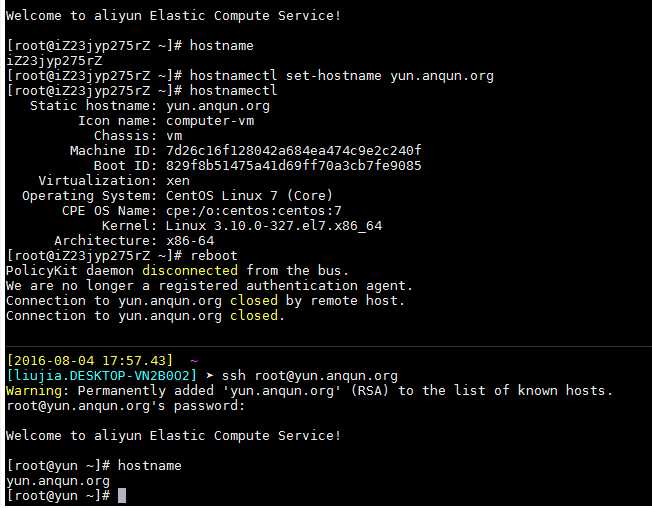
重启系统后,用 hostname 或 hostnamectl 命令查看主机名
标签:file png 图片 测试 xxxxx 生效 ref hostname xxxx
原文地址:https://www.cnblogs.com/createtable/p/11330037.html