标签:start hosts add cti 操作 host targe code over
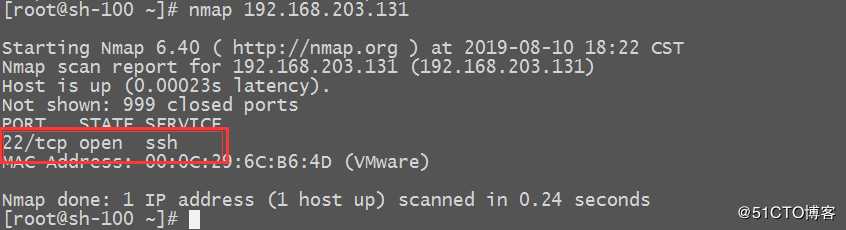
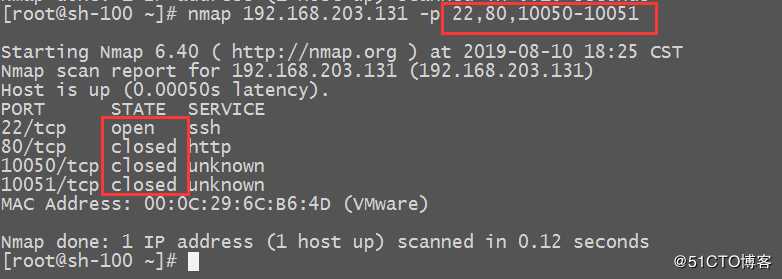
扫描主机的操作系统和端口开发情况
-O: Enable OS detection
nmap -O <target_ip>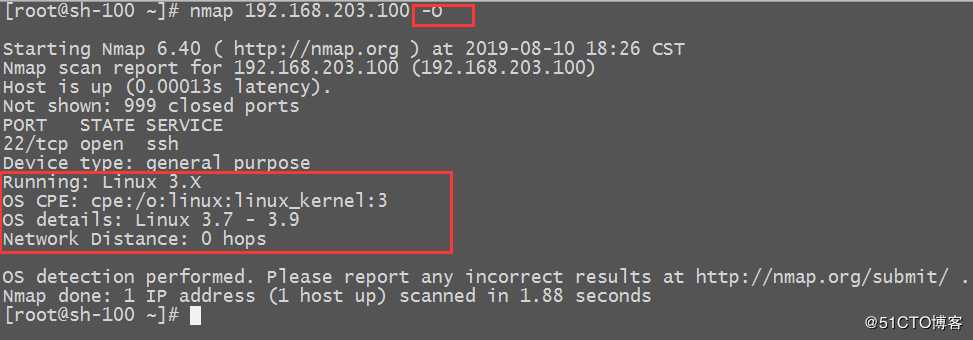
扫描主机ping是存活 (-P 代表的是ping的意思)
-sP 是使用ICMP协议发送echo请求数据包
nmap -sP <target_ip>
nmap -sP <network address> </CIDR>
常组合参数
-v 详细信息
-n 不dns反向解析
nmap -sV -Pn -p1-65535 <target_ip> -v -n
nmap -sV -Pn -p1-65535 192.168.203.0/24 -n -v
标签:start hosts add cti 操作 host targe code over
原文地址:https://blog.51cto.com/cuidehua/2428277