标签:灰度 orm 图片 绘制 不同的 title 保存图片 目录 inf
>> t = [0:0.01:0.98]; >> y1 = sin(2*pi*4*t); >> plot(t, y1);
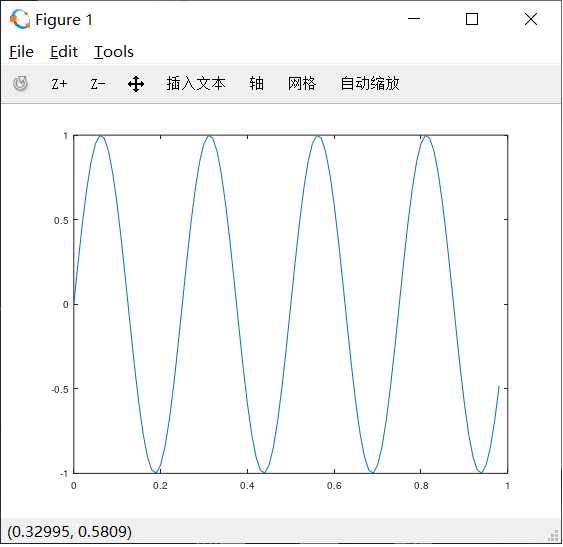
hold on 在原来的图片上继续绘制
>> y2 = cos(2*pi*4*t); >> hold on; >> plot(t, y2, ‘r‘); % ‘r’ 红色
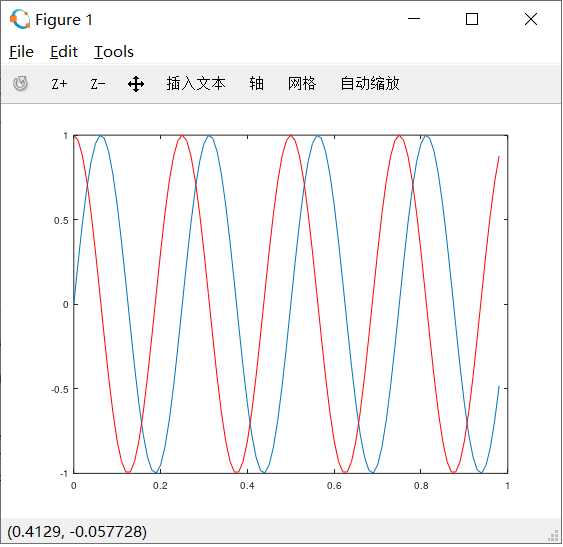
添加标签
>> xlabel(‘time‘) >> ylabel(‘value‘)
>> legend(‘sin‘, ‘cos‘) % 标识数据
>> title(‘my plot‘) % 图片名称
>> print -dpng ‘myplot.png‘ % 保存图片到当前目录
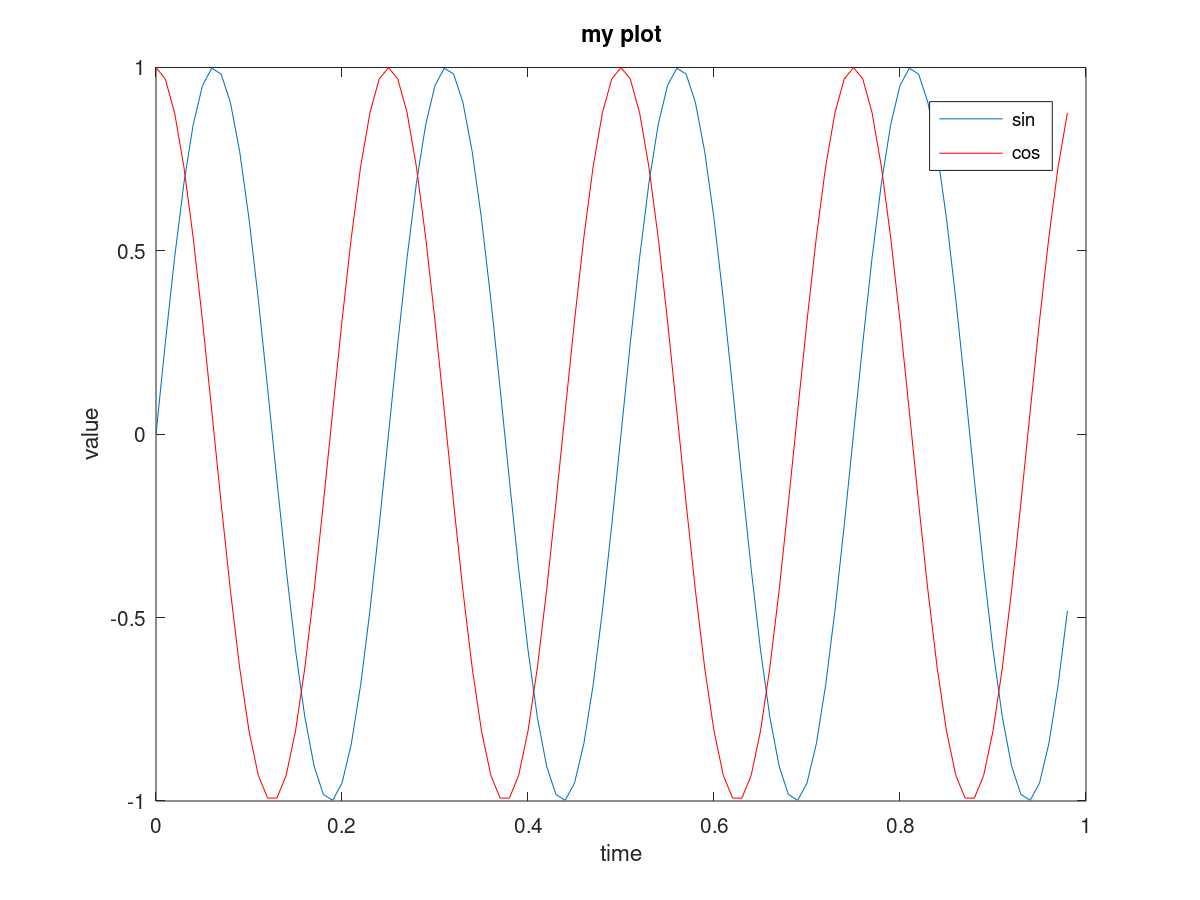
将数据显示在不同的图片上
>> figure(1);plot(t, y1); >> figure(2);plot(t, y2);
分割图像subplot(a, b, c), a,b 将图像分割为a * b 的图像,c控制使用第几个图像
>> subplot(1,2,1) >> plot(t,y1) >> subplot(1,2,2) >> plot(t,y2)
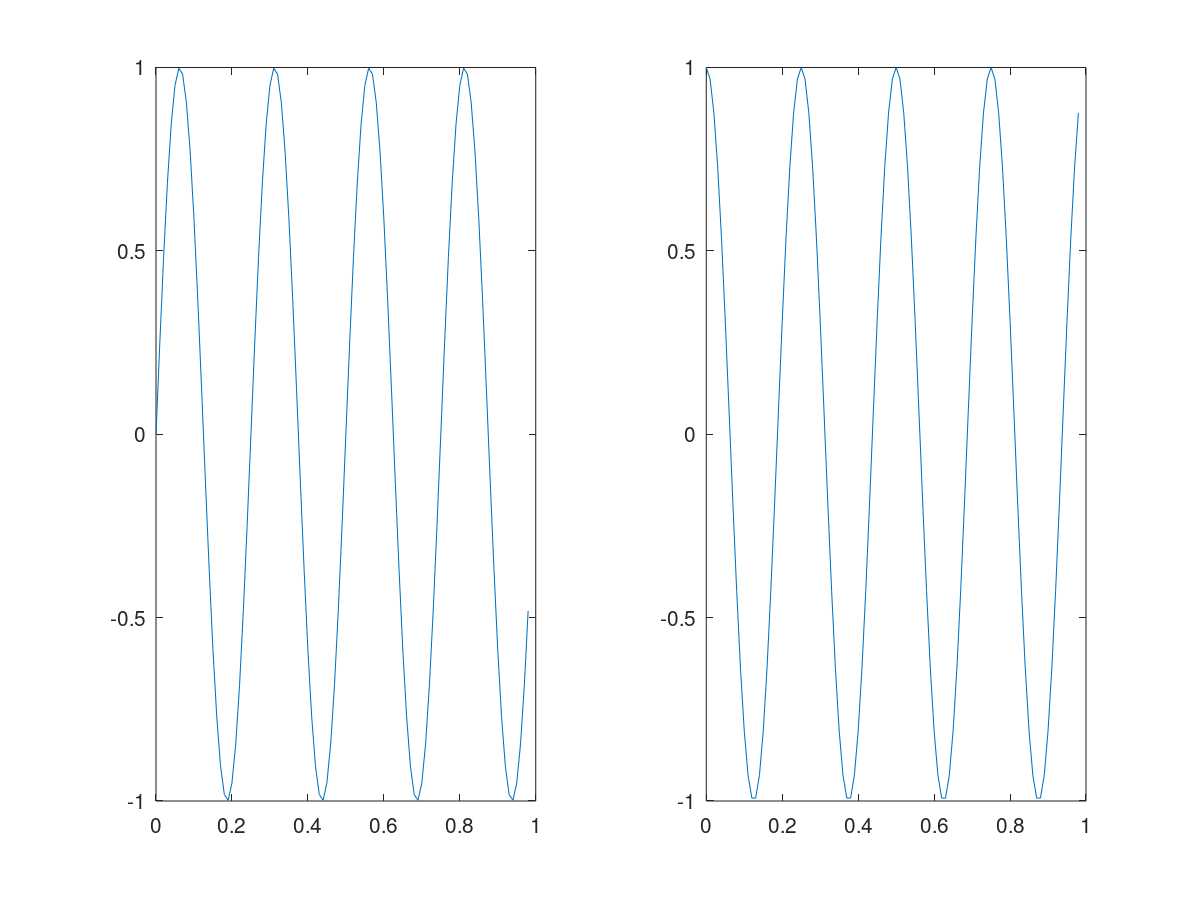
调整坐标轴的范围axis()
具体可以看 help axis
clf 清除图像
可视化矩阵
imagesc(A)
colorbar添加比对条
colormap gray 灰度化
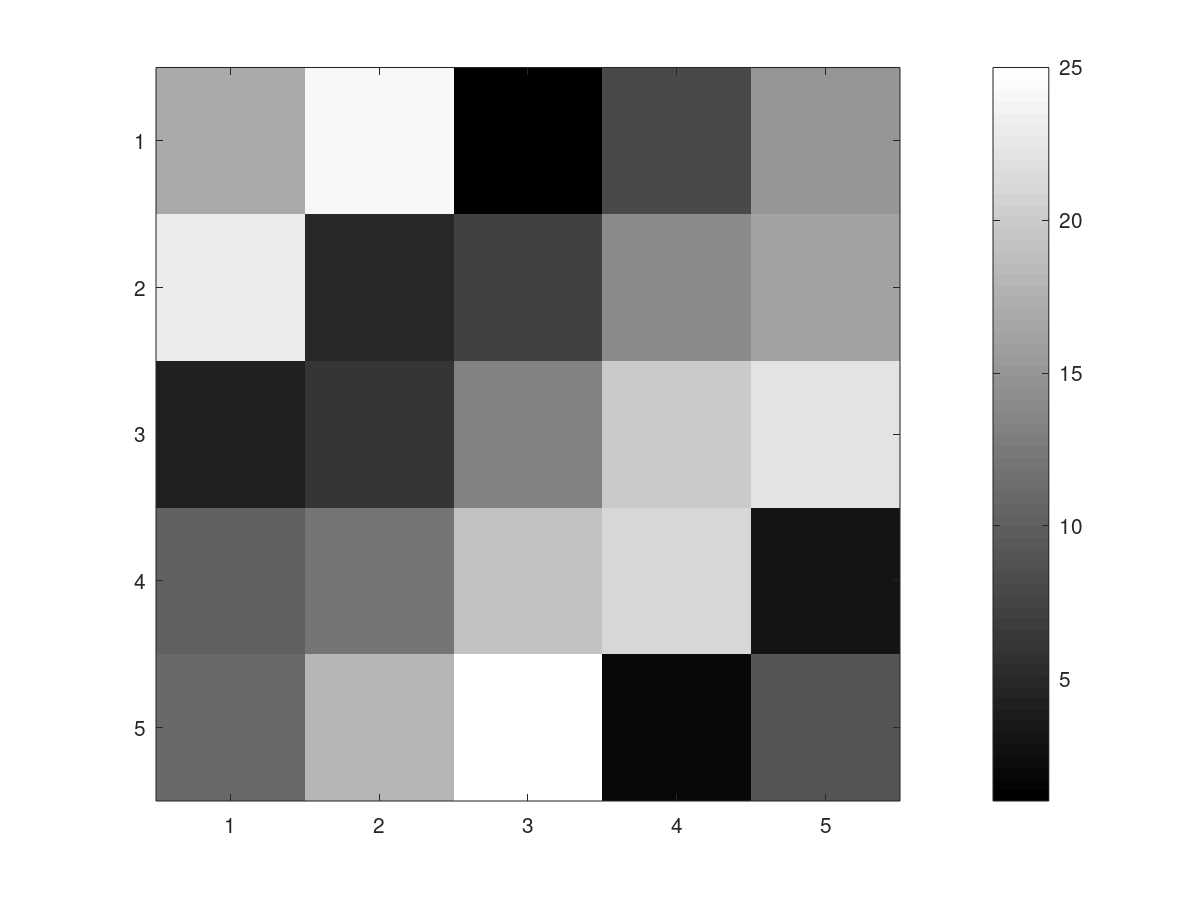
标签:灰度 orm 图片 绘制 不同的 title 保存图片 目录 inf
原文地址:https://www.cnblogs.com/19990219073x/p/11363235.html