标签:ann dom cas banner 图片 about lte pass 方法
7月底,又一个夏天,又一个火热的夏天,来到火炉城武汉,天天高温橙色预警,到今天已有二十多天。
先看看住的地方

下雨的时候是这样的

接着做题
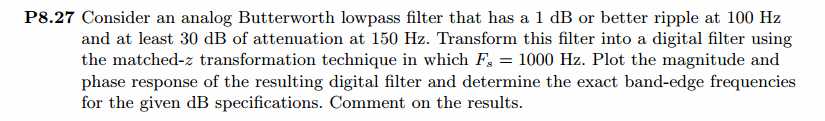
代码:
%% ------------------------------------------------------------------------ %% Output Info about this m-file fprintf(‘\n***********************************************************\n‘); fprintf(‘ <DSP using MATLAB> Problem 8.27 \n\n‘); banner(); %% ------------------------------------------------------------------------ Fp = 100; % analog passband freq in Hz Fs = 150; % analog stopband freq in Hz fs = 1000; % sampling rate in Hz % ------------------------------- % ω = ΩT = 2πF/fs % Digital Filter Specifications: % ------------------------------- wp = 2*pi*Fp/fs; % digital passband freq in rad/sec %wp = Fp; ws = 2*pi*Fs/fs; % digital stopband freq in rad/sec %ws = Fs; Rp = 1.0; % passband ripple in dB As = 30; % stopband attenuation in dB Ripple = 10 ^ (-Rp/20) % passband ripple in absolute Attn = 10 ^ (-As/20) % stopband attenuation in absolute % Analog prototype specifications: Inverse Mapping for frequencies T = 1/fs; % set T = 1 OmegaP = wp/T; % prototype passband freq OmegaS = ws/T; % prototype stopband freq % Analog Butterworth Prototype Filter Calculation: [cs, ds] = afd_butt(OmegaP, OmegaS, Rp, As); % Calculation of second-order sections: fprintf(‘\n***** Cascade-form in s-plane: START *****\n‘); [CS, BS, AS] = sdir2cas(cs, ds) fprintf(‘\n***** Cascade-form in s-plane: END *****\n‘); % Calculation of Frequency Response: [db_s, mag_s, pha_s, ww_s] = freqs_m(cs, ds, 2*pi/T); % Calculation of Impulse Response: [ha, x, t] = impulse(cs, ds); % Match-z Transformation: %[b, a] = imp_invr(cs, ds, T) % digital Num and Deno coefficients of H(z) [b, a] = mzt(cs, ds, T) % digital Num and Deno coefficients of H(z) [C, B, A] = dir2par(b, a) % Calculation of Frequency Response: [db, mag, pha, grd, ww] = freqz_m(b, a); ind = find( abs(ceil(db))-30 == 0 ) db(ind) ww(ind)/(pi) %% ----------------------------------------------------------------- %% Plot %% ----------------------------------------------------------------- figure(‘NumberTitle‘, ‘off‘, ‘Name‘, ‘Problem 8.27 Analog Butterworth lowpass‘) set(gcf,‘Color‘,‘white‘); M = 1.2; % Omega max subplot(2,2,1); plot(ww_s/pi*T, mag_s); grid on; axis([-1.5, 1.5, 0, 1.1]); xlabel(‘ Analog frequency in k\pi units‘); ylabel(‘|H|‘); title(‘Magnitude in Absolute‘); set(gca, ‘XTickMode‘, ‘manual‘, ‘XTick‘, [-500, -300, 0, 200, 300, 1000]*T); set(gca, ‘YTickMode‘, ‘manual‘, ‘YTick‘, [0, 0.0316, 0.5, 0.8913, 1]); subplot(2,2,2); plot(ww_s/pi*T, db_s); grid on; %axis([0, M, -50, 10]); xlabel(‘Analog frequency in k\pi units‘); ylabel(‘Decibels‘); title(‘Magnitude in dB ‘); %set(gca, ‘XTickMode‘, ‘manual‘, ‘XTick‘, [-0.3, -0.2, 0, 0.2, 0.3, 1.0]); set(gca, ‘YTickMode‘, ‘manual‘, ‘YTick‘, [-65, -30, -1, 0]); set(gca,‘YTickLabelMode‘,‘manual‘,‘YTickLabel‘,[‘65‘;‘30‘;‘ 1‘;‘ 0‘]); subplot(2,2,3); plot(ww_s/pi*T, pha_s/pi); grid on; axis([-1.010, 1.010, -1.2, 1.2]); xlabel(‘Analog frequency in k\pi nuits‘); ylabel(‘radians‘); title(‘Phase Response‘); set(gca, ‘XTickMode‘, ‘manual‘, ‘XTick‘, [-0.3, -0.2, 0, 0.2, 0.3, 1.0]); set(gca, ‘YTickMode‘, ‘manual‘, ‘YTick‘, [-1:0.5:1]); subplot(2,2,4); plot(t, ha); grid on; %axis([0, 30, -0.05, 0.25]); xlabel(‘time in seconds‘); ylabel(‘ha(t)‘); title(‘Impulse Response‘); figure(‘NumberTitle‘, ‘off‘, ‘Name‘, ‘Problem 8.27 Digital Butterworth lowpass‘) set(gcf,‘Color‘,‘white‘); M = 2; % Omega max %% Note %% %% Magnitude of H(z) * T %% Note %% subplot(2,2,1); plot(ww/pi, mag/fs); axis([0, M, 0, 1.1]); grid on; xlabel(‘ frequency in \pi units‘); ylabel(‘|H|‘); title(‘Magnitude Response‘); set(gca, ‘XTickMode‘, ‘manual‘, ‘XTick‘, [0, 0.2, 0.3, 1.0, M]); set(gca, ‘YTickMode‘, ‘manual‘, ‘YTick‘, [0, 0.0316, 0.5, 0.8913, 1]); subplot(2,2,2); plot(ww/pi, pha/pi); axis([0, M, -1.1, 1.1]); grid on; xlabel(‘frequency in \pi nuits‘); ylabel(‘radians in \pi units‘); title(‘Phase Response‘); set(gca, ‘XTickMode‘, ‘manual‘, ‘XTick‘, [0, 0.2, 0.3, 1.0, M]); set(gca, ‘YTickMode‘, ‘manual‘, ‘YTick‘, [-1:1:1]); subplot(2,2,3); plot(ww/pi, db); axis([0, M, -120, 10]); grid on; xlabel(‘frequency in \pi units‘); ylabel(‘Decibels‘); title(‘Magnitude in dB ‘); set(gca, ‘XTickMode‘, ‘manual‘, ‘XTick‘, [0, 0.2, 0.3, 1.0, M]); set(gca, ‘YTickMode‘, ‘manual‘, ‘YTick‘, [-70, -30, -1, 0]); set(gca,‘YTickLabelMode‘,‘manual‘,‘YTickLabel‘,[‘70‘;‘30‘;‘ 1‘;‘ 0‘]); subplot(2,2,4); plot(ww/pi, grd); grid on; %axis([0, M, 0, 35]); xlabel(‘frequency in \pi units‘); ylabel(‘Samples‘); title(‘Group Delay‘); set(gca, ‘XTickMode‘, ‘manual‘, ‘XTick‘, [0, 0.2, 0.3, 1.0, M]); %set(gca, ‘YTickMode‘, ‘manual‘, ‘YTick‘, [0:5:35]); figure(‘NumberTitle‘, ‘off‘, ‘Name‘, ‘Problem 8.27 Pole-Zero Plot‘) set(gcf,‘Color‘,‘white‘); zplane(b,a); title(sprintf(‘Pole-Zero Plot‘)); %pzplotz(b,a); % Calculation of Impulse Response: %[hs, xs, ts] = impulse(c, d); figure(‘NumberTitle‘, ‘off‘, ‘Name‘, ‘Problem 8.27 Imp & Freq Response‘) set(gcf,‘Color‘,‘white‘); t = [0:0.001:0.07]; subplot(2,1,1); impulse(cs,ds,t); grid on; % Impulse response of the analog filter axis([0, 0.07, -100, 250]);hold on n = [0:1:0.07/T]; hn = filter(b,a,impseq(0,0,0.07/T)); % Impulse response of the digital filter stem(n*T,hn); xlabel(‘time in sec‘); title (sprintf(‘Impulse Responses, T=%.3f‘,T)); hold off %n = [0:1:29]; %hz = impz(b, a, n); % Calculation of Frequency Response: [dbs, mags, phas, wws] = freqs_m(cs, ds, 2*pi/T); % Analog frequency s-domain [dbz, magz, phaz, grdz, wwz] = freqz_m(b, a); % Digital z-domain %% ----------------------------------------------------------------- %% Plot %% ----------------------------------------------------------------- M = 1/T; % Omega max subplot(2,1,2); plot(wws/(2*pi),mags*Fs,‘b‘, wwz/(2*pi)*Fs,magz,‘r‘); grid on; xlabel(‘frequency in Hz‘); title(‘Magnitude Responses‘); ylabel(‘Magnitude‘); text(1.4,.5,‘Analog filter‘); text(1.5,1.5,‘Digital filter‘);
运行结果:
绝对指标
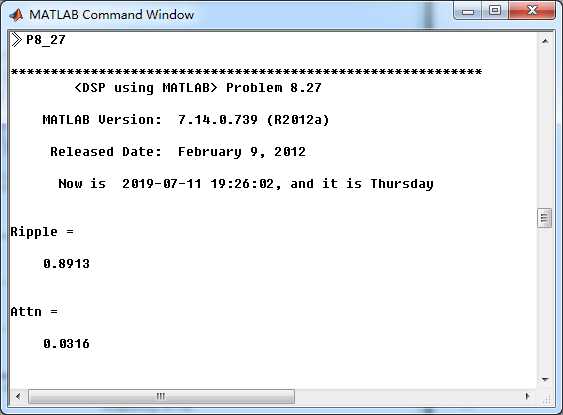
非归一化Butterworth模拟低通直接形式的系数
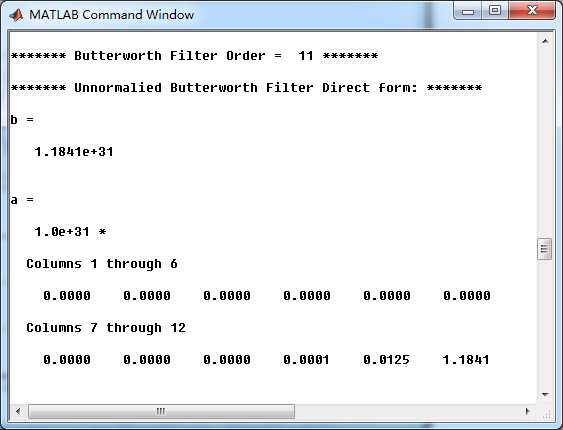
模拟低通串联形式的系数
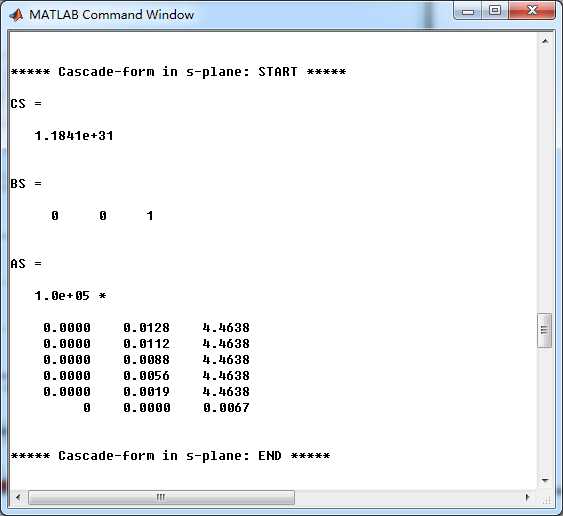
开始Match-z方法,转变成数字低通
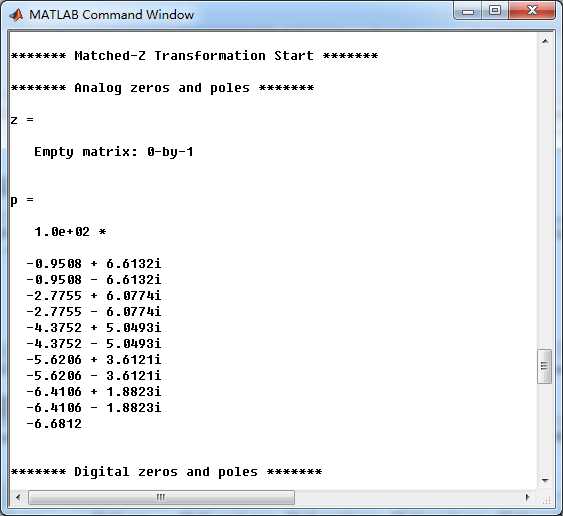
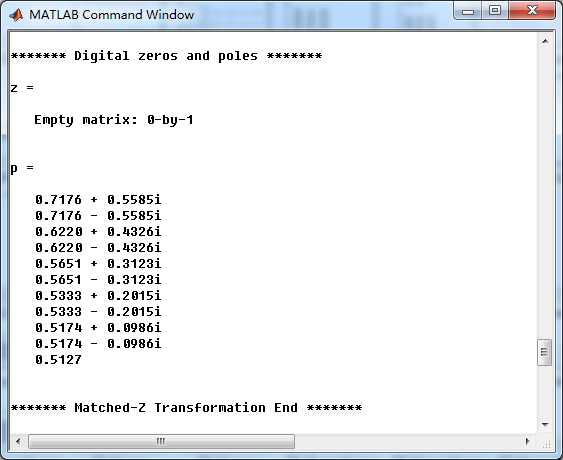
数字低通直接形式的系数
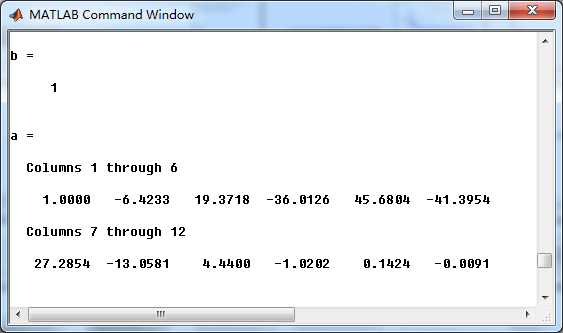
数字低通的并联形式的系数
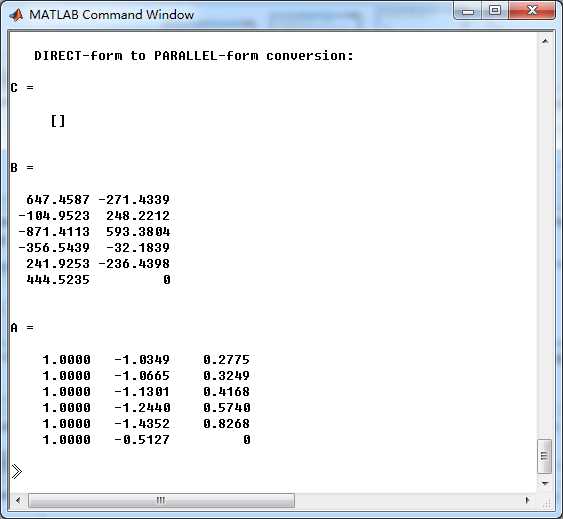
模拟Butterworth低通的幅度谱、相位谱和脉冲响应
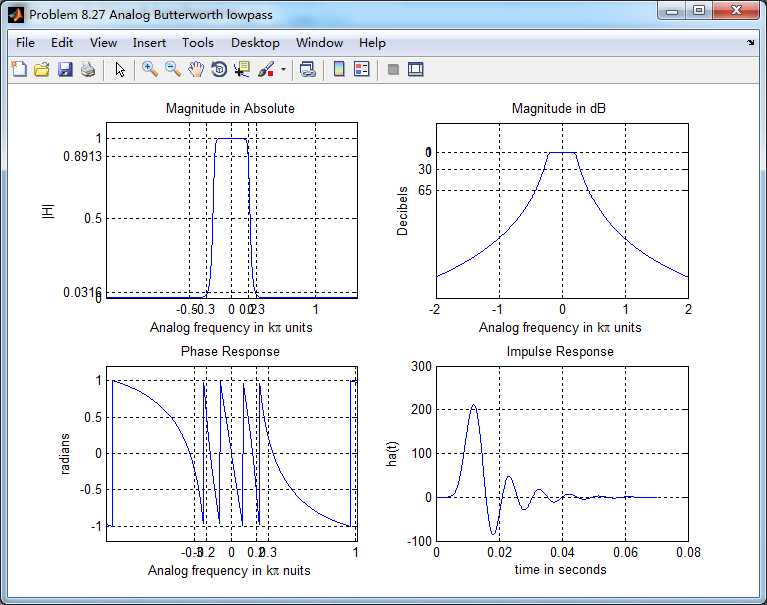
经过Match-z方法得到的数字Butterworth低通的幅度谱、相位谱和群延迟
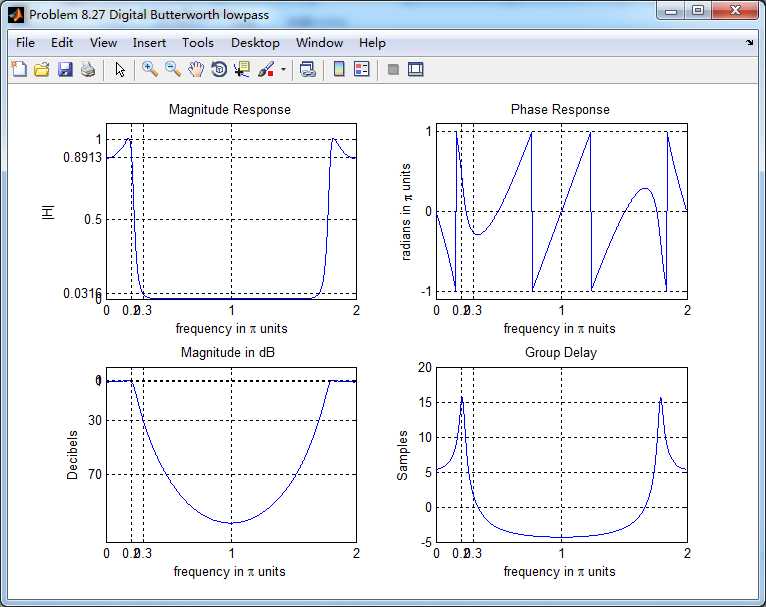
数字Butterworth低通的零极点图
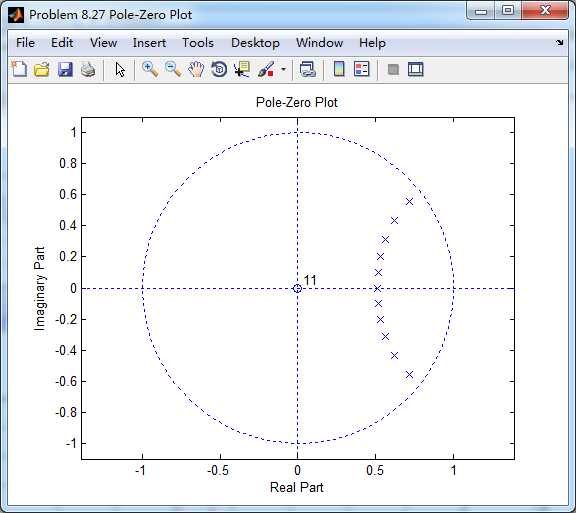
模拟Butterworth低通、Match-z方法得到的数字Butterworth低通,二者的脉冲响应、幅度响应
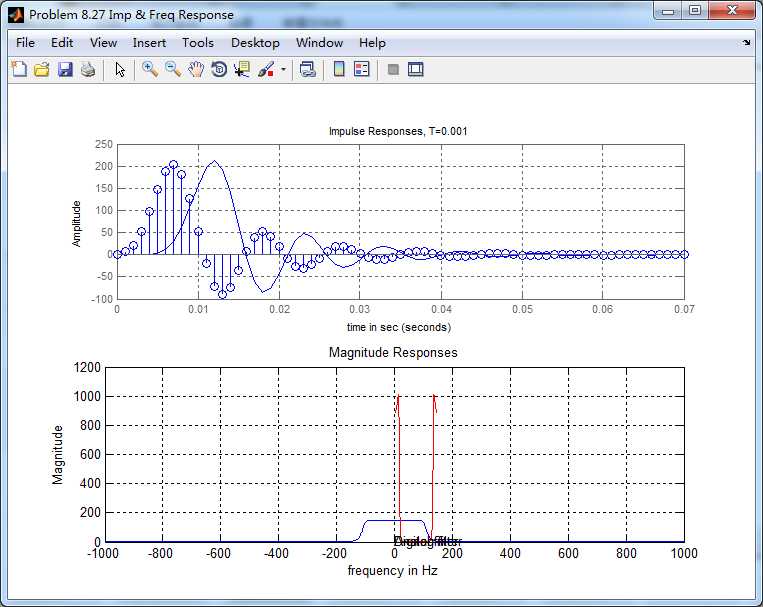
从上图可以看出,Match-z方法得到的数字低通,其脉冲响应与原模拟脉冲响应似乎有延迟的效果;其不像脉冲响应不变法那样,数字低通的
脉冲响应是相应模拟低通脉冲响应的采样序列,即保持了脉冲响应形式不变。
《DSP using MATLAB》Problem 8.27
标签:ann dom cas banner 图片 about lte pass 方法
原文地址:https://www.cnblogs.com/ky027wh-sx/p/11366511.html