标签:根目录 width init http 开始 rect pdm alt nta
1# 项目代号定义,三个字符,例如Abc
2# 新建文件夹,命名为“Abc”
3# 新建文件名为evars.bat文件,放到项目文件夹的根目录
内容为:
1 SET Abc000=项目文件夹路径\Abc000\ 2 SET AbcMAC=项目文件夹路径\AbcMAC\ 3 SET AbcPIC=项目文件夹路径\AbcPIC\ 4 SET AbcISO=项目文件夹路径\AbcISO\ 5 SET AbcDFLTS=项目文件夹路径\AbcDFLTS\ 6 SET AbcMAR=项目文件夹路径\AbcMAR\
4# 用记事本打开“C:\AVEVA\Marine\OH12.1.SP4\evars.bat”文件,在文件的最后添加代码
1 call "项目文件夹路径\evars.bat"
5# 运行程序“C:\AVEVA\Marine\OH12.1.SP4\make.bat”
输入项目名称“Abc”,提示*之后输入“$m/%PDMSEXE%/makemarmac.mac”运行makemarmac.mac 程序
输出下面的文字代表创建成功
Creating module definitions referencing %PDMSEXE%
输入finsh 退出创建
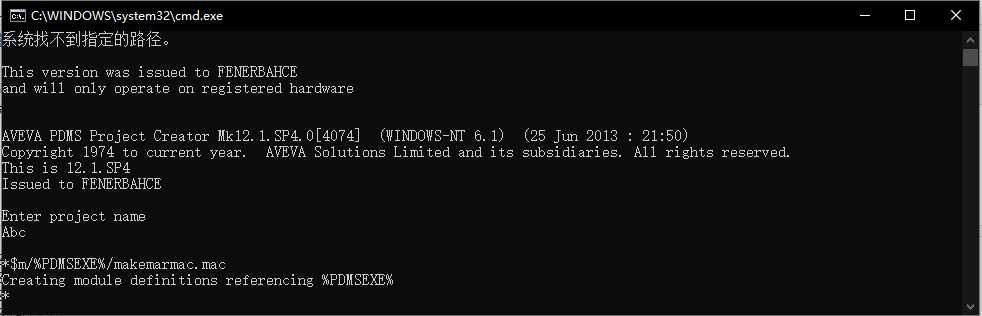
退出cmd之后项目文件夹内部多了几个文件
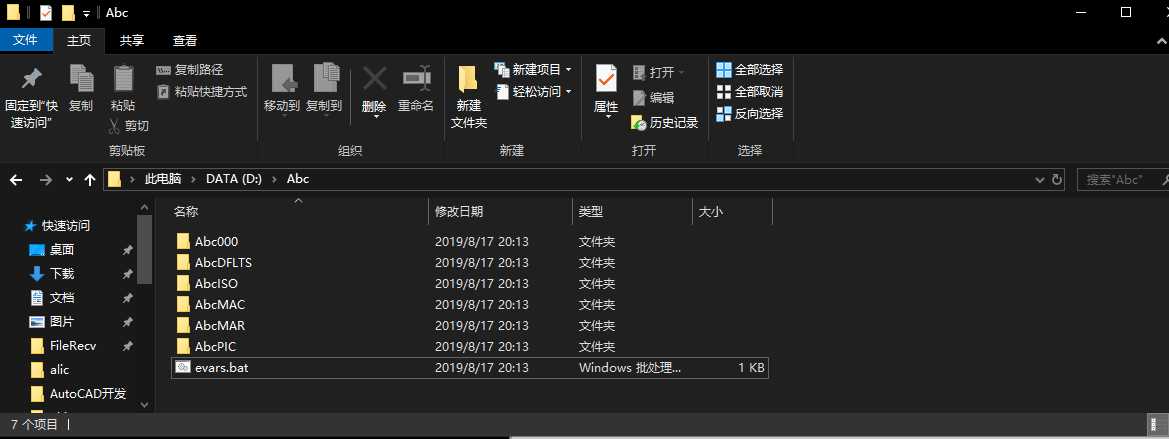
6# 开始菜单输入“Admin”进入设置,密码默认为“XXXXXX"
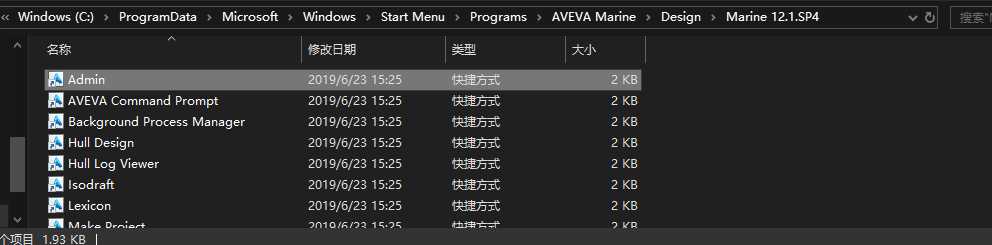
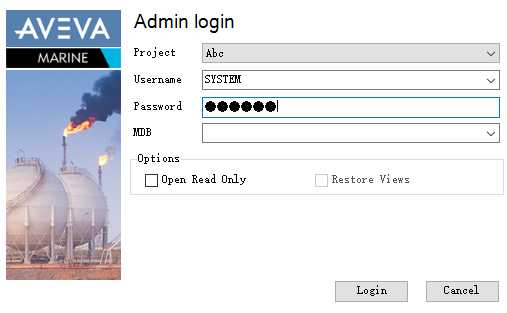
7#
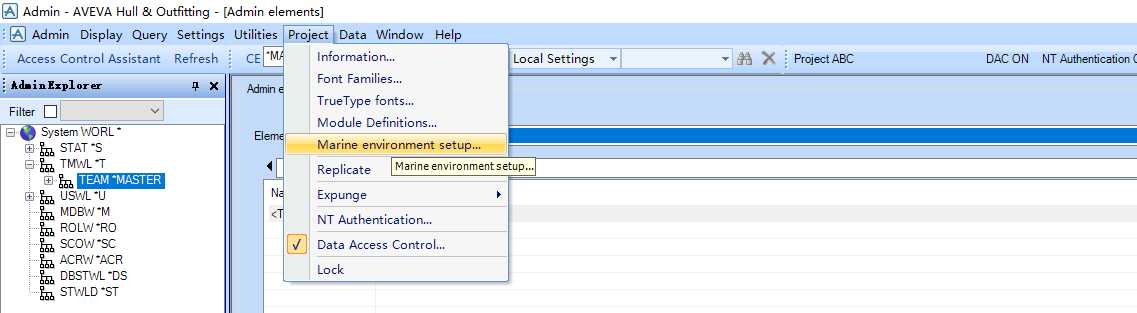
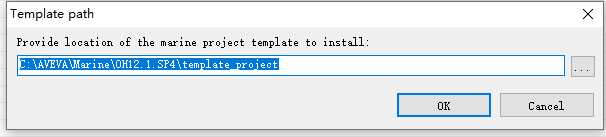
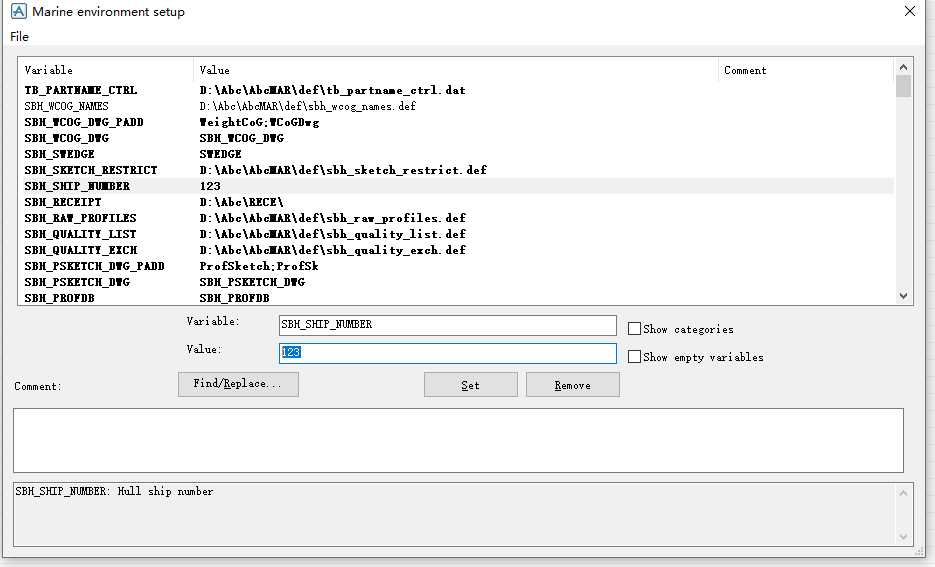
标签:根目录 width init http 开始 rect pdm alt nta
原文地址:https://www.cnblogs.com/NanShengBlogs/p/11370206.html