标签:public identity src ima 新建 rsa use png VID
出现github 连接错误:
ssh:connect to host github.com port 22:Connection timed out
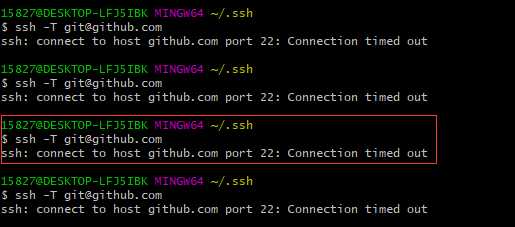
刚开始以为是网络问题,github不能连接上,但是使用ssh命令,用端口443测试发现可以连接上github
ssh -T -p 443 git@ssh.github.com
Enter passphrase for key ‘/root/.ssh/id_rsa‘:
Hi yinfei1! You‘ve successfully authenticated, but GitHub does not provide shell access.
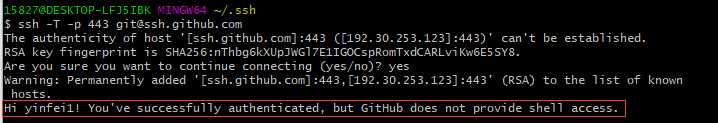
于是就怀疑端口22不能使用,端口22为ssh默认端口,初步怀疑和github服务器有关,于是将其端口修改为443:
修改方法
切换到 cd ~/.ssh/
进入到~目录下面的.ssh下面,修改ssh配置,新建config文件
将上述文件添加配置:
Host github.com /*服务器地址为github地址*/
User "XXX@XX.com" /*github上的注册邮箱为用户账号*/
Hostname ssh.github.com /*服务器地址为github地址*/
PreferredAuthentications publickey /*采用公匙*/
IdentityFile ~/.ssh/id_rsa /*公匙文件路径*/
Port 443 /*修改端口为443*/
github默认端口22被占用,ssh: connect to host github.com port 22: Connection timed out
标签:public identity src ima 新建 rsa use png VID
原文地址:https://www.cnblogs.com/yinfei/p/11385722.html