标签:res iptables sof rip 需要 开机 修改 网卡 reboot
1、查看当前IP地址:ifconfig
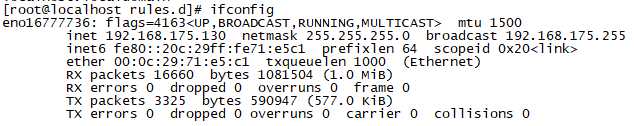
2、修改IP地址:vim /etc/sysconfig/network-scripts/ifcfg-eno16777736
需要修改的内容有:
IPADDR=192.168.11.106
GATEWAY=192.168.11.2
ONBOOT=yes
BOOTPROTO=static
DNS1=192.168.11.2
修改完保存退出之后重启网卡:service network restart
1、查看防火墙状态:service iptables status
2、临时关闭防火墙:service iptables stop
3、查看防火墙开机启动状态:chkconfig iptables --list
4、关闭防火墙开机启动:chkconfig iptables off
5、开启防火墙开机启动:chkconfig iptables no
sync:将数据从内存同步到硬盘中
shutdown[选项]时间:
-h:关机
-r:重启
halt:关机,等同于shutdown -h now和power off
reboot:重启,等同于shutdown -r now
标签:res iptables sof rip 需要 开机 修改 网卡 reboot
原文地址:https://www.cnblogs.com/guyuangang/p/11406416.html