标签:efs 注册用户名 strip ls -l 邮箱 远程仓库 conf shell 配置信息
大概如下:
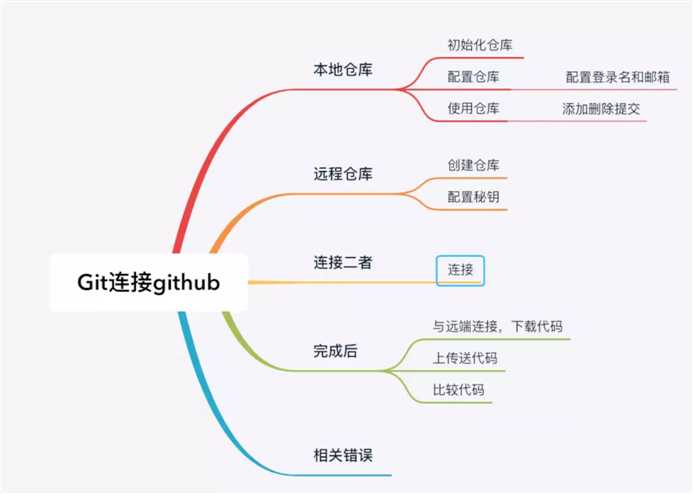
详细如下:如果使用本文命令,请仔细选择,因为添加一些相关命令以供参考。
git init # 初始化本地仓库
git --version # 查看Git版本方法一:
git config --global user.name "你的注册用户名"
git config --global user.email "你的注册邮箱"
方法二:
直接编辑 vim .git/config "不推荐新手使用"
[branch "master"]
remote = origin
merge = refs/heads/mastergit clone "分支ssh路径";
git add [*]/git / rm [*]; #提交增加文件和修改文件到缓存区
git commit -m "代码提交信息";#将改动提交到head
git sheckout /#切换分支
#删除本地仓库
ls -la #查看.git 文件
rm -rf .git 若新建远程仓库的时候,点击自动创建了README文件会报错 (解决方法在最后)

2.2.1 检查秘钥
cd ~/.ssh # 检查秘钥2.2.2 生成秘钥
ssh-keygen -t rsa -C "macbookpro" #-C 是自己设置的信息要求输入密码, 不用输入,直接回车(务必仔细)
2.2.3 公钥配置到git hub上

远程仓库的地址一般是{url}.git
git remote add origin {github 仓库}提交代码:git push [-u] origin master; //-u 第一次使用时候,没有远程仓库是加u推送
获取代码:git pull 错误一:两地仓库代码不同时
fatal: refusing to merge unrelated histories
git pull --allow-unrelated-histories错误二:配置信息与github 上信息不同:
You asked to pull from the remote ‘origin‘, but did not specify
a branch. Because this is not the default configured remote
for your current branch, you must specify a branch on the command line
vim .git/config
然后添加
[branch "master"]
remote = origin
merge = refs/heads/master
错误三:
error: Your local changes to the following files would be overwritten by merge:
错误四

是因为远程repository和我本地的repository冲突导致的
1.使用强制push的方法:
$ git push -u origin master -f
这样会使远程修改丢失,一般是不可取的,尤其是多人协作开发的时候。
2.push前先将远程repository修改pull下来
$ git pull origin master
$ git push -u origin master
3.若不想merge远程和本地修改,可以先创建新的分支:
$ git branch [name]
然后push
$ git push -u origin [name]

标签:efs 注册用户名 strip ls -l 邮箱 远程仓库 conf shell 配置信息
原文地址:https://www.cnblogs.com/rainbowbridge/p/11410302.html