标签:界面 方便 浏览器 适应 菜单 出现 doctype com 左侧菜单
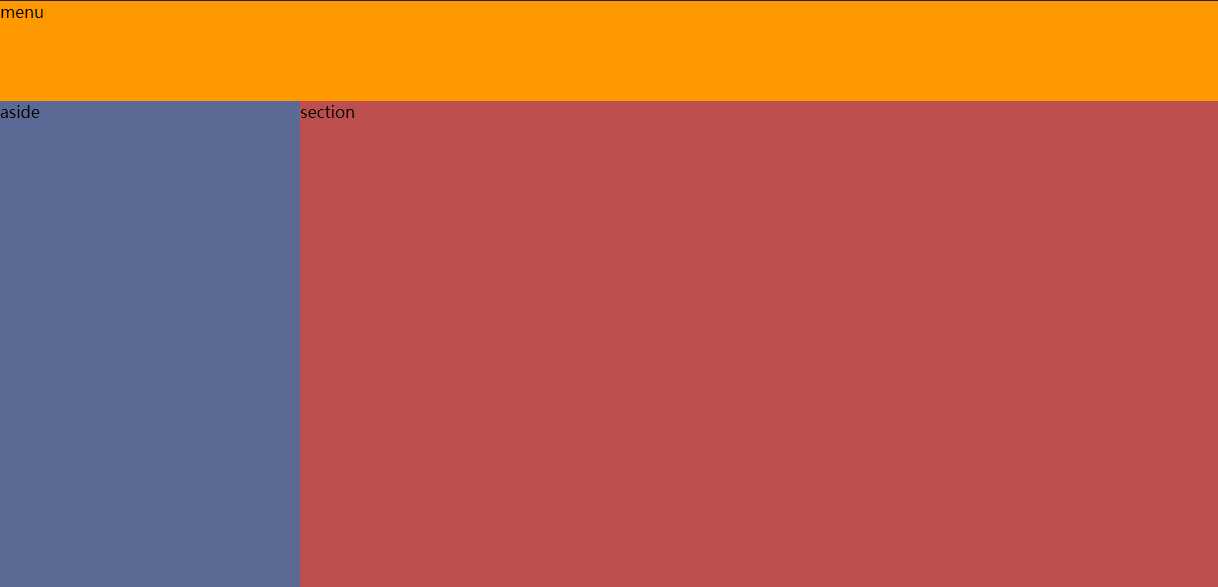
优点:品字形布局,顶部和左侧导航固定,右侧内容随浏览器大小自动调整。
缺点:对低版本浏览器兼容性差,以及其他一些小问题。
<!DOCTYPE html>
<html>
<head>
<title>Admin page</title>
<style type="text/css">
* {
padding: 0;
margin: 0;
box-sizing: border-box;
}
menu{
height: 100px; /*高度固定,方便后面aside和section的计算*/
width:100%;
margin-bottom: -100px; /*通过设置负边距,然后下方元素设置正边距,抵消掉:见.left和.right的margin-top属性*/
clear:both; /*顶部百分之百宽度*/
background: #f90;
}
aside {
width: 300px; /*左侧菜单*/
height: calc(100vh - 100px);
/*calc函数用于执行简单加减乘除计算,这里的vh表示当前视口高度,即viewport height,所以vh单位特别适合自适应布局*/
overflow: hidden; /*左侧不能出现滚动条,多与内容隐藏,一般不会有太多内容*/
background: #5A6A94;
}
section {
height: calc(100vh - 100px);
overflow: auto; /*右侧主体内容如果过多,则显示滚动条*/
background: #BE4F4F;
}
.left{
float: left;
margin-right: -300px;
margin-top: 100px;
}
.right{
margin-left: 300px;
margin-top: 100px;
}
</style>
</head>
<body>
<menu class="top">
menu
</menu>
<aside class="left">
aside
</aside>
<section class="right">
section
</section>
</body>
</html>标签:界面 方便 浏览器 适应 菜单 出现 doctype com 左侧菜单
原文地址:https://www.cnblogs.com/zacp/p/11423132.html