标签:set har let amp border sele height select pointer
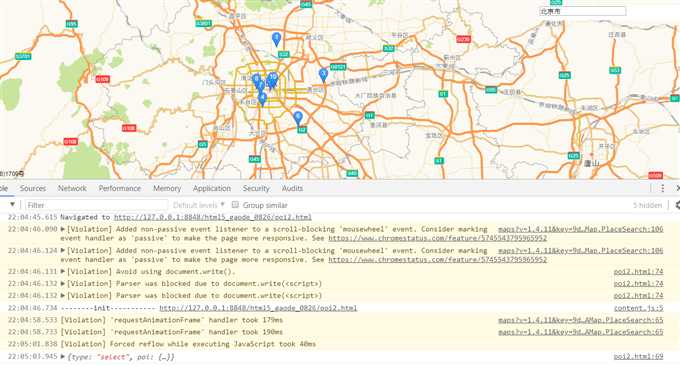
<!DOCTYPE html>
<html>
<head>
<meta charset="utf-8" />
<title>高德地图</title>
<script type="text/javascript" src="https://webapi.amap.com/maps?v=1.4.11&key=9de88a718781910c9a1c81230827d1ce&plugin=AMap.Autocomplete,AMap.PlaceSearch"></script>
<style type="text/css">
*{
margin: 0;
padding: 0;
list-style: none;
}
#container{
width: 100%;
height: 100%;
position: absolute;
left: 0;
top: 0;
}
#setZoomNode,#setCenterNode{
width: 280px;
position: absolute;
z-index: 99;
right: 20px;
top: 50px;
border: 1px solid black;
box-shadow: 0 0 5px black;
background: white;
}
#setCenterNode{
top: 50px;
}
#node li{
cursor: pointer;
}
#searchNode{
width: 280px;
height: 30px;
background: white;
position: absolute;
top: 20px;
right: 20px;
}
</style>
</head>
<body>
<div id="container"></div>
<div id="searchNode">
<input type="" name="" id="searchInput" />
</div>
<script type="text/javascript">
var map = new AMap.Map(‘container‘,{
zoom:10,
center:[121,30]
});
var searchNode = new AMap.Autocomplete({
input:‘searchInput‘
});
var placeSearch = new AMap.PlaceSearch({
map:map
});
AMap.event.addListener(searchNode,‘select‘,function(e){
console.log(e);
placeSearch.search(e.poi.name);
});
</script>
</body>
</html>
标签:set har let amp border sele height select pointer
原文地址:https://www.cnblogs.com/rickdiculous/p/11426840.html