标签:机器 结果 https证书 https 场景 image logs 录制 element
1. 下载安装jmeter
2. 添加线程组
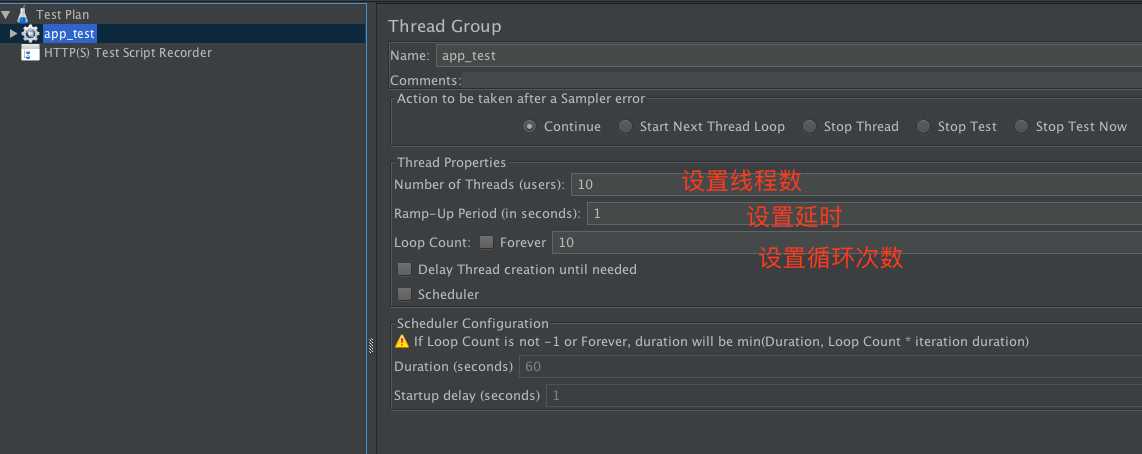
3.添加测试脚本录制:右键TestPlan->Add->Non-Test Elements Script->Http(S) Test Recorder
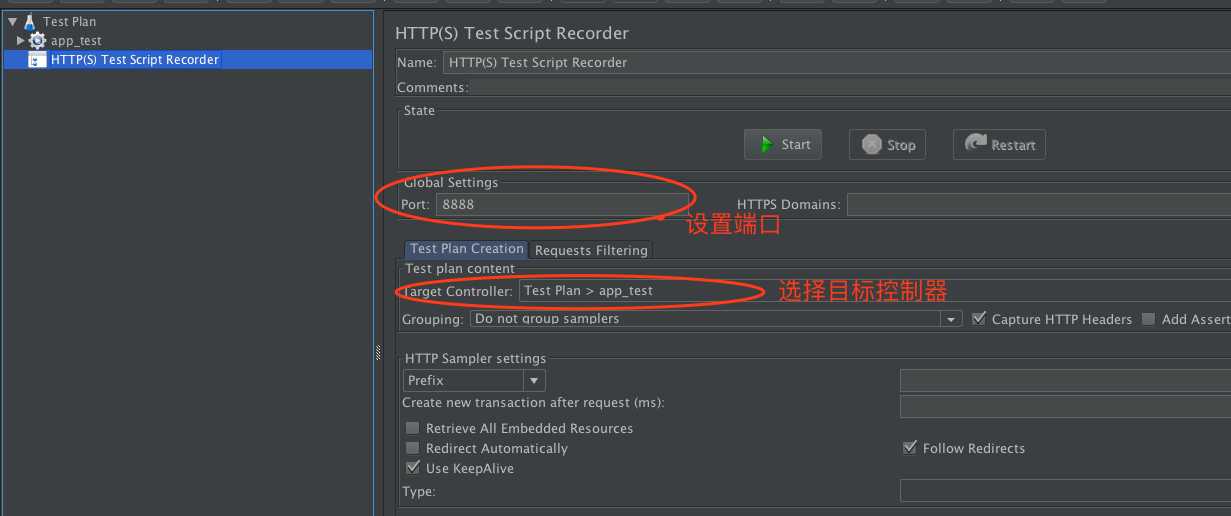
4.设置PC浏览器或手机器设置代理上网IP和端口
以firefox for mac为例
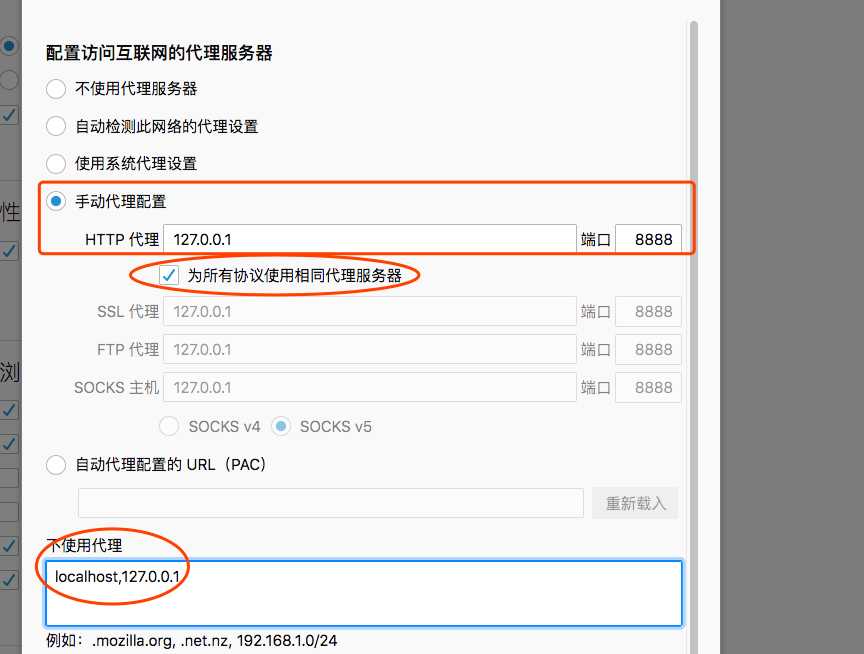
5. 启动Jmeter录制
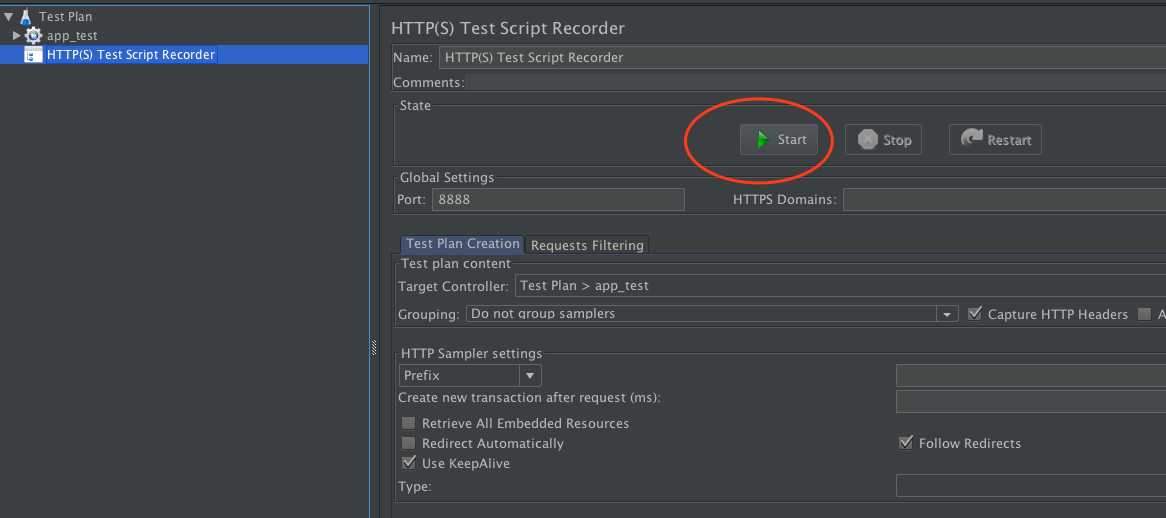
6.访问录制的测试网址,根据测试场景模拟用户行为的访问进行录制。
7.启动压力测试, 根据需要添加监听器分析压测结果
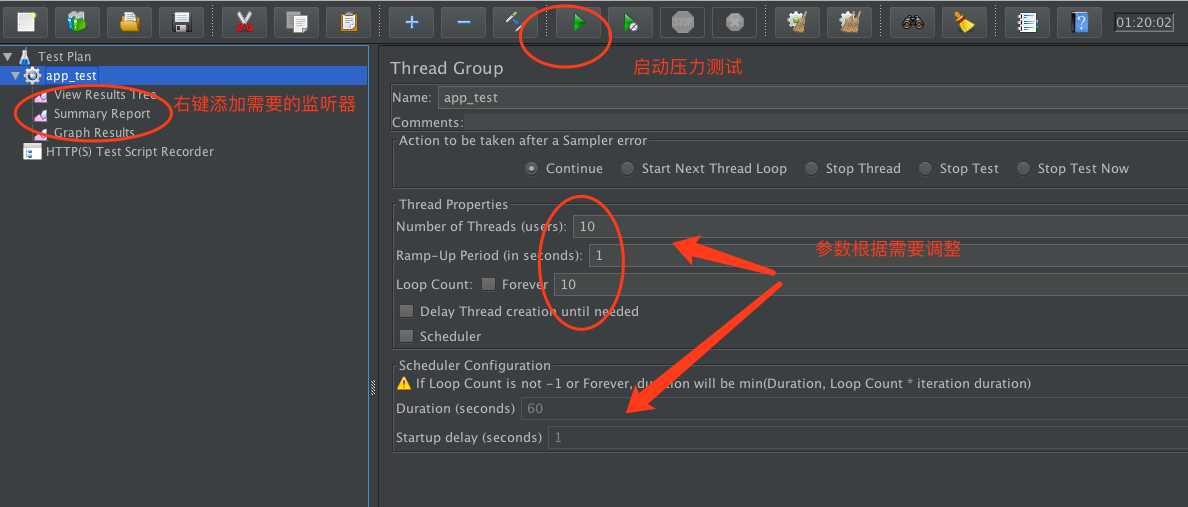
https证书问题参考:https://www.cnblogs.com/shanyingyuyan/p/11430917.html
标签:机器 结果 https证书 https 场景 image logs 录制 element
原文地址:https://www.cnblogs.com/shanyingyuyan/p/11430888.html