标签:ima restart fas 代理服务 root main logs 就会 导致
1,什么是Nginx2,Nginx应用场景
3,安装Nginx(编译安装和yum安装)
1)编译安装
mkdir -p /data/soft
cd /data/soft
http://nginx.org/download/nginx-1.16.0.tar.gz (下载安装包)
tar -zxvf nginx-1.16.0.tar.gz
cd nginx-1.16.0
./configure --user=www --group=www --prefix=/opt/nginx --with-http_stub_status_module --with-http_ssl_module --with-pcre
指定运行用户,配置文件位置,使用的基础模块
make
make install
1.2)检查语法
/opt/nginx/sbin/nginx -t
这是执行命令文件位置
或者直接 nginx -t
1.3)
/opt/nginx/sbin/nginx
/opt/nginx/sbin/nginx -s stop
yum makecahe fast (清理缓存)
2),yum源安装
2.1)我们的yum源用的是阿里云
2.2)
yum provides nginx
yum -y install nginx
rpm -qc nginx
systemctl restart nginx
4,nginx主要配置文件
[root@web01 ~]# rpm -ql nginx
/etc/logrotate.d/nginx #nginx日志切割的配置文件
/etc/nginx/nginx.conf #nginx主配置文件
/etc/nginx/conf.d #子配置文件
/etc/nginx/conf.d/default.conf #默认展示的页面一样
/etc/nginx/mime.types #媒体类型 (http协议中的文件类型)
/etc/sysconfig/nginx #systemctl 管理 nginx的使用的文件
/usr/lib/systemd/system/nginx.service #systemctl 管理nginx(开 关 重启 reload)配置文件
/usr/sbin/nginx #nginx命令
/usr/share/nginx/html #站点目录 网站的根目录
/var/log/nginx #nginx日志 access.log 访问日志
1)主配置文件/etc/nginx/nginx.conf
erver {
listen 80; #监听端口
server_name localhost; #网址
charset koi8-r; #字符编码
access_log logs/host.access.log main; #日志文件
location / {
root html; #代码存放目录
index index.html index.htm;#网址格式
}
}例子:
定义虚拟主机有三种方式:
1)基于域名
2)基于端口
3)基于ip
定义三个虚拟主机 代码目录 代码内容
www.oldzhang.com /data/www www
blog.oldzhang.com /data/blog blog
bbs.oldzhang.com /data/bbs bbs
1)基于域名
cd /etc/nginx/conf.d (我们不在主配置文件里定义虚拟主机,在conf.d模块里定义)
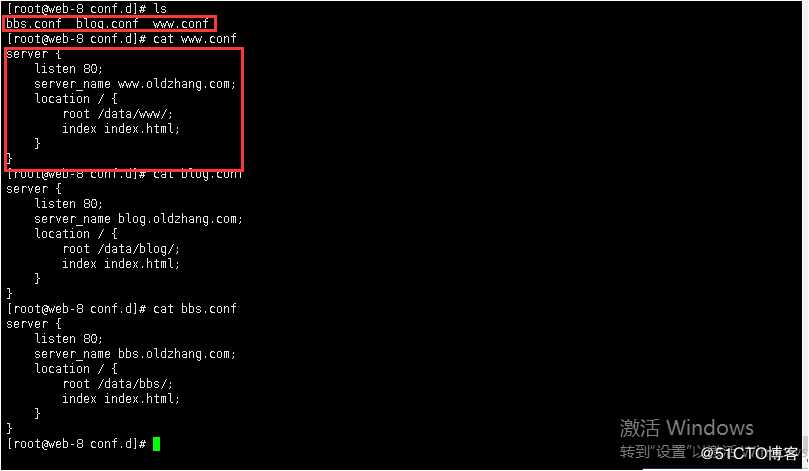
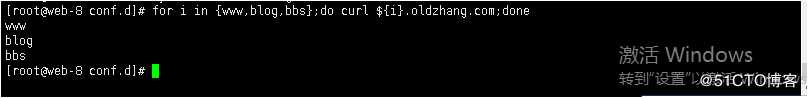
2)基于端口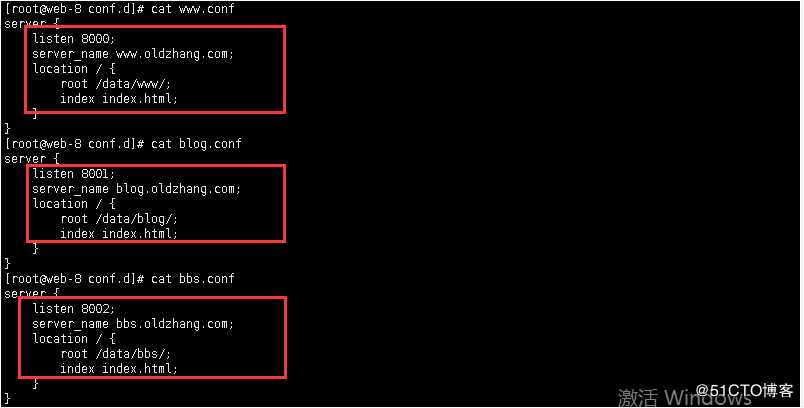
3)基于IP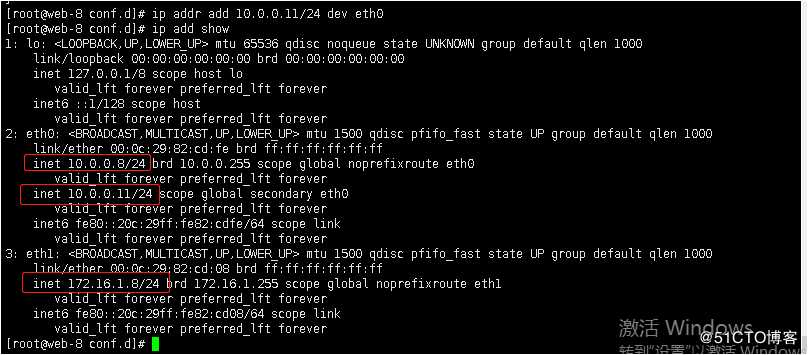
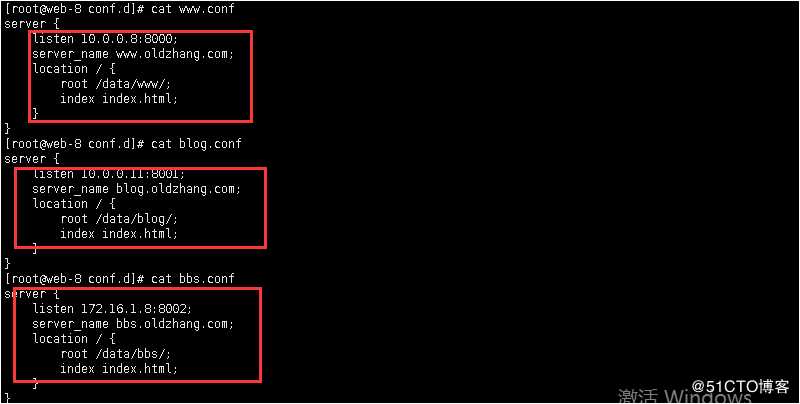
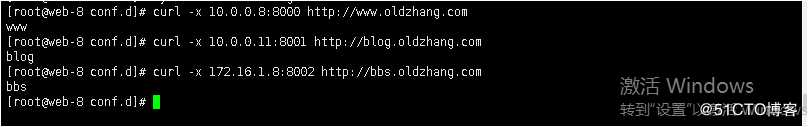
标签:ima restart fas 代理服务 root main logs 就会 导致
原文地址:https://blog.51cto.com/13858002/2433724