标签:fun com style watch 监听 tps utf-8 ons img
需求: 我需要在某个数据变化时能够执行特定的动作, 比如我在输入框中输入数字 88, 系统检测到以后就会弹窗 拜拜 , 而输入其他字符则不会触发, 这种需求简直多入牛毛, 实际上这就是 自定义事件 , 和 点击 / 按下 / 滚动 这种事件是一样的, 都是符合条件以后就执行特定代码. 在 vue 里面, 这个功能需要使用 watch.
<!DOCTYPE html> <html lang="en"> <head> <meta charset="UTF-8"> <script src="https://cdn.staticfile.org/vue/2.2.2/vue.min.js"></script> <title>Vue Test</title> </head> <body> <div id="app"> <input type="text" v-model:value="inputValue" /> </div> <script> var vApp = new Vue({ el: "#app", data: { inputValue: ‘‘ } }) // $watch 需要在 new Vue({}) 之外声明. vApp.$watch("inputValue", function(newValue, oldValue){ console.log(newValue); if (newValue === "88") { alert("拜拜"); } }) </script> </body> </html>
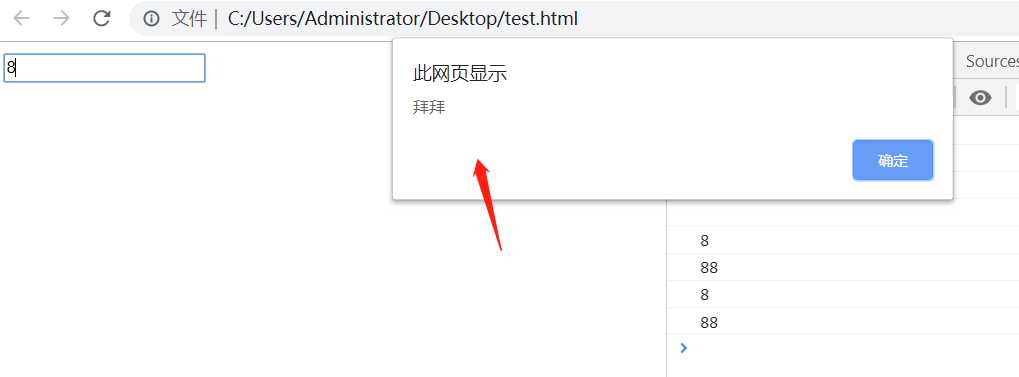
标签:fun com style watch 监听 tps utf-8 ons img
原文地址:https://www.cnblogs.com/aisowe/p/11431002.html