标签:kernel reload 硬盘 xxx kinit 插入 文件 密码 with
CentOS7删除/boot/initramfsxxx.img并尝试光盘救援模式修复PPT 放这里
下载:https://www.lanzous.com/i5sfqrg 密码:85z3
[root@switch ~]# rm -f /boot/initramfs-3.10.0-957.el7.x86_64.img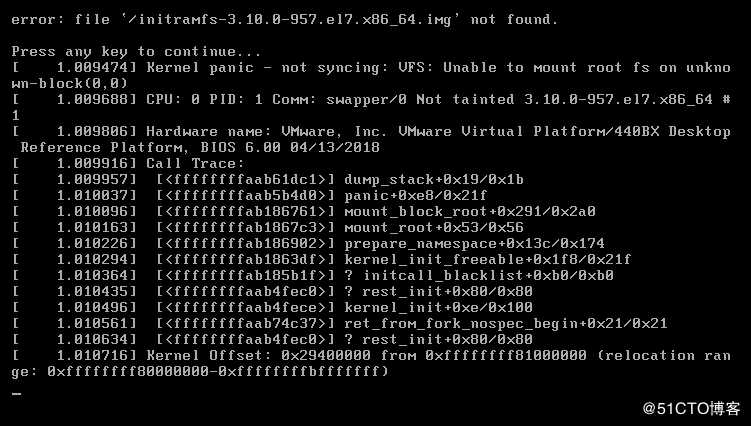
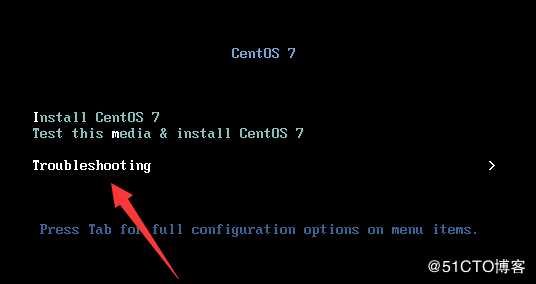
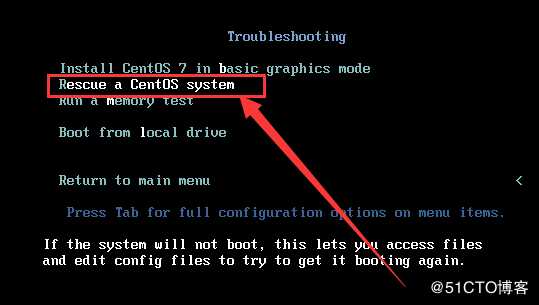
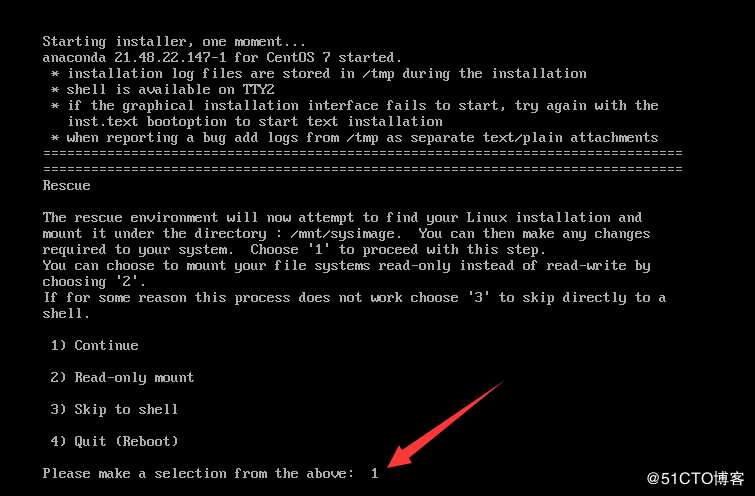
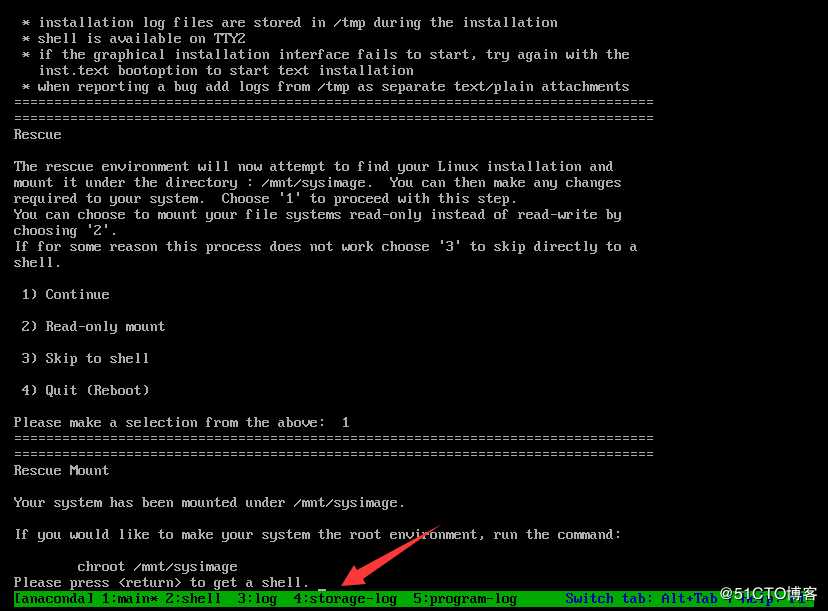
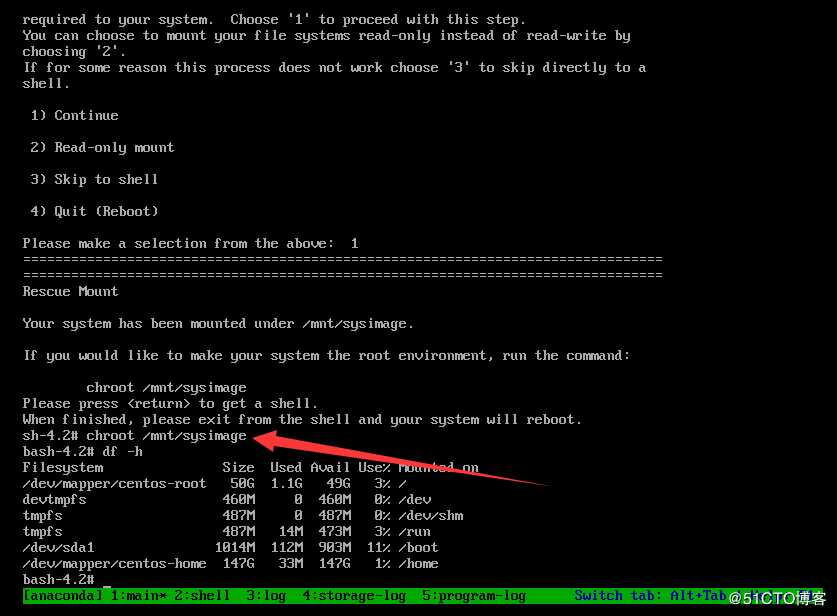
关于这个命令:
[root@linux5 ~]# mkinitrd --help
usage: mkinitrd [--version] [--help] [-v] [-f] [--preload <module>]
[--image-version] [--with=<module>]
[--nocompress]
<initrd-image> <kernel-version>
(ex: mkinitrd /boot/initramfs-3.10.0-957.el7.x86_64.img 3.10.0-957.el7.x86_64)mkinitrd /boot/initramfs-`uname -r`.img `uname -r`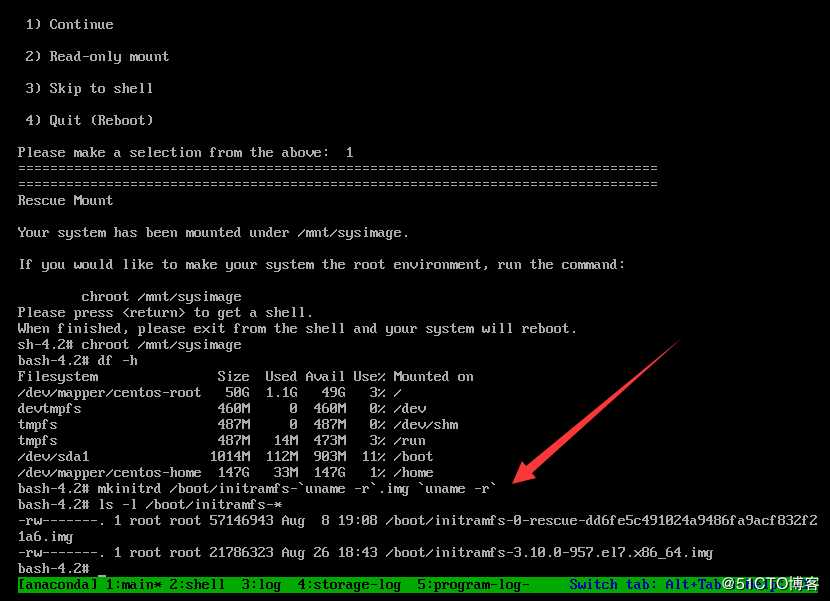
内存同步到硬盘
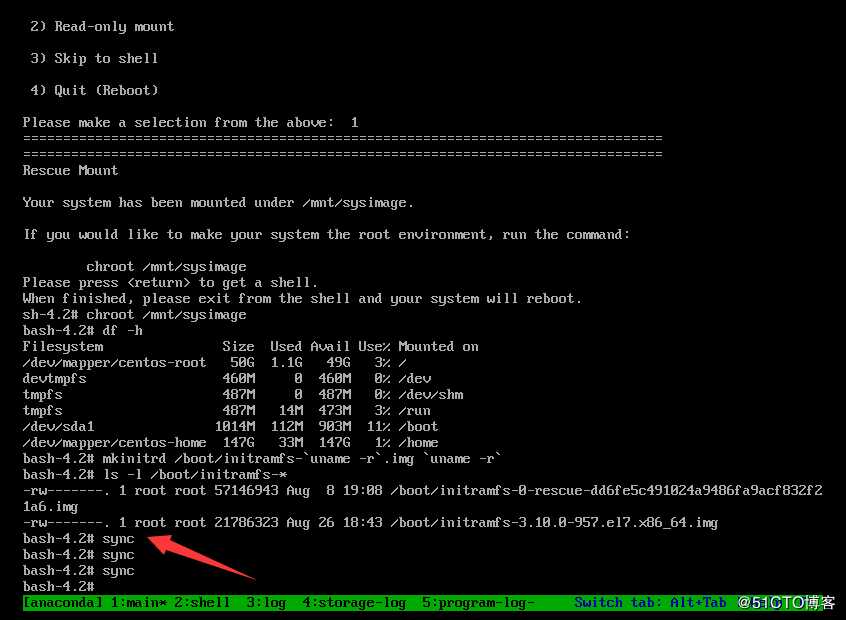
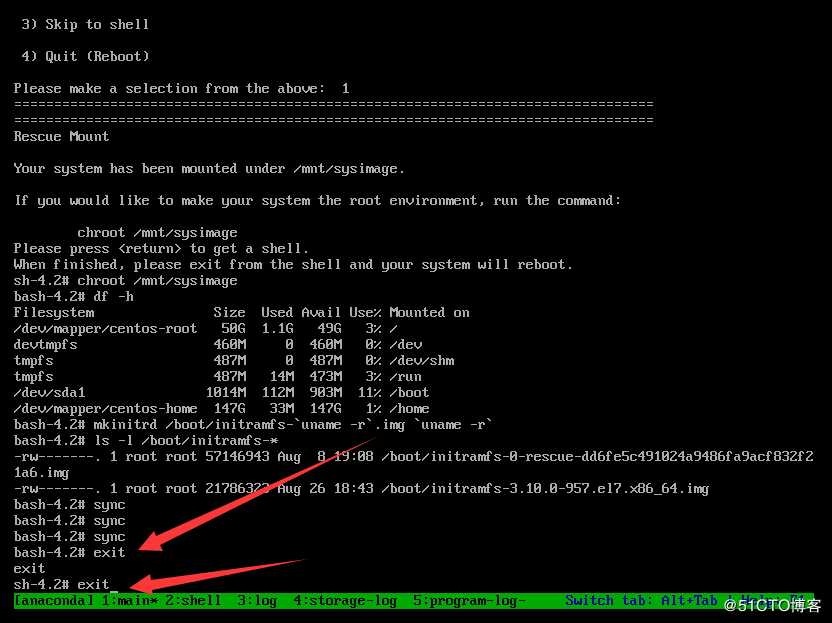
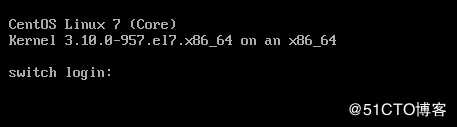
CentOS7删除/boot/initramfsxxx.img并尝试光盘救援模式修复
标签:kernel reload 硬盘 xxx kinit 插入 文件 密码 with
原文地址:https://blog.51cto.com/14012942/2434054