标签:pos versions 通过 time ima ini gif compiler ota
我比较笨,这个框架整合给我搞得疲惫,还是思路不清晰,走着走着我就一片茫然
配置:

声明:
所有maven引入资源都从https://mvnrepository.com/这里取得。
STEP1:
创建maven web项目:
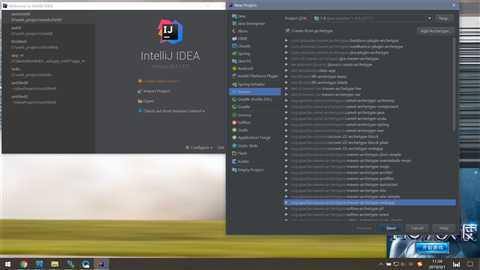
STEP2:
创建好后,文件夹,package补全:
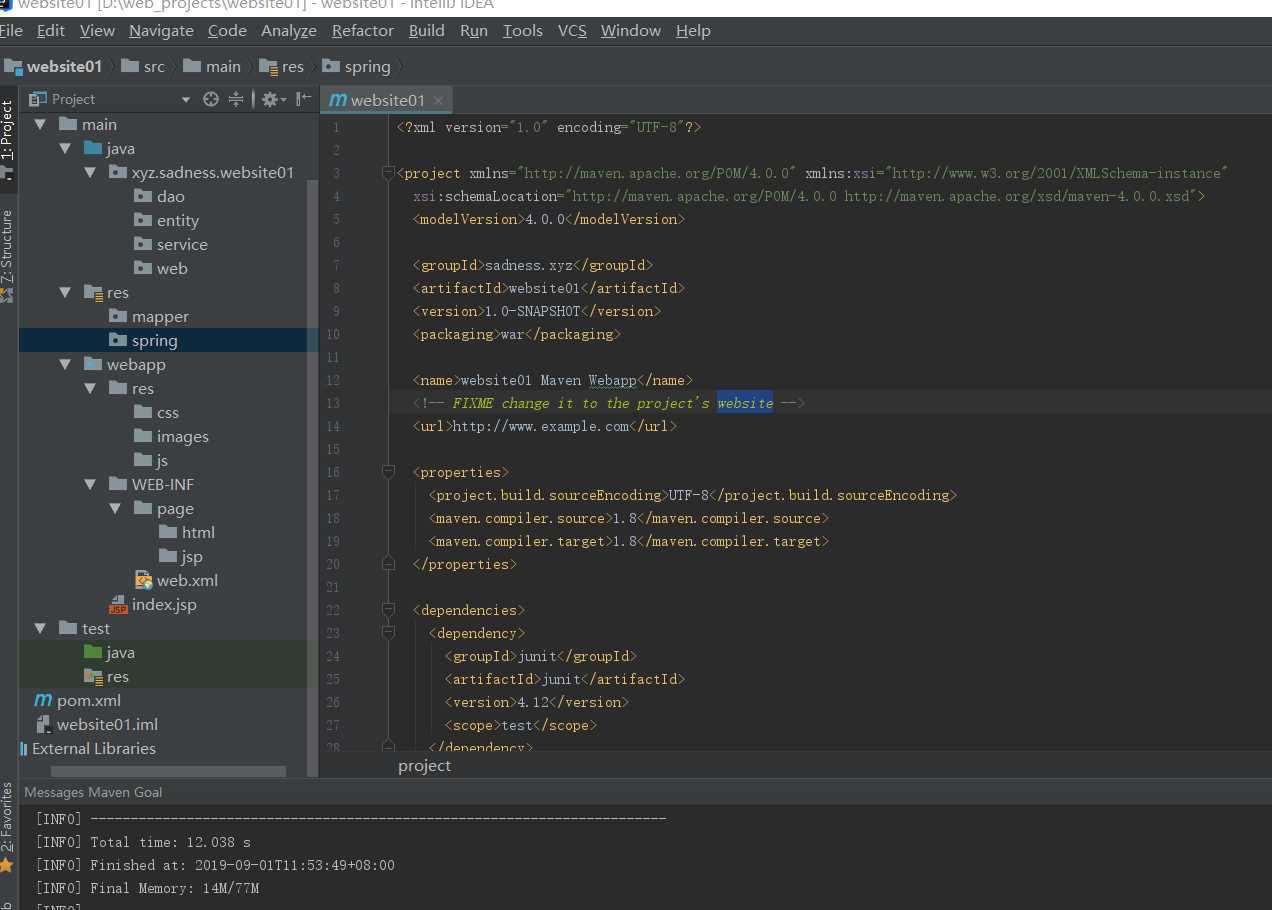
STEP3:
使用servlet3,并修改web.xml头部信息

1 <!--使用servlet3--> 2 <!-- https://mvnrepository.com/artifact/javax.servlet/javax.servlet-api --> 3 <dependency> 4 <groupId>javax.servlet</groupId> 5 <artifactId>javax.servlet-api</artifactId> 6 <version>3.1.0</version> 7 <scope>provided</scope> 8 </dependency>

1 <?xml version="1.0" encoding="UTF-8"?> 2 <web-app xmlns="http://java.sun.com/xml/ns/javaee" xmlns:xsi="http://www.w3.org/2001/XMLSchema-instance" 3 xsi:schemaLocation="http://java.sun.com/xml/ns/javaee http://java.sun.com/xml/ns/javaee/web-app_3_0.xsd" 4 version="3.0"> 5 <welcome-file-list> 6 <welcome-file>index.jsp</welcome-file> 7 </welcome-file-list> 8 </web-app>
STEP4:
引入最新的spring版本;(5.1.9.RELEASE)
spring-context,spring-core,spring-beans,spring-web,spring-webmvc,spring-test,
STEP5:
创建几个spring配置文件,并配置其中一个
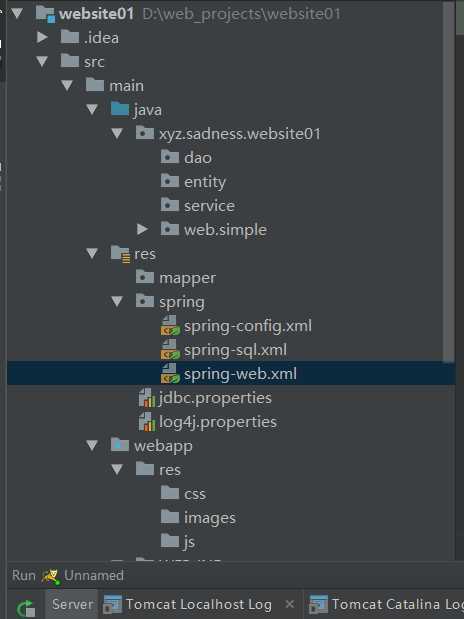
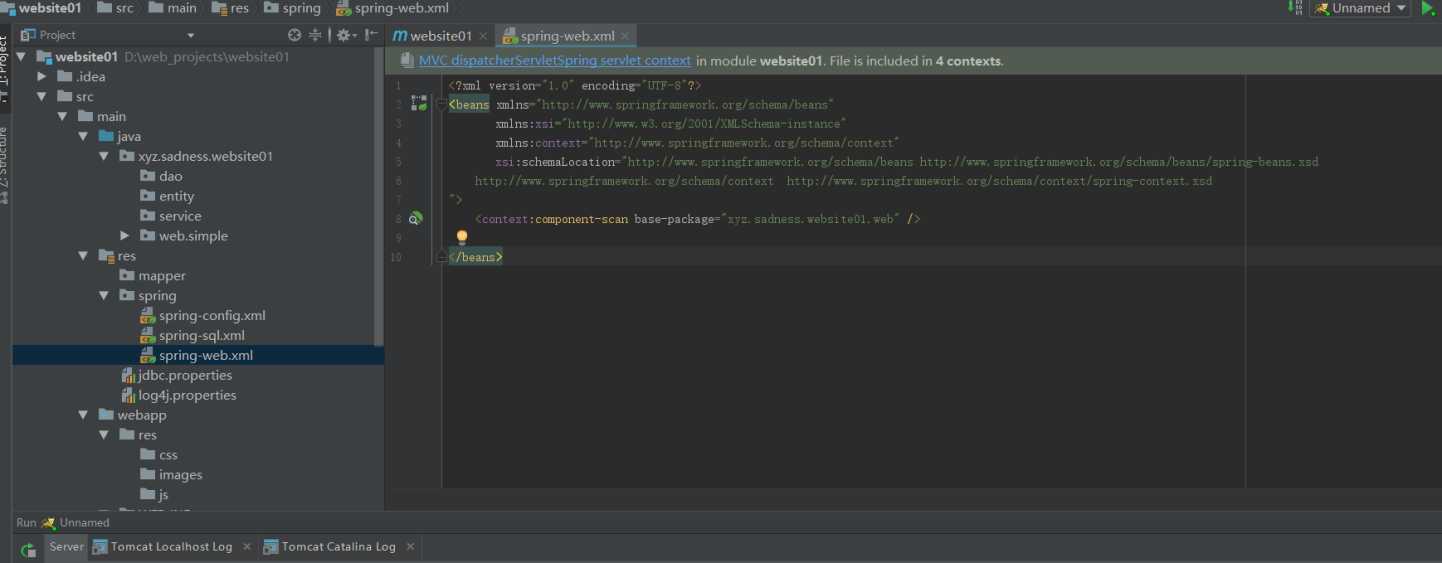
添加一个测试:
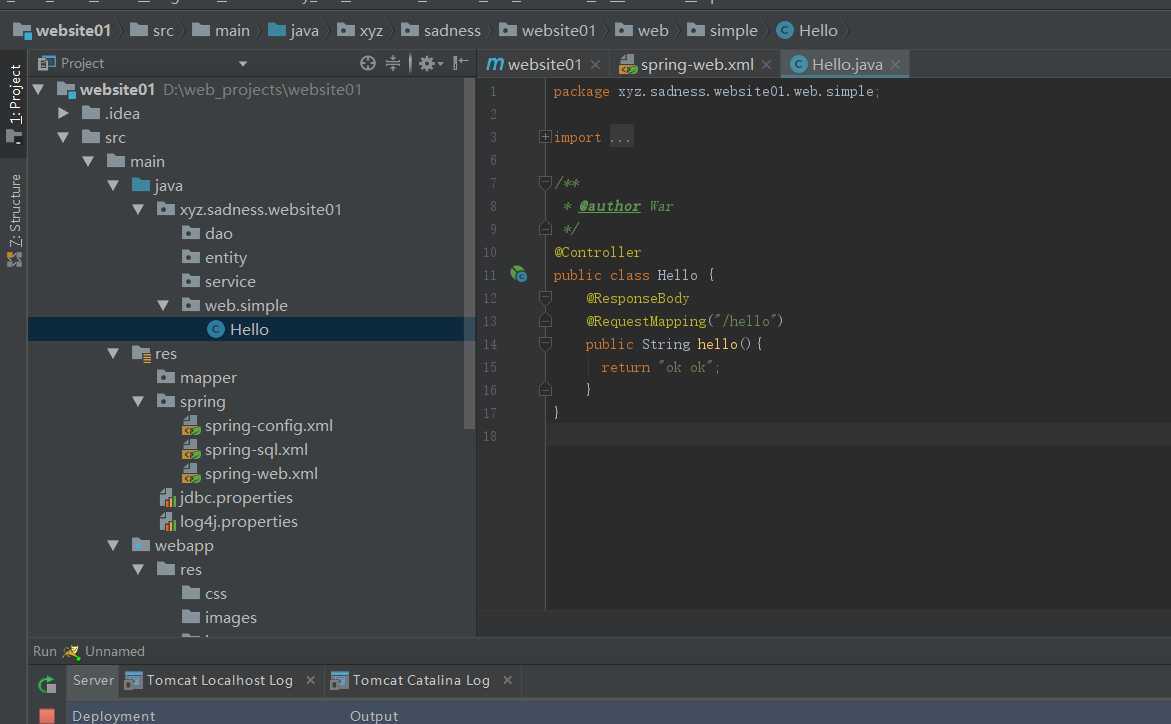
将配置文件加入web.xml

1 <?xml version="1.0" encoding="UTF-8"?> 2 <web-app xmlns="http://java.sun.com/xml/ns/javaee" xmlns:xsi="http://www.w3.org/2001/XMLSchema-instance" 3 xsi:schemaLocation="http://java.sun.com/xml/ns/javaee http://java.sun.com/xml/ns/javaee/web-app_3_0.xsd" 4 version="3.0"> 5 <welcome-file-list> 6 <welcome-file>index.jsp</welcome-file> 7 </welcome-file-list> 8 <servlet> 9 <servlet-name>dispatcherServletSpring</servlet-name> 10 <servlet-class>org.springframework.web.servlet.DispatcherServlet</servlet-class> 11 <init-param> 12 <param-name>contextConfigLocation</param-name> 13 <param-value>classpath:spring/spring-*.xml</param-value> 14 </init-param> 15 </servlet> 16 <servlet-mapping> 17 <servlet-name>dispatcherServletSpring</servlet-name> 18 <url-pattern>/</url-pattern> 19 </servlet-mapping> 20 </web-app>
结果:
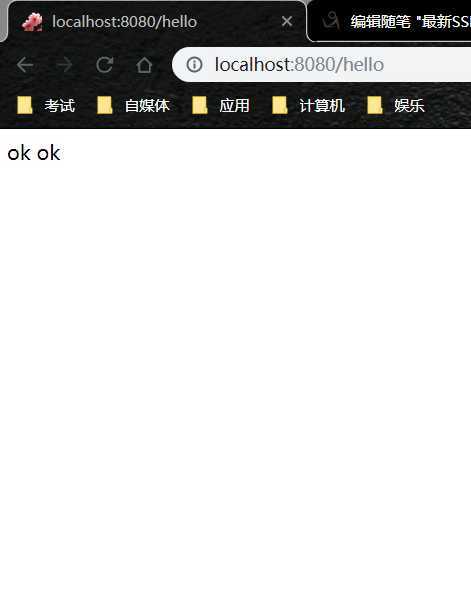
STEP6:
maven引入mysql-connector-java,spring-jdbc.
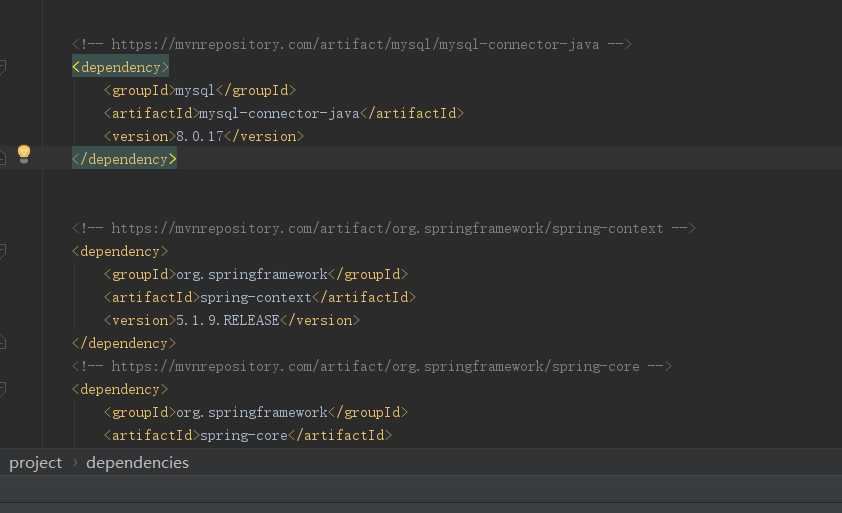
书写jdbc.properties

1 jdbc.user=root 2 jdbc.password=123456 3 jdbc.driver=com.mysql.cj.jdbc.Driver 4 jdbc.url=jdbc:mysql:///xyz?useUnicode=true&characterEncoding=utf8&serverTimezone=GMT
引入c3p0,使用人数最多的,0.9.5.2,,,spring-tx,,
引入mybatis,mybatis-spring
已经验证可以用了,有点多,不想写了,这是链接:
1 链接:https://pan.baidu.com/s/1uv5ioiyLybu3tYlp5cEHKw 2 提取码:lt5u 3 复制这段内容后打开百度网盘手机App,操作更方便哦
一般入门问题都在这些包环境上,这是pom.xml,这一套可以通过测试;
1 <?xml version="1.0" encoding="UTF-8"?> 2 <project xmlns="http://maven.apache.org/POM/4.0.0" xmlns:xsi="http://www.w3.org/2001/XMLSchema-instance" 3 xsi:schemaLocation="http://maven.apache.org/POM/4.0.0 http://maven.apache.org/xsd/maven-4.0.0.xsd"> 4 <modelVersion>4.0.0</modelVersion> 5 6 <groupId>sadness.xyz</groupId> 7 <artifactId>website01</artifactId> 8 <version>1.0-SNAPSHOT</version> 9 <packaging>war</packaging> 10 11 <name>website01 Maven Webapp</name> 12 <!-- FIXME change it to the project‘s website --> 13 <url>http://www.example.com</url> 14 15 <properties> 16 <project.build.sourceEncoding>UTF-8</project.build.sourceEncoding> 17 <maven.compiler.source>1.8</maven.compiler.source> 18 <maven.compiler.target>1.8</maven.compiler.target> 19 </properties> 20 21 <dependencies> 22 23 <!-- https://mvnrepository.com/artifact/log4j/log4j --> 24 <dependency> 25 <groupId>log4j</groupId> 26 <artifactId>log4j</artifactId> 27 <version>1.2.17</version> 28 </dependency> 29 <!-- https://mvnrepository.com/artifact/org.slf4j/slf4j-log4j12 --> 30 <dependency> 31 <groupId>org.slf4j</groupId> 32 <artifactId>slf4j-log4j12</artifactId> 33 <version>1.7.25</version> 34 <scope>test</scope> 35 </dependency> 36 <!-- https://mvnrepository.com/artifact/org.slf4j/slf4j-api --> 37 <dependency> 38 <groupId>org.slf4j</groupId> 39 <artifactId>slf4j-api</artifactId> 40 <version>1.7.25</version> 41 </dependency> 42 <!-- https://mvnrepository.com/artifact/org.slf4j/slf4j-simple --> 43 <dependency> 44 <groupId>org.slf4j</groupId> 45 <artifactId>slf4j-simple</artifactId> 46 <version>1.7.25</version> 47 <scope>test</scope> 48 </dependency> 49 50 51 <!-- https://mvnrepository.com/artifact/com.fasterxml.jackson.core/jackson-databind --> 52 <dependency> 53 <groupId>com.fasterxml.jackson.core</groupId> 54 <artifactId>jackson-databind</artifactId> 55 <version>2.10.0.pr1</version> 56 </dependency> 57 <!-- https://mvnrepository.com/artifact/com.fasterxml.jackson.core/jackson-core --> 58 <dependency> 59 <groupId>com.fasterxml.jackson.core</groupId> 60 <artifactId>jackson-core</artifactId> 61 <version>2.10.0.pr1</version> 62 </dependency> 63 <!-- https://mvnrepository.com/artifact/com.fasterxml.jackson.core/jackson-annotations --> 64 <dependency> 65 <groupId>com.fasterxml.jackson.core</groupId> 66 <artifactId>jackson-annotations</artifactId> 67 <version>2.10.0.pr1</version> 68 </dependency> 69 70 71 <!-- https://mvnrepository.com/artifact/org.mybatis/mybatis --> 72 <dependency> 73 <groupId>org.mybatis</groupId> 74 <artifactId>mybatis</artifactId> 75 <version>3.5.2</version> 76 </dependency> 77 <!-- https://mvnrepository.com/artifact/org.mybatis/mybatis-spring --> 78 <dependency> 79 <groupId>org.mybatis</groupId> 80 <artifactId>mybatis-spring</artifactId> 81 <version>2.0.2</version> 82 </dependency> 83 84 <!-- https://mvnrepository.com/artifact/com.mchange/c3p0 --> 85 <dependency> 86 <groupId>com.mchange</groupId> 87 <artifactId>c3p0</artifactId> 88 <version>0.9.5.2</version> 89 </dependency> 90 <!-- https://mvnrepository.com/artifact/org.springframework/spring-tx --> 91 <dependency> 92 <groupId>org.springframework</groupId> 93 <artifactId>spring-tx</artifactId> 94 <version>5.1.9.RELEASE</version> 95 </dependency> 96 97 <!-- https://mvnrepository.com/artifact/mysql/mysql-connector-java --> 98 <dependency> 99 <groupId>mysql</groupId> 100 <artifactId>mysql-connector-java</artifactId> 101 <version>8.0.17</version> 102 </dependency> 103 104 105 <!-- https://mvnrepository.com/artifact/org.springframework/spring-context --> 106 <dependency> 107 <groupId>org.springframework</groupId> 108 <artifactId>spring-context</artifactId> 109 <version>5.1.9.RELEASE</version> 110 </dependency> 111 <!-- https://mvnrepository.com/artifact/org.springframework/spring-core --> 112 <dependency> 113 <groupId>org.springframework</groupId> 114 <artifactId>spring-core</artifactId> 115 <version>5.1.9.RELEASE</version> 116 </dependency> 117 <!-- https://mvnrepository.com/artifact/org.springframework/spring-beans --> 118 <dependency> 119 <groupId>org.springframework</groupId> 120 <artifactId>spring-beans</artifactId> 121 <version>5.1.9.RELEASE</version> 122 </dependency> 123 <!-- https://mvnrepository.com/artifact/org.springframework/spring-web --> 124 <dependency> 125 <groupId>org.springframework</groupId> 126 <artifactId>spring-web</artifactId> 127 <version>5.1.9.RELEASE</version> 128 </dependency> 129 <!-- https://mvnrepository.com/artifact/org.springframework/spring-webmvc --> 130 <dependency> 131 <groupId>org.springframework</groupId> 132 <artifactId>spring-webmvc</artifactId> 133 <version>5.1.9.RELEASE</version> 134 </dependency> 135 <!-- https://mvnrepository.com/artifact/org.springframework/spring-test --> 136 <dependency> 137 <groupId>org.springframework</groupId> 138 <artifactId>spring-test</artifactId> 139 <version>5.1.9.RELEASE</version> 140 <scope>test</scope> 141 </dependency> 142 <!-- https://mvnrepository.com/artifact/org.springframework/spring-jdbc --> 143 <dependency> 144 <groupId>org.springframework</groupId> 145 <artifactId>spring-jdbc</artifactId> 146 <version>5.1.9.RELEASE</version> 147 </dependency> 148 149 150 <!--使用servlet3--> 151 <!-- https://mvnrepository.com/artifact/javax.servlet/javax.servlet-api --> 152 <dependency> 153 <groupId>javax.servlet</groupId> 154 <artifactId>javax.servlet-api</artifactId> 155 <version>3.1.0</version> 156 <scope>provided</scope> 157 </dependency> 158 159 <dependency> 160 <groupId>junit</groupId> 161 <artifactId>junit</artifactId> 162 <version>4.12</version> 163 <scope>test</scope> 164 </dependency> 165 </dependencies> 166 167 <build> 168 <finalName>website01</finalName> 169 <pluginManagement><!-- lock down plugins versions to avoid using Maven defaults (may be moved to parent pom) --> 170 <plugins> 171 <plugin> 172 <artifactId>maven-clean-plugin</artifactId> 173 <version>3.1.0</version> 174 </plugin> 175 <!-- see http://maven.apache.org/ref/current/maven-core/default-bindings.html#Plugin_bindings_for_war_packaging --> 176 <plugin> 177 <artifactId>maven-resources-plugin</artifactId> 178 <version>3.0.2</version> 179 </plugin> 180 <plugin> 181 <artifactId>maven-compiler-plugin</artifactId> 182 <version>3.8.0</version> 183 </plugin> 184 <plugin> 185 <artifactId>maven-surefire-plugin</artifactId> 186 <version>2.22.1</version> 187 </plugin> 188 <plugin> 189 <artifactId>maven-war-plugin</artifactId> 190 <version>3.2.2</version> 191 </plugin> 192 <plugin> 193 <artifactId>maven-install-plugin</artifactId> 194 <version>2.5.2</version> 195 </plugin> 196 <plugin> 197 <artifactId>maven-deploy-plugin</artifactId> 198 <version>2.8.2</version> 199 </plugin> 200 </plugins> 201 </pluginManagement> 202 </build> 203 </project>
标签:pos versions 通过 time ima ini gif compiler ota
原文地址:https://www.cnblogs.com/red-flag-dance/p/11441930.html