标签:好的 -- ofo time lang block 图形化界面 sel ram
UnixBench是一个类unix系(Unix,BSD,Linux)统下的性能测试工具,一个开源工具,被广泛用与测试linux系统主机的性能
所谓跑分工具,不仅各项的测试有得分,最后跑完也会有一个综合的得分,这个分数是怎么来了?
其实,这个值是测试系统的测试结果与一个基线系统测试结果比较得到的指数值。
源于1995 年,基线系统是“George”,一个工作站:SPARCstation 20‐61,128MB RAM,Solaris2.3,此系统的指数值被设定为10,所以,如果一个系统的最后结果分数为520,意思是指此系统比基线系统运行快52 倍。
Unixbench-5.1.2.tar.gz下载地址:http://soft.vpser.net/test/unixbench/

居然是2009年的版本,不得不说真是够老的
执行以下命令下载和安装:
cd /usr/local wget http://soft.vpser.net/test/unixbench/unixbench-5.1.2.tar.gz tar zxvf unixbench-5.1.2.tar.gz cd unixbench-5.1.2
如果不需要进行图形测试或者不在图形化界面下测试,则将Makefile文件中GRAPHIC_TESTS = defined注释掉(README文件中有说明)
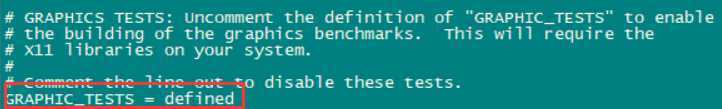
然后make
make
如果make的时候报这个错:
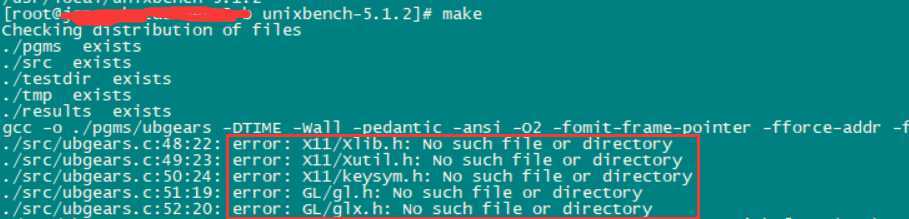
这是因为上述图形测试的配置没有注释掉,而x11就是图形界面配置,处理:yum install xorg-x11* ,如果上述的GRAPHIC_TESTS = defined注释掉而忽略了图形测试,就不会报这个错
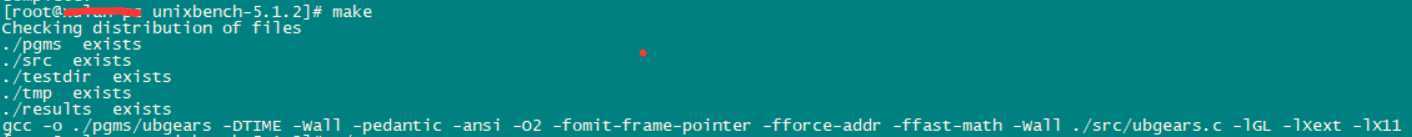
如上图,确定make成功,再Run
./Run
执行Run的时候如果报:Can‘t locate Time/HiRes.pm in @INC
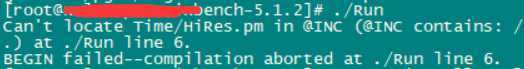
处理:yum -y install perl-Time-HiRes
然后等待程序进行测试即可,这个过程可能比较漫长,请耐心等待,最后跑完将会有一个分数在底部出现,通常情况下1000分以上的VPS是性能较好的。
# # # # # # # ##### ###### # # #### # # # # ## # # # # # # # ## # # # # # # # # # # # ## ##### ##### # # # # ###### # # # # # # ## # # # # # # # # # # # # ## # # # # # # # ## # # # # #### # # # # # ##### ###### # # #### # # Version 5.1.2 Based on the Byte Magazine Unix Benchmark Multi-CPU version Version 5 revisions by Ian Smith, Sunnyvale, CA, USA December 22, 2007 johantheghost at yahoo period com 1 x Dhrystone 2 using register variables 1 2 3 4 5 6 7 8 9 10 1 x Double-Precision Whetstone 1 2 3 4 5 6 7 8 9 10 1 x Execl Throughput 1 2 3 1 x File Copy 1024 bufsize 2000 maxblocks 1 2 3 1 x File Copy 256 bufsize 500 maxblocks 1 2 3 1 x File Copy 4096 bufsize 8000 maxblocks 1 2 3 1 x Pipe Throughput 1 2 3 4 5 6 7 8 9 10 1 x Pipe-based Context Switching 1 2 3 4 5 6 7 8 9 10 1 x Process Creation 1 2 3 1 x System Call Overhead 1 2 3 4 5 6 7 8 9 10 1 x Shell Scripts (1 concurrent) 1 2 3 1 x Shell Scripts (8 concurrent) 1 2 3 ======================================================================== BYTE UNIX Benchmarks (Version 5.1.2) System: xulan-pc: GNU/Linux OS: GNU/Linux -- 2.6.32-431.23.3.el6.x86_64 -- #1 SMP Thu Jul 31 17:20:51 UTC 2014 Machine: x86_64 (x86_64) Language: en_US.utf8 (charmap="UTF-8", collate="UTF-8") CPU 0: Intel(R) Xeon(R) CPU E5-2682 v4 @ 2.50GHz (4988.4 bogomips) x86-64, MMX, Physical Address Ext, SYSENTER/SYSEXIT, SYSCALL/SYSRET 16:30:41 up 404 days, 3:44, 1 user, load average: 0.36, 0.16, 0.05; runlevel 3 ------------------------------------------------------------------------ Benchmark Run: Mon Sep 02 2019 16:30:41 - 16:58:49 1 CPU in system; running 1 parallel copy of tests Dhrystone 2 using register variables 29196335.8 lps (10.0 s, 7 samples) Double-Precision Whetstone 3570.5 MWIPS (9.9 s, 7 samples) Execl Throughput 4448.0 lps (30.0 s, 2 samples) File Copy 1024 bufsize 2000 maxblocks 1006711.8 KBps (30.0 s, 2 samples) File Copy 256 bufsize 500 maxblocks 280870.5 KBps (30.0 s, 2 samples) File Copy 4096 bufsize 8000 maxblocks 2020970.6 KBps (30.0 s, 2 samples) Pipe Throughput 2032961.1 lps (10.0 s, 7 samples) Pipe-based Context Switching 364145.9 lps (10.0 s, 7 samples) Process Creation 12073.8 lps (30.0 s, 2 samples) Shell Scripts (1 concurrent) 5041.9 lpm (60.0 s, 2 samples) Shell Scripts (8 concurrent) 654.7 lpm (60.1 s, 2 samples) System Call Overhead 3826757.4 lps (10.0 s, 7 samples) System Benchmarks Index Values BASELINE RESULT INDEX Dhrystone 2 using register variables 116700.0 29196335.8 2501.8 Double-Precision Whetstone 55.0 3570.5 649.2 Execl Throughput 43.0 4448.0 1034.4 File Copy 1024 bufsize 2000 maxblocks 3960.0 1006711.8 2542.2 File Copy 256 bufsize 500 maxblocks 1655.0 280870.5 1697.1 File Copy 4096 bufsize 8000 maxblocks 5800.0 2020970.6 3484.4 Pipe Throughput 12440.0 2032961.1 1634.2 Pipe-based Context Switching 4000.0 364145.9 910.4 Process Creation 126.0 12073.8 958.2 Shell Scripts (1 concurrent) 42.4 5041.9 1189.1 Shell Scripts (8 concurrent) 6.0 654.7 1091.2 System Call Overhead 15000.0 3826757.4 2551.2 ======== System Benchmarks Index Score 1489.4
标签:好的 -- ofo time lang block 图形化界面 sel ram
原文地址:https://www.cnblogs.com/xulan0922/p/11447988.html