标签:一个 security second mil 技术 资源限制 png def ace
/etc/security/limits.conf #主配置文件
/etc/security/limits.d/ #子模块配置文件
新建一个普通用户,并查看默认资源限制
[root@reddhat6_155_201 ~]# useradd admin [root@reddhat6_155_201 ~]# ulimit -a core file size (blocks, -c) 0 data seg size (kbytes, -d) unlimited scheduling priority (-e) 0 file size (blocks, -f) unlimited pending signals (-i) 30471 max locked memory (kbytes, -l) 64 max memory size (kbytes, -m) unlimited #内存大小不限制 open files (-n) 65535 pipe size (512 bytes, -p) 8 POSIX message queues (bytes, -q) 819200 real-time priority (-r) 0 stack size (kbytes, -s) 10240 cpu time (seconds, -t) unlimited #cpu时间不限制 max user processes (-u) 30471 virtual memory (kbytes, -v) unlimited file locks (-x) unlimited
exit #退出登录
设置admin用户使用CPU资源vim /etc/security/limits.conf
admin soft cpu 1 #限制admin连续使用CPU不超过1分钟 最大不超过两分钟
admin hard cpu 2
切换至admin用户,查看可用资源限制
[root@reddhat6_155_200 ~]# su - admin [admin@reddhat6_155_200 ~]$ ulimit -a core file size (blocks, -c) 0 data seg size (kbytes, -d) unlimited scheduling priority (-e) 0 file size (blocks, -f) unlimited pending signals (-i) 31501 max locked memory (kbytes, -l) 64 max memory size (kbytes, -m) unlimited open files (-n) 65535 pipe size (512 bytes, -p) 8 POSIX message queues (bytes, -q) 819200 real-time priority (-r) 0 stack size (kbytes, -s) 10240 cpu time (seconds, -t) 60 #已经变为了60秒了 注意此处的单位 max user processes (-u) 31501 virtual memory (kbytes, -v) unlimited file locks (-x) unlimited
exit #退出当前用户登录
使用dd命令测试 #超过一分钟后自动中断
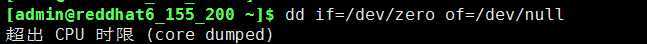
使用top命令观察dd命令TIME使用时间
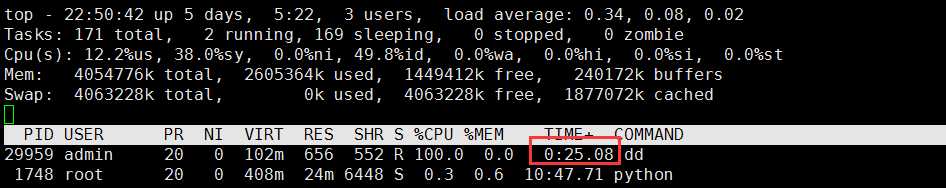
尝试自己调大CPU时间 #没有权限
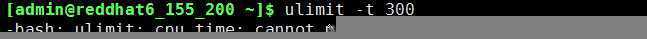
但是可用调大至hard值的上限,即2分钟 #两分钟可以,超过一秒也不行
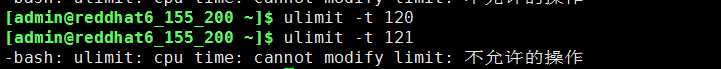
其他用户限制格式:
username soft cpu 1 #指定用户 启动的程序最长只可以使用1分钟的CPU时间,soft警告 hard直接终止程序(重启程序后重新计时)
username hard cpu 1 #也可以使用UID UID后面加:表示大于等于 还可以设置组名 格式为 @groupname
例:
admin hard cpu 1 #admin用户硬限制CPU使用时间为1分钟
500 soft cpu 5 #UID为500的用户软限制CPU使用时间为5分钟
500: hard cpu 10 #UID大于等于500的用户硬限制CPU使用时间为10分钟
@root hard cpu 20 #root组用户硬限制CPU使用时间为20分钟
内存限制有两个地方分别是:
[root@reddhat6_155_200 ~]# egrep "rss|as" /etc/security/limits.conf # - rss - max resident set size (KB) #对应top命令中 RES 字段 驻留内存 系统实际分配给程序的内存大小 # - as - address space limit (KB) #对应top目录中 VIRT 字段 虚存地址空间 表示程序希望要多少内存
******* 需要注意的是当前pam模块不支持RSS现在,只能通过as限制 ******
添加对admin用户内存的限制
[root@reddhat6_155_200 ~]# tail -1 /etc/security/limits.conf
admin hard as 262144 #对as限制 大小为 262144K 换算为256M
查看admin用户资源限制
[admin@reddhat6_155_200 ~]$ ulimit -a|grep "virtual memory"
virtual memory (kbytes, -v) 262144 #可以看到已经变为262144K了,默认不限制
配置普通用户打开进程数为1024
[root@reddhat6_155_200 ~]# tail /etc/security/limits.d/90-nproc.conf
# Default limit for number of user‘s processes to prevent
# accidental fork bombs.
# See rhbz #432903 for reasoning.
* soft nproc 1024 #普通用户限制进程数为1024
root soft nproc unlimited
[root@reddhat6_155_200 ~]# su - admin
[admin@reddhat6_155_200 ~]$ ulimit -u
1024
使用shell bomb炸弹进行测试
[admin@reddhat6_155_200 ~]$ :(){ :|:& };: #注意{}两边空格
[1] 749
[admin@reddhat6_155_200 ~]$ -bash: fork: retry: 资源暂时不可用
-bash: fork: retry: 资源暂时不可用
-bash: fork: retry: 资源暂时不可用
-bash: fork: retry: 资源暂时不可用
标签:一个 security second mil 技术 资源限制 png def ace
原文地址:https://www.cnblogs.com/panwenbin-logs/p/11462218.html