标签:在线 ali bin 交换机 grep arp add strong 调用
第一阶段:确定攻击目标IP,且是活着的,显示在线IP
二层发现:
1、arping--------------不知此ping一个网段
#!/bin/bash
if [ "$#" -ne 1 ]; then
echo "Example - ./arping.sh eth0"
exit
fi
interface=$1
prefix=$(ifconfig $interface | grep ‘inet ‘ | cut -d ‘ ‘ -f 10 | cut -d ‘.‘ -f 1-3)
for addr in $(seq 1 254); do
arping -c 1 $prefix.$addr | grep "bytes from" | cut -d ‘ ‘ -f 5 | cut -d "(" -f 2 | cut -d ")" -f 1
2、nmap
nmap -sn 192.168.1.1-254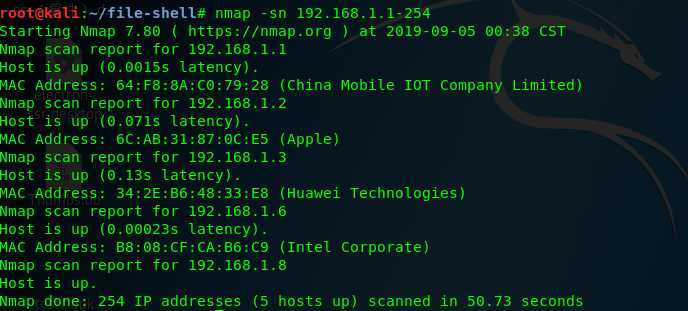
3、netdiscover 专用于二层发现,可用于无线和交换机网络环境 主动和被动探测
主动:netdiscover -i eth0 -r 192.168.1.0/24
被动:netdiscover -p (主动arp容易出发报警)
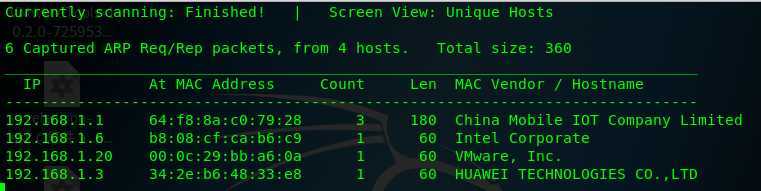
4、scapy
作为python库进行调用,也可以作为单独的工具使用,抓包、分析、创建、修改、注入网络流量
apt-get install -y python-gnuplot
ARP().display()
sr1()
python脚本
arp1.py
arp2.py
root@kali:~# scapy ------------------进入该程序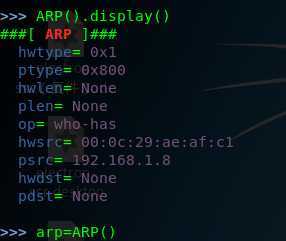
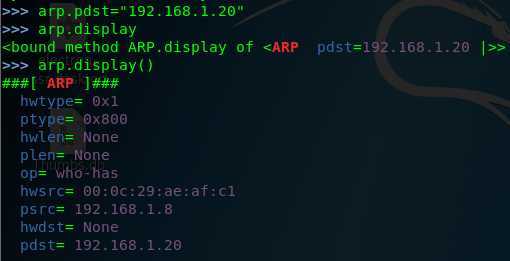
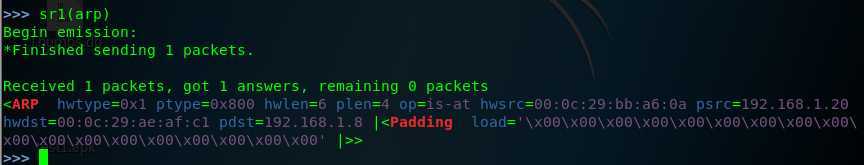
标签:在线 ali bin 交换机 grep arp add strong 调用
原文地址:https://www.cnblogs.com/scorpios/p/11462695.html