标签:移动 game key list als 初始化 add number tac
文件结构:
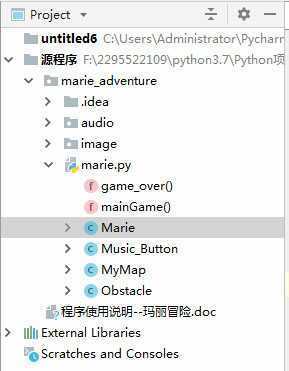
marie.py
1 import pygame # 将pygame库导入到python程序中 2 from pygame.locals import * # 导入pygame中的常量 3 import sys # 导入系统模块 4 SCREENWIDTH = 822 # 窗口宽度 5 SCREENHEIGHT = 199 # 窗口高度 6 FPS = 30 # 更新画面的时间 7 8 9 # 定义一个移动地图类 10 class MyMap(): 11 12 def __init__(self, x, y): 13 # 加载背景图片 14 self.bg = pygame.image.load("image/bg.png").convert_alpha() 15 self.x = x 16 self.y = y 17 18 def map_rolling(self): 19 if self.x < -790: # 小于-790说明地图已经完全移动完毕 20 self.x = 800 # 给地图一个新的坐标点 21 else: 22 self.x -= 5 # 5个像素向左移动 23 24 # 更新地图 25 def map_update(self): 26 SCREEN.blit(self.bg, (self.x, self.y)) 27 28 # 背景音乐按钮 29 class Music_Button(): 30 is_open = True # 背景乐音的标记 31 def __init__(self): 32 self.open_img = pygame.image.load(‘image/btn_open.png‘).convert_alpha() 33 self.close_img = pygame.image.load(‘image/btn_close.png‘).convert_alpha() 34 self.bg_music = pygame.mixer.Sound(‘audio/bg_music.wav‘) # 加载背景音乐 35 # 判断鼠标是否在,按钮的范围内 36 def is_select(self): 37 # 获取鼠标,的坐标 38 point_x, point_y = pygame.mouse.get_pos() 39 w, h = self.open_img.get_size() # 获取按钮图片的大小 40 # 判断鼠标是否在按钮范围内 41 in_x = point_x > 20 and point_x < 20 + w 42 in_y = point_y > 20 and point_y < 20 + h 43 return in_x and in_y 44 45 46 47 48 49 from itertools import cycle # 导入迭代工具 50 51 52 # 玛丽类 53 class Marie(): 54 def __init__(self): 55 # 初始化小玛丽矩形 56 self.rect = pygame.Rect(0, 0, 0, 0) 57 self.jumpState = False # 跳跃的状态 58 self.jumpHeight = 130 # 跳跃的高度 59 self.lowest_y = 140 # 最低坐标 60 self.jumpValue = 0 # 跳跃增变量 61 # 小玛丽动图索引 62 self.marieIndex = 0 63 self.marieIndexGen = cycle([0, 1, 2]) 64 # 加载小玛丽图片 65 self.adventure_img = ( 66 pygame.image.load("image/adventure1.png").convert_alpha(), 67 pygame.image.load("image/adventure2.png").convert_alpha(), 68 pygame.image.load("image/adventure3.png").convert_alpha(), 69 ) 70 self.jump_audio = pygame.mixer.Sound(‘audio/jump.wav‘) # 跳音效 71 self.rect.size = self.adventure_img[0].get_size() 72 self.x = 50; # 绘制小玛丽的X坐标 73 self.y = self.lowest_y; # 绘制小玛丽的Y坐标 74 self.rect.topleft = (self.x, self.y) 75 76 # 跳状态 77 def jump(self): 78 self.jumpState = True 79 80 # 小玛丽移动 81 def move(self): 82 if self.jumpState: # 当起跳的时候 83 if self.rect.y >= self.lowest_y: # 如果站在地上 84 self.jumpValue = -5 # 以5个像素值向上移动 85 if self.rect.y <= self.lowest_y - self.jumpHeight: # 小玛丽到达顶部回落 86 self.jumpValue = 5 # 以5个像素值向下移动 87 self.rect.y += self.jumpValue # 通过循环改变玛丽的Y坐标 88 if self.rect.y >= self.lowest_y: # 如果小玛丽回到地面 89 self.jumpState = False # 关闭跳跃状态 90 91 # 绘制小玛丽 92 def draw_marie(self): 93 # 匹配小玛丽动图 94 marieIndex = next(self.marieIndexGen) 95 # 绘制小玛丽 96 SCREEN.blit(self.adventure_img[marieIndex], 97 (self.x, self.rect.y)) 98 99 import random # 随机数 100 # 障碍物类 101 class Obstacle(): 102 score = 1 # 分数 103 move = 5 # 移动距离 104 obstacle_y = 150 # 障碍物y坐标 105 def __init__(self): 106 # 初始化障碍物矩形 107 self.rect = pygame.Rect(0, 0, 0, 0) 108 # 加载障碍物图片 109 self.missile = pygame.image.load("image/missile.png").convert_alpha() 110 self.pipe = pygame.image.load("image/pipe.png").convert_alpha() 111 # 加载分数图片 112 self.numbers = (pygame.image.load(‘image/0.png‘).convert_alpha(), 113 pygame.image.load(‘image/1.png‘).convert_alpha(), 114 pygame.image.load(‘image/2.png‘).convert_alpha(), 115 pygame.image.load(‘image/3.png‘).convert_alpha(), 116 pygame.image.load(‘image/4.png‘).convert_alpha(), 117 pygame.image.load(‘image/5.png‘).convert_alpha(), 118 pygame.image.load(‘image/6.png‘).convert_alpha(), 119 pygame.image.load(‘image/7.png‘).convert_alpha(), 120 pygame.image.load(‘image/8.png‘).convert_alpha(), 121 pygame.image.load(‘image/9.png‘).convert_alpha()) 122 # 加载加分音效 123 self.score_audio = pygame.mixer.Sound(‘audio/score.wav‘) # 加分 124 # 0和1随机数 125 r = random.randint(0, 1) 126 if r == 0: # 如果随机数为0显示导弹障碍物相反显示管道 127 self.image = self.missile # 显示导弹障碍 128 self.move = 15 # 移动速度加快 129 self.obstacle_y = 100 # 导弹坐标在天上 130 else: 131 self.image = self.pipe # 显示管道障碍 132 # 根据障碍物位图的宽高来设置矩形 133 self.rect.size = self.image.get_size() 134 # 获取位图宽高 135 self.width, self.height = self.rect.size 136 # 障碍物绘制坐标 137 self.x = 800 138 self.y = self.obstacle_y 139 self.rect.center = (self.x, self.y) 140 141 # 障碍物移动 142 def obstacle_move(self): 143 self.rect.x -= self.move 144 145 # 绘制障碍物 146 def draw_obstacle(self): 147 SCREEN.blit(self.image, (self.rect.x, self.rect.y)) 148 149 # 获取分数 150 def getScore(self): 151 self.score 152 tmp = self.score; 153 if tmp == 1: 154 self.score_audio.play() # 播放加分音乐 155 self.score = 0; 156 return tmp; 157 158 # 显示分数 159 def showScore(self, score): 160 # 获取得分数字 161 self.scoreDigits = [int(x) for x in list(str(score))] 162 totalWidth = 0 # 要显示的所有数字的总宽度 163 for digit in self.scoreDigits: 164 # 获取积分图片的宽度 165 totalWidth += self.numbers[digit].get_width() 166 # 分数横向位置 167 Xoffset = (SCREENWIDTH - (totalWidth+30)) 168 for digit in self.scoreDigits: 169 # 绘制分数 170 SCREEN.blit(self.numbers[digit], (Xoffset, SCREENHEIGHT * 0.1)) 171 # 随着数字增加改变位置 172 Xoffset += self.numbers[digit].get_width() 173 174 # 游戏结束的方法 175 def game_over(): 176 bump_audio = pygame.mixer.Sound(‘audio/bump.wav‘) # 撞击 177 bump_audio.play() # 播放撞击音效 178 # 获取窗体宽、高 179 screen_w = pygame.display.Info().current_w 180 screen_h = pygame.display.Info().current_h 181 # 加载游戏结束的图片 182 over_img = pygame.image.load(‘image/gameover.png‘).convert_alpha() 183 # 将游戏结束的图片绘制在窗体的中间位置 184 SCREEN.blit(over_img, ((screen_w - over_img.get_width()) / 2, 185 (screen_h - over_img.get_height()) / 2)) 186 187 188 def mainGame(): 189 score = 0 # 得分 190 over = False # 游戏结束标记 191 global SCREEN, FPSCLOCK 192 pygame.init() # 经过初始化以后我们就可以尽情地使用pygame了。 193 194 # 使用Pygame时钟之前,必须先创建Clock对象的一个实例, 195 # 控制每个循环多长时间运行一次。 196 FPSCLOCK = pygame.time.Clock() 197 SCREEN = pygame.display.set_mode((SCREENWIDTH, SCREENHEIGHT)) # 通常来说我们需要先创建一个窗口,方便我们与程序的交互。 198 pygame.display.set_caption(‘玛丽冒险‘) # 设置窗口标题 199 200 # 创建地图对象 201 bg1 = MyMap(0, 0) 202 bg2 = MyMap(800, 0) 203 204 # 创建小玛丽对象 205 marie = Marie() 206 207 addObstacleTimer = 0 # 添加障碍物的时间 208 list = [] # 障碍物对象列表 209 210 music_button = Music_Button() # 创建背景音乐按钮对象 211 btn_img = music_button.open_img # 设置背景音乐按钮的默认图片 212 music_button.bg_music.play(-1) # 循环播放背景音乐 213 214 while True: 215 # 获取单击事件 216 for event in pygame.event.get(): 217 218 if event.type == pygame.MOUSEBUTTONUP: # 判断鼠标事件 219 if music_button.is_select(): # 判断鼠标是否在静音按钮范围 220 if music_button.is_open: # 判断背景音乐状态 221 btn_img = music_button.close_img # 单击后显示关闭状态的图片 222 music_button.is_open = False # 关闭背景音乐状态 223 music_button.bg_music.stop() # 停止背景音乐的播放 224 else: 225 btn_img = music_button.open_img 226 music_button.is_open = True 227 music_button.bg_music.play(-1) 228 # 如果单击了关闭窗口就将窗口关闭 229 if event.type == QUIT: 230 pygame.quit() # 退出窗口 231 sys.exit() # 关闭窗口 232 233 # 单击键盘空格键,开启跳的状态 234 if event.type == KEYDOWN and event.key == K_SPACE: 235 if marie.rect.y >= marie.lowest_y: # 如果小玛丽在地面上 236 marie.jump_audio.play() # 播放小玛丽跳跃音效 237 marie.jump() # 开启小玛丽跳的状态 238 239 if over == True: # 判断游戏结束的开关是否开启 240 mainGame() # 如果开启将调用mainGame方法重新启动游戏 241 242 243 244 245 if over == False: 246 # 绘制地图起到更新地图的作用 247 bg1.map_update() 248 # 地图移动 249 bg1.map_rolling() 250 bg2.map_update() 251 bg2.map_rolling() 252 253 # 小玛丽移动 254 marie.move() 255 # 绘制小玛丽 256 marie.draw_marie() 257 258 # 计算障碍物间隔时间 259 if addObstacleTimer >= 1300: 260 r = random.randint(0, 100) 261 if r > 40: 262 # 创建障碍物对象 263 obstacle = Obstacle() 264 # 将障碍物对象添加到列表中 265 list.append(obstacle) 266 # 重置添加障碍物时间 267 addObstacleTimer = 0 268 269 # 循环遍历障碍物 270 for i in range(len(list)): 271 # 障碍物移动 272 list[i].obstacle_move() 273 # 绘制障碍物 274 list[i].draw_obstacle() 275 276 # 判断小玛丽与障碍物是否碰撞 277 if pygame.sprite.collide_rect(marie, list[i]): 278 over = True # 碰撞后开启结束开关 279 game_over() # 调用游戏结束的方法 280 music_button.bg_music.stop() 281 else: 282 # 判断小玛丽是否跃过了障碍物 283 if (list[i].rect.x + list[i].rect.width) < marie.rect.x: 284 # 加分 285 score += list[i].getScore() 286 # 显示分数 287 list[i].showScore(score) 288 289 addObstacleTimer += 20 # 增加障碍物时间 290 SCREEN.blit(btn_img, (20, 20)) # 绘制背景音乐按钮 291 pygame.display.update() # 更新整个窗口 292 FPSCLOCK.tick(FPS) # 循环应该多长时间运行一次 293 294 295 if __name__ == ‘__main__‘: 296 mainGame()
标签:移动 game key list als 初始化 add number tac
原文地址:https://www.cnblogs.com/lws865/p/11478548.html