标签:ogr names bind 主机 print bin options ali none
一般hostname可以获取主机名,但是hostname实际上可以做更多的事情。
让我们先来看看它的帮助。
Usage: hostname [-b] {hostname|-F file} set host name (from file)
hostname [-a|-A|-d|-f|-i|-I|-s|-y] display formatted name
hostname display host name
{yp,nis,}domainname {nisdomain|-F file} set NIS domain name (from file)
{yp,nis,}domainname display NIS domain name
dnsdomainname display dns domain name
hostname -V|--version|-h|--help print info and exit
Program name:
{yp,nis,}domainname=hostname -y
dnsdomainname=hostname -d
Program options:
-a, --alias alias names
-A, --all-fqdns all long host names (FQDNs)
-b, --boot set default hostname if none available
-d, --domain DNS domain name
-f, --fqdn, --long long host name (FQDN)
-F, --file read host name or NIS domain name from given file
-i, --ip-address addresses for the host name
-I, --all-ip-addresses all addresses for the host
-s, --short short host name
-y, --yp, --nis NIS/YP domain name
Description:
This command can get or set the host name or the NIS domain name. You can
also get the DNS domain or the FQDN (fully qualified domain name).
Unless you are using bind or NIS for host lookups you can change the
FQDN (Fully Qualified Domain Name) and the DNS domain name (which is
part of the FQDN) in the /etc/hosts file.
看到了?功能蛮多,甚至可以取得本机的IP地址。
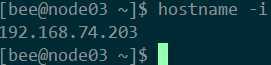
标签:ogr names bind 主机 print bin options ali none
原文地址:https://www.cnblogs.com/cerana/p/11483876.html