标签:tail 设置 info span options 步骤 style src http
步骤一: 点击IDEA右上角的 Edit Configurations
设置参数: -XX:+PrintGCDetails -Xmx128M -Xms128M
步骤二:在VM options中设置参数 ok皆大欢喜
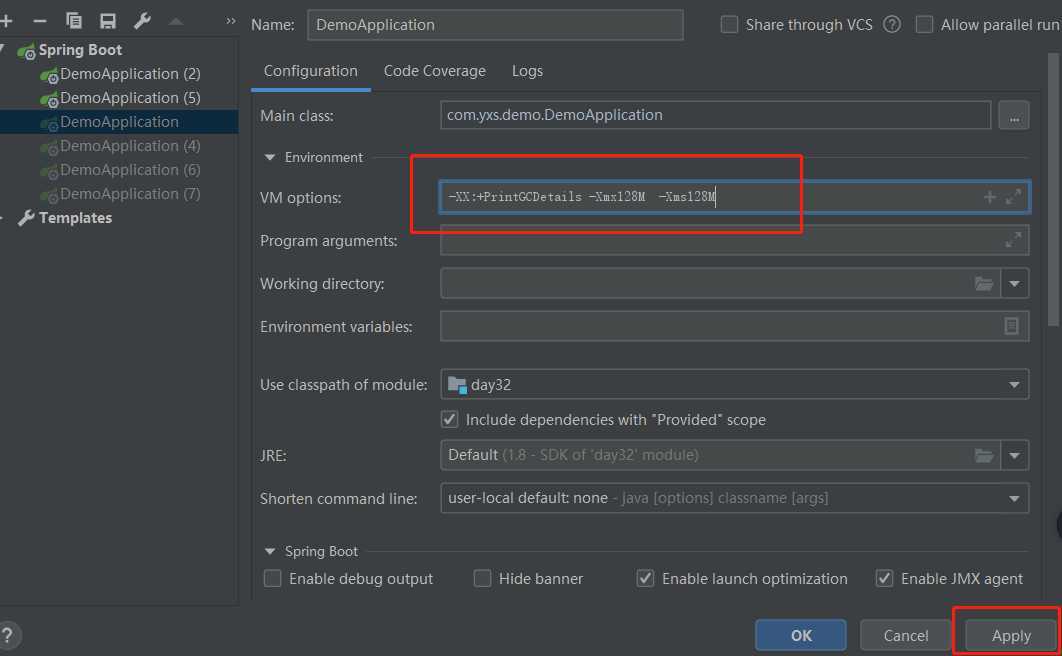
标签:tail 设置 info span options 步骤 style src http
原文地址:https://www.cnblogs.com/yang-xiansen/p/11484265.html