标签:允许 ast led nbsp arc style alt inf 技术
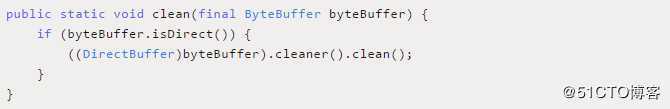
下载地址:https://github.com/mobz/elasticsearch-head
1. 下载到本地
git clone
2. 安装 grunt
npm install -g grunt-cli
3. 引入依赖
npm install
4. 启动 head 插件
grunt server
在 ES 目录下 config/elasticsearch.yml 添加配置允许跨域访问
# 允许跨域访问 http.cors.enabled: true http.cors.allow-origin: "*"
访问 http://127.0.0.1:9100/ 配置成功

标签:允许 ast led nbsp arc style alt inf 技术
原文地址:https://www.cnblogs.com/zyulike/p/11496470.html