标签:local 导出 conf his enc mic amp images apach
项目上需要使用本地web,所以我们直接将web直接放入assets资源文件夹下。但是随着开发进行web包越来越大;所以我们想着从版本库里面去掉web将其忽略掉,使用gradle命令下载web。由于web包是放在局域网服务器上的,服务器支持FTP文件协议,所以使用FTP插件下载文件。
FTP官网文档
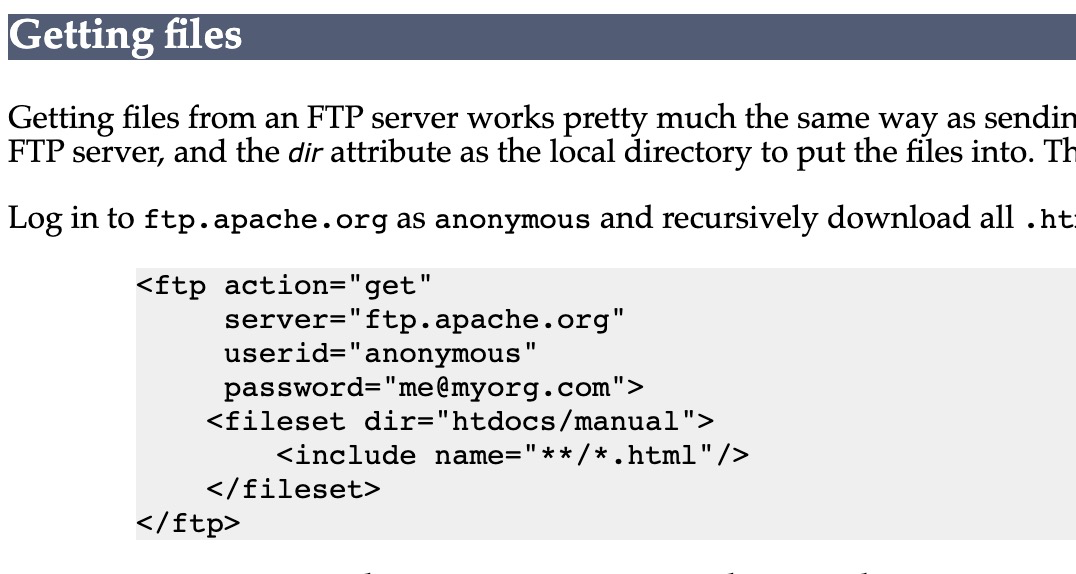
Gradle官网文档
gradle配置
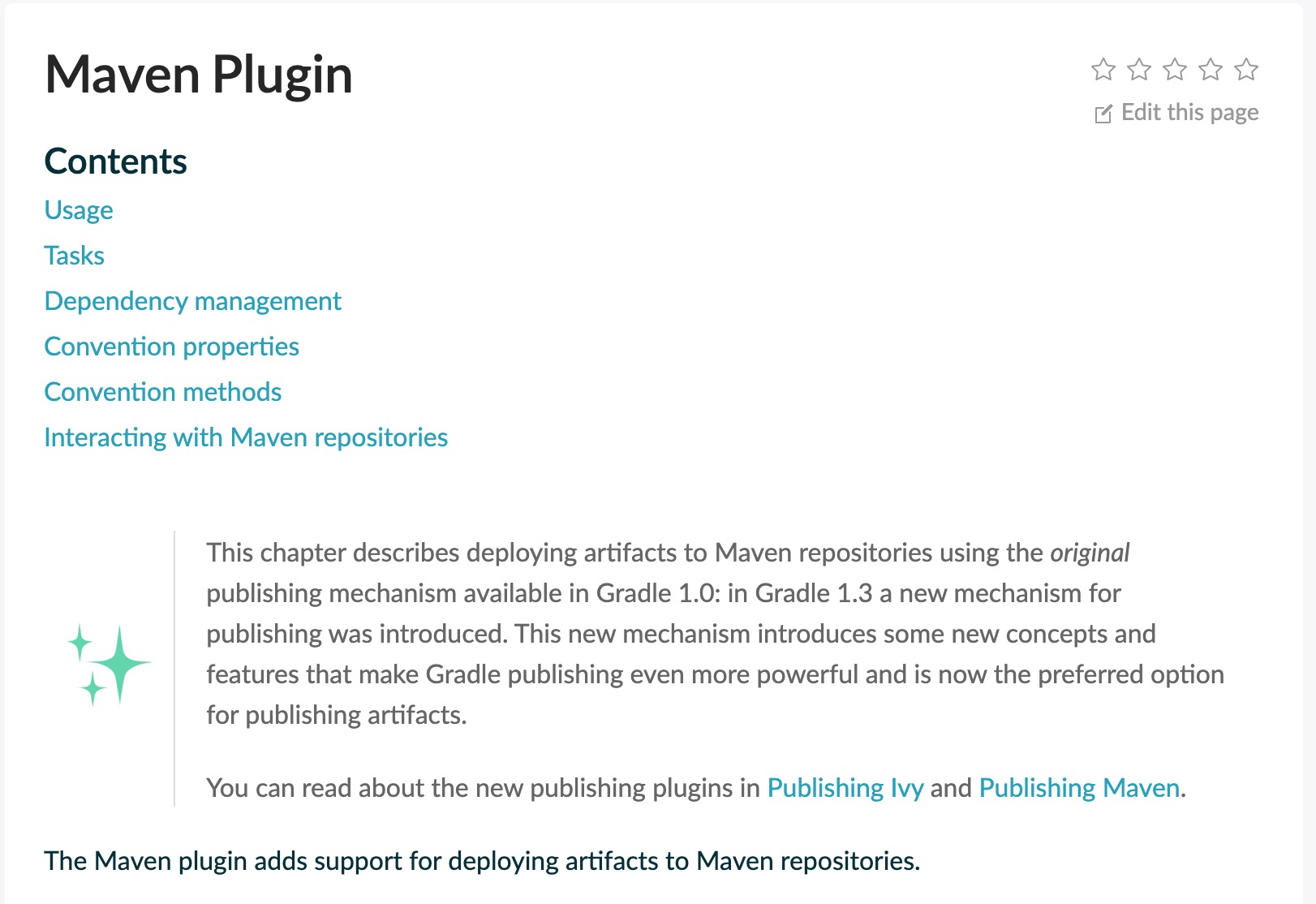
ftp-util.gradle
configurations {
ftpAntTask
}
dependencies {
ftpAntTask("org.apache.ant:ant-commons-net:1.9.2") {
module("commons-net:commons-net:3.3")
}
}
void downloadFtpFiles(String serverIp, String userId, String password, String url, localDir) {
ant.taskdef(
name: 'ftp',
classname: 'org.apache.tools.ant.taskdefs.optional.net.FTP',
classpath: configurations.ftpAntTask.asPath
)
//指定ftp地址及账户信息
ant.ftp(action: 'get', server: serverIp, userid: userId, password: password, remotedir: url) {
// 删除老文件
delete(new File(localDir))
//指定下载文件位置
fileset(dir: new File(localDir)) {
include(name: "**")
}
}
}
//导出函数
ext {
downloadFtpFiles = this.&downloadFtpFiles
}导入方式:将ftp-util.gradle文件放在根目录下然后使用一下代码导入groovy代码
apply from: "${project.rootProject.file('ftp-util.gradle')}"下载任务
task downloadFiles() {
//清理缓存
dependsOn 'clean'
def dir = buildDir.getPath() + '/dir'
doLast {
//获取最新版本信息
ant {
println 'web-ftp:serverIp:' + serverIp
println 'web-ftp:userId:' + userId
println 'web-ftp:password:' + password
println 'web-ftp:dir:' + dir
println 'web-ftp:sync start'
def url = webUrl + '/latest'
//调用FTP插件下载文件函数
downloadFtpFiles(serverIp, userId, password, url, dir)
println 'web-ftp:sync end'
}
}
}./gradlew downloadFiles标签:local 导出 conf his enc mic amp images apach
原文地址:https://www.cnblogs.com/hejing-michael/p/gradle-zhiftp-wen-jian-xia-zai.html