标签:more put soft cts inf NPU mon Agile hello
\lstdefinestyle参考 https://blog.csdn.net/ProgramChangesWorld/article/details/52142313
我们在使用listings的时候,需要设置语言和样式。用\lstset会设置全局的变量,如果我们文章中有多种代码,那么就需要\lstdefinestyle,设置多种样式,在使用的时候选择对应的样式。
% system=ubuntu %soft=Tex Live2015 % complie=XeLaTeX \documentclass[a4paper,UTF8]{article} \usepackage{listings} \usepackage{ctex} \usepackage{color} \definecolor{keywordcolor}{rgb}{0.8,0.1,0.5} \definecolor{webgreen}{rgb}{0,.5,0} \definecolor{bgcolor}{rgb}{0.92,0.92,0.92} \lstdefinestyle{styleJ}{ language=[AspectJ]Java, keywordstyle=\color{keywordcolor}\bfseries, commentstyle=\color{blue} \textit, showstringspaces=false, numbers=left, numberstyle=\small } \lstdefinestyle{styleP}{ language=Python, numbers=right, frame=single, numberstyle=\small , } \begin{document} \begin{lstlisting}[style=styleJ] public int sum(int n){ int sum = 0; for(int i=0;i<n;i++){ //开始的 sum += i; } return sum; } \end{lstlisting} \begin{lstlisting}[style=styleP] def fun(): print(‘你好,世界‘) #我是注释 \end{lstlisting} \end{document}
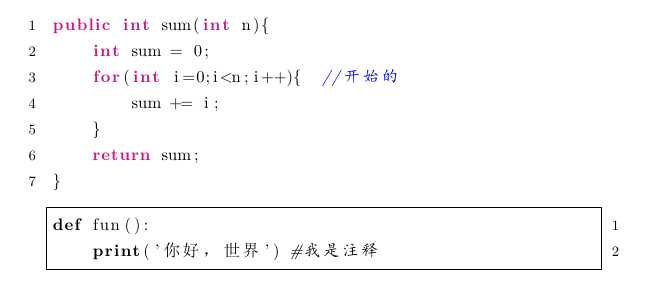
可以看到使用lstdefinestyle定义了两个样式,styleJ和styleP,分别是java和python的样式,在使用lstlisting环境的时候调设置了这两个样式。
如果不想把代码放在.tex文件里,也可以把代码放在单独的文件,然后使用下面的命令即可:
\lstinputlisting[style=styleJ]{code.java}
参考 https://tex.stackexchange.com/questions/68091/how-do-i-add-syntax-coloring-to-my-c-source-code-in-beamer
\documentclass{beamer} \setbeamercovered{transparent} \usepackage{listings} \begin{document} % Using typewriter font: \ttfamily inside \lstset \begin{frame}[fragile] \frametitle{Inserting source code} \lstset{language=C++, basicstyle=\ttfamily, keywordstyle=\color{blue}\ttfamily, stringstyle=\color{red}\ttfamily, commentstyle=\color{green}\ttfamily, morecomment=[l][\color{magenta}]{\#} } \begin{lstlisting} #include<stdio.h> #include<iostream> // A comment int main(void) { printf("Hello World\n"); return 0; } \end{lstlisting} \end{frame} \begin{frame}[fragile] \frametitle{Inserting source code without setting typewriter} \lstset{language=C++, keywordstyle=\color{blue}, stringstyle=\color{red}, commentstyle=\color{green}, morecomment=[l][\color{magenta}]{\#} } \begin{lstlisting} #include<stdio.h> #include<iostream> // A comment int main(void) { printf("Hello World\n"); return 0; } \end{lstlisting} \end{frame} \end{document}
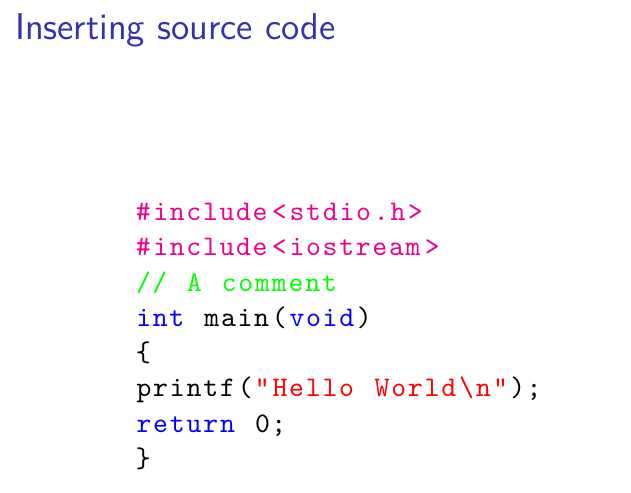
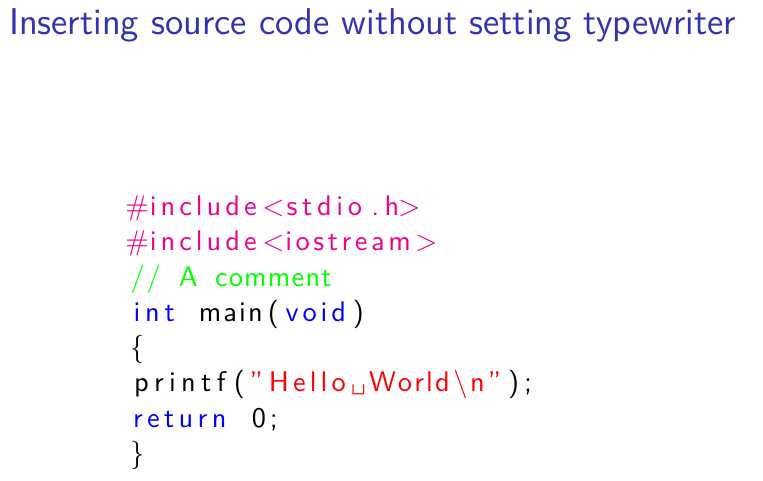
第一种使用了\ttfamily,这个是一种打印机字体。
参考 https://www.tug.org/pracjourn/2006-1/schmidt/schmidt.pdf
https://tug.org/FontCatalogue/typewriterfonts.html
\ttfamilyselects a monospaced (“typewriter”) font family
标签:more put soft cts inf NPU mon Agile hello
原文地址:https://www.cnblogs.com/studywithallofyou/p/11505083.html