标签:blog http io os ar 使用 for sp 文件
可以从这里下载安装(http://gallery.orchardproject.net/List/Modules/Orchard.Module.RaisingStudio.ModuleGenerator)或在Gallery中搜RaisingStudio.ModuleGenerator安装。
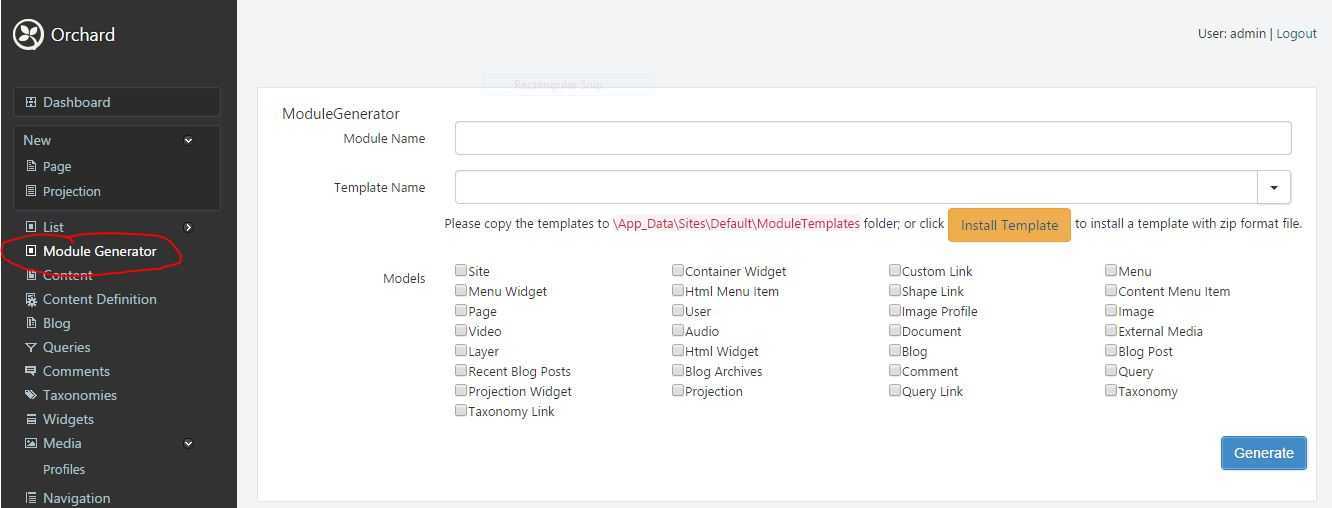
安装完成后,在管理后台会看见Moduel Generator菜单,点击后即可看到如上图所示界面,第一次运行需要安装”模板“, 随工具的发布,本人已作好一默认模板,供参考使用,下载地址:
http://files.cnblogs.com/zhongzf/RaisingStudio.Platform.v1.0.zip
点击"Install Template",选择从上面地址下载的文件即可安装。
添写”Module Name",选择模板,再选择要生成的代码的Model(可自定义ContentType,添加Field),点击“Generate”,稍等片刻,相应的Module就被生成了,这时进入Module列表,可以查看并启用。
如下面的示例:

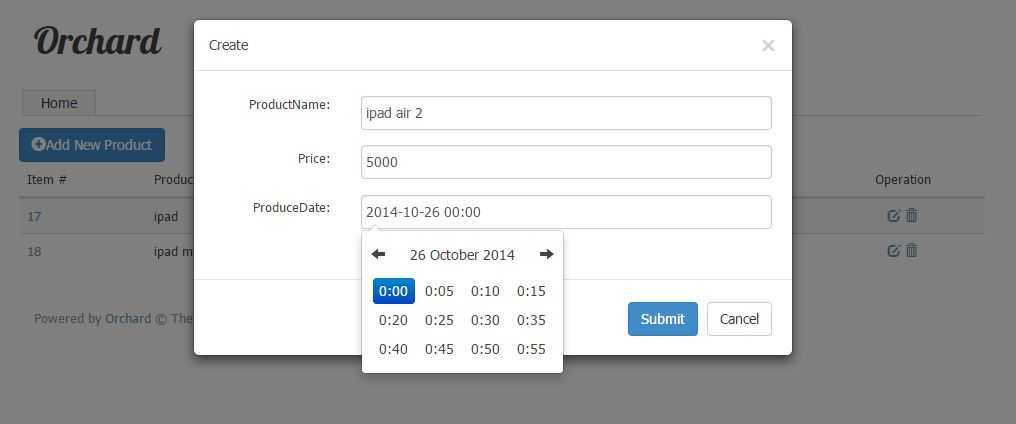
注:本示例使用模板对RaisingStudio.Contents.RepositoryFactory和Successful.Bootstrap有依赖,请提前安装。
重量级Orchard模块发布 - 模块生成工具RaisingStudio.ModuleGenerator
标签:blog http io os ar 使用 for sp 文件
原文地址:http://www.cnblogs.com/zhongzf/p/4053263.html