标签:file src 关闭防火墙 profile jar idt 搭建 size 代理配置
1.1 准备jdk环境
当前最新版本下载地址:http://www.oracle.com/technetwork/java/javase/downloads/index.html
历史版本下载地址: http://www.oracle.com/technetwork/java/javase/archive-139210.html
1.2 解压压缩包
1.3 配置jdk环境变量,打开/etc/profile配置文件,将下面配置拷贝进去
#set java environment
JAVA_HOME=/usr/local/jdk1.7.0_71
CLASSPATH=.:$JAVA_HOME/lib.tools.jar
PATH=$JAVA_HOME/bin:$PATH
export JAVA_HOME CLASSPATH PATH
1.4 重新加载/etc/profile配置文件 source /etc/profile
2.1 下载安装包 http://nginx.org/download/ 并上传
2.2 依赖环境
yum install gcc-c++
yum -y install pcre-devel openssl openssl-devel
2.3 解压缩
2.4执行 ./configure --prefix=/usr/local/nginx
/usr/local/nginx为自定义的安装地址
2.5 编译 安装
make && make install
2.6 进入自定义的安装地址 /usr/local/nginx/sbin 启动nginx
启动:./nginx
关闭nginx:./nginx -s stop
重新加载配置文件:./nginx -s reload
2.7防火墙的设置
1:查看防火状态
systemctl status firewalld
service iptables status
2:暂时关闭防火墙
systemctl stop firewalld
service iptables stop
3:永久关闭防火墙
systemctl disable firewalld
chkconfig iptables off
4:重启防火墙
systemctl enable firewalld
service iptables restart
本地域名解析:
浏览器会首先在本机的hosts文件中查找域名映射的IP地址,如果查找到就返回IP ,没找到则进行域名服务器解析,一般本地解析都会失败,因为默认这个文件是空的
Windows下的hosts文件地址:C:/Windows/System32/drivers/etc/hosts
Linux下的hosts文件所在路径: /etc/hosts
本地域名配置:
当浏览器中访问的时 manage.leyou.com自动去找对应的Nginx中对应的ip地址
192.168.98.128 manage.leyou.com
192.168.98.128 api.leyou.com
Nginx中的配置
配置文件路径: /usr/local/nginx/conf/nginx.conf
当找到对应的ip地址时,就回去找80端口的manage.leyou.com 反向代理转发到http://192.168.11.82:9001
server {
listen 80;
server_name manage.leyou.com;
proxy_set_header X-Forwarded-Host $host;
proxy_set_header X-Forwarded-Server $host;
proxy_set_header X-Forwarded-For $proxy_add_x_forwarded_for;
location / {
proxy_pass http://192.168.11.82:9001;
proxy_connect_timeout 600;
proxy_read_timeout 600;
}
}
server {
listen 80;
server_name api.leyou.com;
proxy_set_header X-Forwarded-Host $host;
proxy_set_header X-Forwarded-Server $host;
proxy_set_header X-Forwarded-For $proxy_add_x_forwarded_for;
location / {
proxy_pass http://192.168.11.82:10010;
proxy_connect_timeout 600;
proxy_read_timeout 600;
}
}
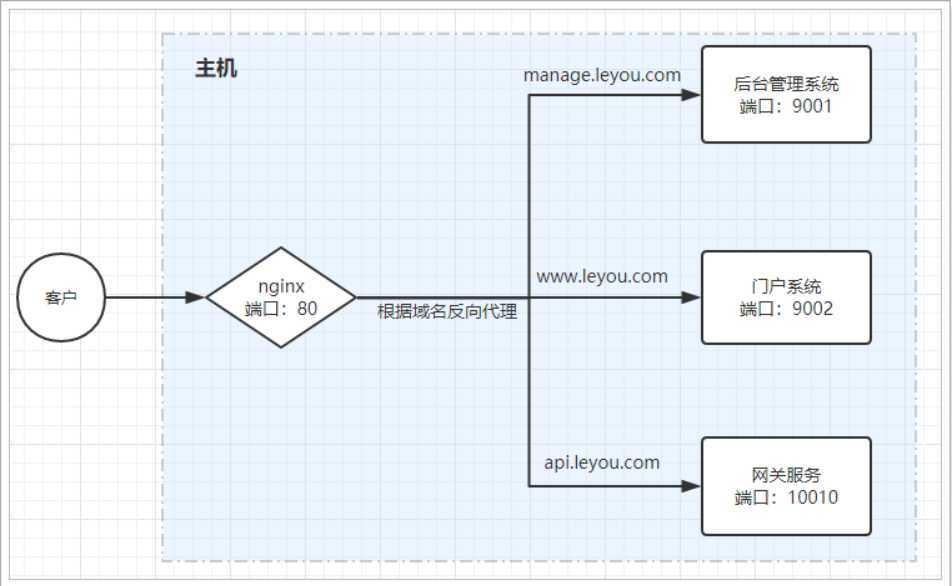
反向代理配置解释

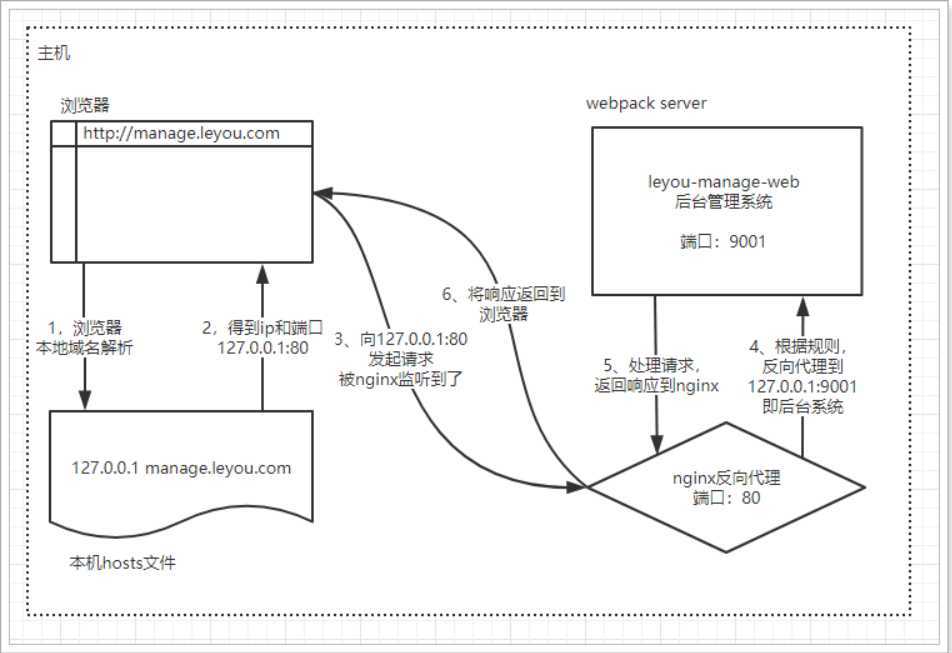
优先进行本地域名解析,因为我们修改了hosts,所以解析成功,得到地址:127.0.0.1
请求被发往解析得到的ip,并且默认使用80端口:http://127.0.0.1:80本机的nginx一直监听80端口,因此捕获这个请求
nginx中配置了反向代理规则,将manage.leyou.com代理到127.0.0.1:9001,因此请求被转发
后台系统的webpack server监听的端口是9001,得到请求并处理,完成后将响应返回到nginx
nginx将得到的结果返回到浏览器
标签:file src 关闭防火墙 profile jar idt 搭建 size 代理配置
原文地址:https://www.cnblogs.com/asndxj/p/11544533.html