标签:实例 cas scanner rate 内容 while 标识 int() http
实验二 Java简单类与对象
实验目的
掌握类的定义,熟悉属性、构造函数、方法的作用,掌握用类作为类型声明变量和方法返回值;
理解类和对象的区别,掌握构造函数的使用,熟悉通过对象名引用实例的方法和属性;
理解static修饰付对类、类成员变量及类方法的影响。
实验内容
(一)写一个名为Rectangle的类表示矩形。其属性包括宽width、高height和颜色color,width和height都是double型的,而color则是String类型的。要求该类具有:
(1) 使用构造函数完成各属性的初始赋值
(2) 使用get…()和set…()的形式完成属性的访问及修改
(3) 提供计算面积的getArea()方法和计算周长的getLength()方法
1.实验代码
public class Rectangle {
public static void main(String[] args) {
// TODO Auto-generated method stub
private String color;
private double width,height;
public Rectangle (String color, double width,double height){
this.setColor(color);
this.setWidth(width);
this.setHeight(height);
}
public double getWidth() {
return width;
}
public void setWidth(double x) {
width=x;
}
public double getHeight() {
return height;
}
public void setHeight(double y) {
height=y;
}
public String getColor() {
return color;
}
public void setColor(String color2) {
color=color2;
}
public void double getArea() {
System.out.println("面积:"+getWidth()*getHeight());
}
public void getLength() {
System.out.println("周长:"+2*(getWidth()+getHeight()));
}
public void getColor1(){
System.out.println("颜色:"+getColor());
}
}
class Rectangle {
public static void main(String[] args) {
public class Rectangle {
Rectangle rec1= new Rectangle("red",8.00,2.00);
re.getArea();
re.getLength();
re.getColor1();
}
}
}
}2.运行截图
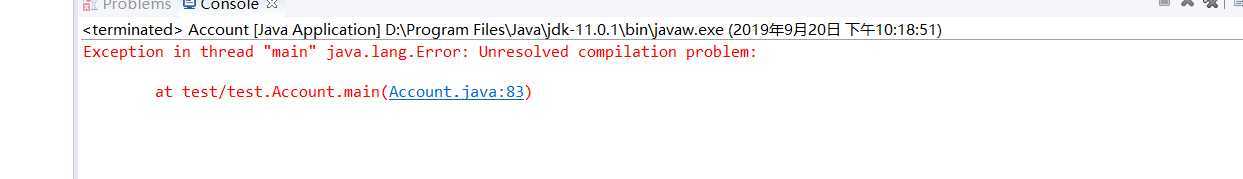
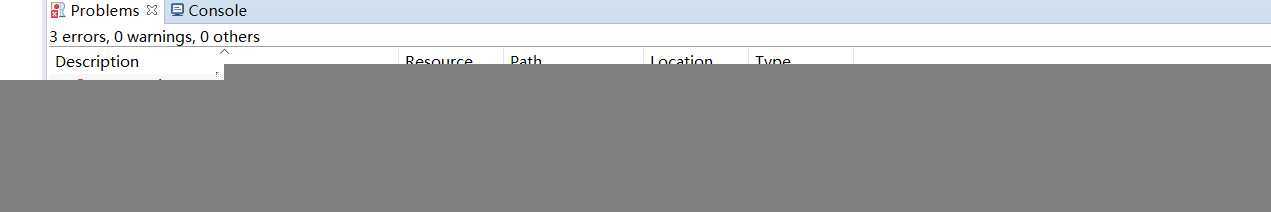
(二)银行的账户记录Account有账户的唯一性标识(11个长度的字符和数字的组合),用户的姓名,开户日期,账户密码(六位的数字,可以用0开头),当前的余额。银行规定新开一个账户时,银行方面提供一个标识符、账户初始密码123456,客户提供姓名,开户时客户可以直接存入一笔初始账户金额,不提供时初始余额为0。定义该类,并要求该类提供如下方法:存款、取款、变更密码、可以分别查询账户的标识、姓名、开户日期、当前余额等信息。
1.实验代码
package test;
import java.util.Scanner;
class Account{
private String id;
private String name;
private int time,password;
private double money;
public Account(){
}
public Account(String id,String name,int time,int password,double money){
this.setId(id);
this.setName(name);
this.setTime(time);
this.setPassword(password);
this.setMoney(money);
}
public void setId(String s){
id=s;
}
public void setName(String n){
name=n;
}
public void setTime(int m){
time=m;
}
public void setPassword(int e){
password=e;
}
public void setMoney(double c){
money=c;
}
public String getId(){
return id;
}
public String getName(){
return name;
}
public int getTime(){
return time;
}
public int getPassword(){
return password;
}
public double getMoney(){
return money;
}
public void showup(){
System.out.println("账户名:"+id);
System.out.println("姓名:"+name);
System.out.println("开户时间:"+time);
System.out.println("账户密码:"+password);
System.out.println("账户余额:"+money);
}
public void qukuan(){
while(true){
Scanner sc =new Scanner(System.in);
System.out.println("请输入密码:");
int pass = sc.nextInt();
if(pass==password){
System.out.println("取款金额:");
int sum = sc.nextInt();
if(sum<=money){
money=money-sum;
System.out.println("余额:"+money);
}
else{
System.out.println("余额不足,请重新输入金额");
}
break;
}
else
{
System.out.println("密码错误,请再次输入");
}
}
}
public void cunqian(int balance){
money=money+balance;
System.out.println("存入金额:"+balance);
System.out.println("余额:"+money);
}
public static void main(String agrs[]){
Account acc =new Account("chenxin0527","陈新",19990527,123456,0);
Scanner sc = new Scanner(System.in);
System.out.println("您需要的服务种类:");
System.out.println("1:账户基本信息");
System.out.println("2:取款");
System.out.println("3:存款");
System.out.println("4:密码服务");
System.out.println("5:退出");
int g = sc.nextInt();
switch(g){
case 1:
System.out.println("账户基本信息");
acc.showup();
case 2:
System.out.println("取款");
acc.qukuan();
case 3:
System.out.println("存款");
acc.cunqian(0);
case 4:
case 5:
System.exit(0);
break;
}
}
}2.运行截图
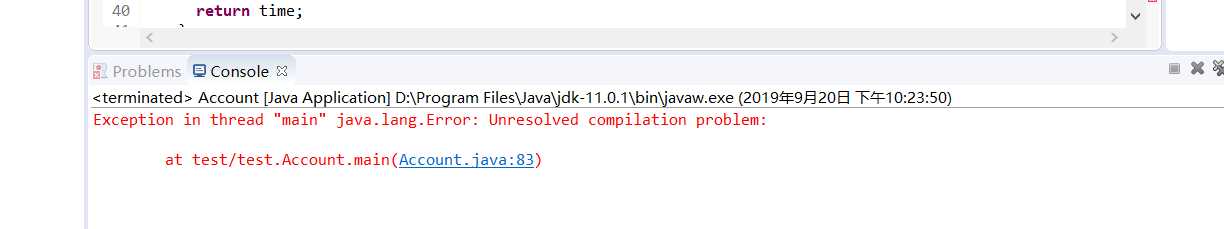
写的代码和别人差不多,可就是运行不出。
标签:实例 cas scanner rate 内容 while 标识 int() http
原文地址:https://www.cnblogs.com/zuoshuai/p/11560164.html