标签:oid name https 文件 tde 加载 bsp 接口 throw
每一个Web工程对应于一个ServletContext对象,此对象代表web应用,由服务器创建。可以解决不同用户的数据共享问题。
1、生命周期:
创建:web应用被加载到服务器或服务器开启。
销毁:web应用被移除或服务器关闭。
2、对象的获取:
(1)实现Servlet接口的类内部:
public void init(ServletConfig servletConfig) throws ServletException {
ServletContext servletContext= servletConfig.getServletContext();
}
(2)
protected void doGet(HttpServletRequest request, HttpServletResponse response) throws ServletException, IOException {
ServletContext servletContext=getServletContext();
}
(3)通过Session获取:
ServletContext servletContext=request.getSession().getServletContext();
3、ServletContext对象的应用:
(1)获得初始化参数(web.xml的全局数据):
<servlet>
<servlet-name>MyServlet</servlet-name>
<servlet-class>ServletDemo</servlet-class>
</servlet>
<servlet-mapping>
<servlet-name>MyServlet</servlet-name>
<url-pattern>/abc</url-pattern>
</servlet-mapping>
<context-param>//一组标签只能存储一组键值对
<param-name>zhai</param-name>
<param-value>zhai1997</param-value>
</context-param>
protected void doGet(HttpServletRequest request, HttpServletResponse response) throws ServletException, IOException {
ServletContext servletContext=getServletContext();
String paramvalue=servletContext.getInitParameter("zhai");//由键获取值
System.out.println(paramvalue);
}
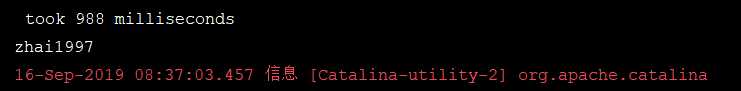
如果数据不存在,返回NULL。
(2)获得工程发布后的绝对路径:
protected void doGet(HttpServletRequest request, HttpServletResponse response) throws ServletException, IOException {
ServletContext servletContext=getServletContext();
String realpath=servletContext.getRealPath("/web.text");
System.out.println(realpath);
String realpath1=servletContext.getRealPath("/WEB-INF/wen-inf.text");
System.out.println(realpath1);
String realpath2=servletContext.getRealPath("../工程.text");
System.out.println(realpath2);
}
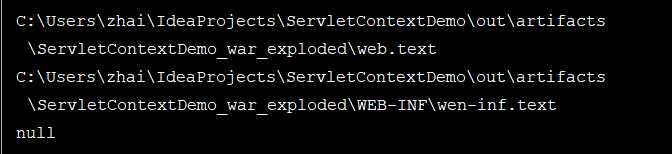
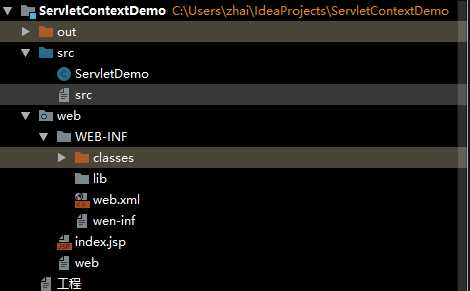
getRealPath的参数为相对于web的路径,因为发布到服务器的时候只发布web文件中的内容,因此:工程.text文件不能被访问到。
(3)域对象(作用范围为整个web应用)
Servlet1:创建ServletContext对象设置键和值(数据存储):
protected void doGet(HttpServletRequest request, HttpServletResponse response) throws ServletException, IOException {
ServletContext servletContext=getServletContext();
servletContext.setAttribute("name","zhai");
}
Servlet2:由键获取值:
String attribute=(String)this.getServletContext().getAttribute("name");
System.out.println(attribute);
}
需要先访问Servlet1设置键和值,再去访问Servlet2获取值。如果不存在返回NULL。
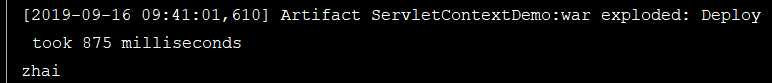
标签:oid name https 文件 tde 加载 bsp 接口 throw
原文地址:https://www.cnblogs.com/zhai1997/p/11561600.html