标签:django alt 保存 jpg pid 运行时 利用 idf already
今天在django中利用celery来自动添加任务时,执行celery beat -A celery_task -l info启动一个添加任务的服务时报错:Pidfile (celerybeat.pid) already exists
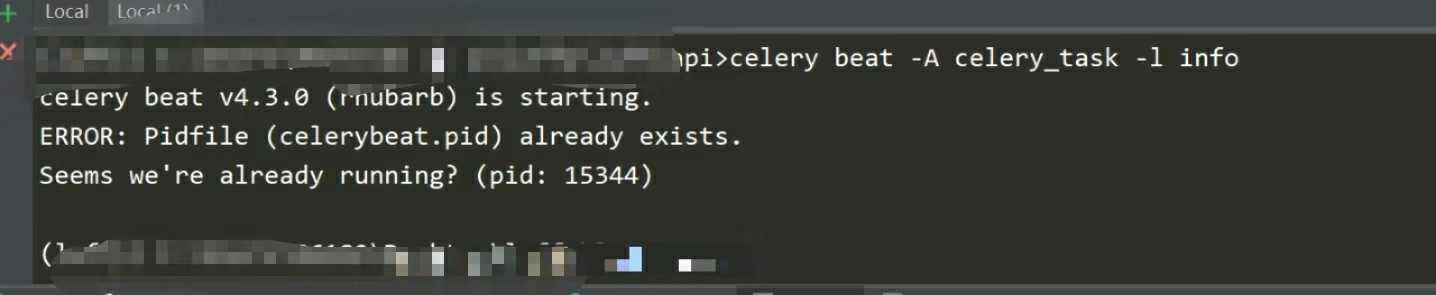
celery beat在运行时,会自动创建两个文件:
这里的报错说明pidfile已存在。上次运行的时候,已经自动创建了,进程结束的时候并未自动删除,从而导致再次运行的时候报错了。
直接删除这个pidfile文件,再次启动celery beat
celery beat -A celery_task -l info运行成功了。
那么难道每次重启都得先删除么?参考网上说法,如果在启动celery beat的时候配置pidfile参数,并将该参数设置为空,可以规避这个问题。
celery beat 之Pidfile (celerybeat.pid) already exists报错
标签:django alt 保存 jpg pid 运行时 利用 idf already
原文地址:https://www.cnblogs.com/863652104kai/p/11565764.html