标签:wget var emc 模式 org 虚拟机 tar fir 创建
环境:rhel7.5一.配置firmware源
wget http://www.kraxel.org/repos/firmware.repo -O /etc/yum.repos.d/firmware.repo
二.安装ovmf
yum install edk2.git-ovmf-x64
yum install OVMF #uefi的virt-manger图形组件
三.配置 libvirtd以启用UEFI
Configure libvirtd to advertise UEFI support
Libvirt needs to know about UEFI->NVRAM config file mapping, so it can advertise it to tools like virt-manager/virt-install.
As root, edit /etc/libvirt/qemu.conf, and add this section at the top of the file:
nvram = [
"/usr/share/edk2.git/ovmf-x64/OVMF_CODE-pure-efi.fd:/usr/share/edk2.git/ovmf-x64/OVMF_VARS-pure-efi.fd",]
四.重启libvirtd
systemctl restart libvirtd
五.创建虚拟机
virt-manager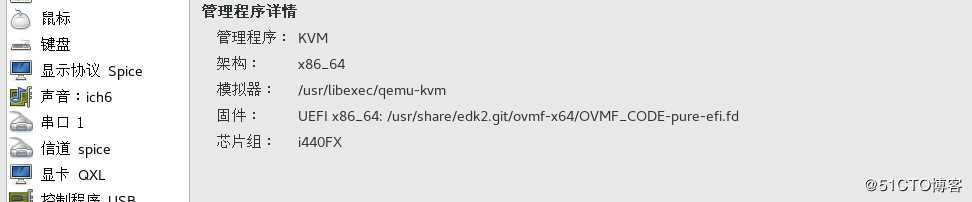
这样就可以选择的固件是uefi
注意,如果视频模式为vmvga或QXL会导致启动时黑屏,换成vga模式就可以了
标签:wget var emc 模式 org 虚拟机 tar fir 创建
原文地址:https://blog.51cto.com/13810716/2440319