标签:src class 负载均衡 art pre make url com source
a 安装
[root@localhost ~]# yum -y install gcc automake autoconf libtool make yum install gcc gcc-c++ 安装pcre cd /usr/local/src wget https://netix.dl.sourceforge.net/project/pcre/pcre/8.40/pcre-8.40.tar.gz tar -zxvf pcre-8.40.tar.gz cd pcre-8.40 ./configure make && make install 安装zlib cd /usr/local/src wget http://zlib.net/zlib-1.2.11.tar.gz wget http://www.zlib.net/zlib-1.2.11.tar.gz tar -zxvf zlib-1.2.11.tar.gz cd zlib-1.2.11 ./configure make && make install yum install -y zlib zlib-devel 安装openssl cd /user/local/scr wget https://www.openssl.org/source/openssl-1.0.1t.tar.gz tar -zxvf openssl-1.0.1t.tar.gz 安装nginx cd /user/local/scr wget http://nginx.org/download/nginx-1.1.10.tar.gz tar zxvf nginx-1.1.10.tar.gz cd nginx-1.1.10 ./configure make && make install 启动nginx /usr/local/nginx/sbin/nginx -c /usr/local/nginx/conf/nginx.conf cd ~ 开启端口 firewall-cmd --zone=public --add-port=80/tcp --permanent [root@localhost ~]# systemctl stop firewalld.service [root@localhost ~]# systemctl start firewalld.service firewall-cmd --zone=public --add-port=80/tcp --permanent systemctl stop firewalld.service systemctl start firewalld.service
搭建负载均衡
准备两台计算机:
nginx1 192.168.142.131 作为nginx的负载均衡器
nginx2 192.168.142.135 web服务,提供一个页面
1.配置web页面
vim /usr/local/nginx/html
然后启动nginx
2. 准备负载均衡器,修改以下配置
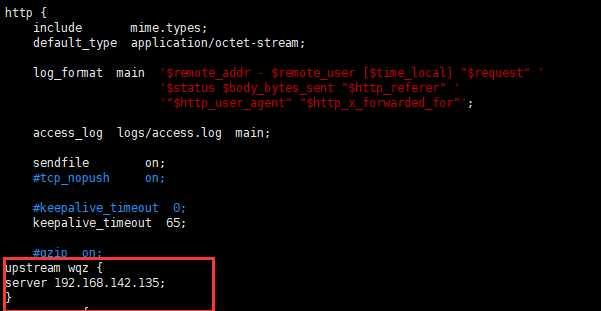
做反向代理
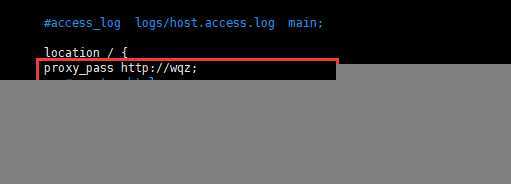
分别在负载均衡器和web页面开启日志查看
tail -f /usr/local/nginx/logs/access.log
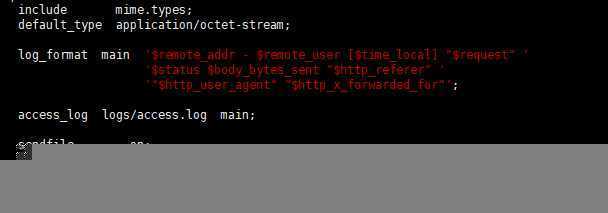
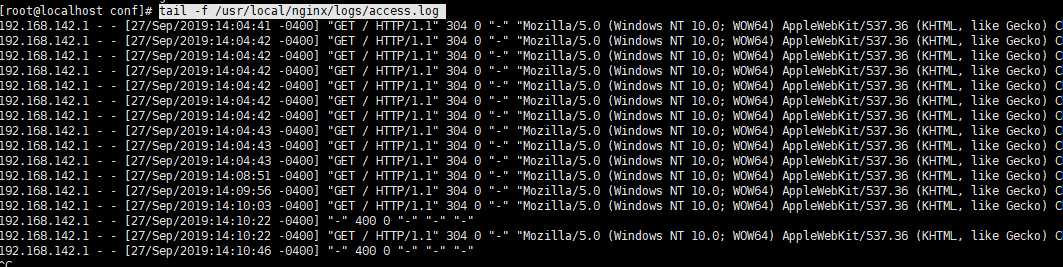
备注:
负载均衡的算法有 调度算法 概述 轮询 按时间顺序逐一分配到不同的后端服务器(默认) weight 加权轮询,weight值越大,分配到的访问几率越高 ip_hash 每个请求按访问IP的hash结果分配,这样来自同一IP的固定访问一个后端服务器 url_hash 按照访问URL的hash结果来分配请求,是每个URL定向到同一个后端服务器 least_conn 最少链接数,那个机器链接数少就分发 1.轮询(不做配置,默认轮询) 2.weight权重(优先级) 3.ip_hash配置,根据客户端ip哈希分配,不能和weight一起用
标签:src class 负载均衡 art pre make url com source
原文地址:https://www.cnblogs.com/wqzn/p/11599680.html