标签:des android style blog http io color ar sp
通过将两个textview 一个checkbox,一个view,组合成一个自定义控件,并能够实现对其属性的自定义
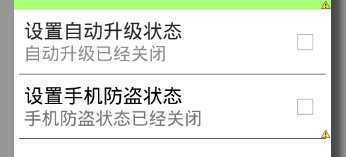
1首先给出布局文件set_item_view.xml:
<?xml version="1.0" encoding="utf-8"?>
<RelativeLayout xmlns:android="http://schemas.android.com/apk/res/android"
android:layout_width="fill_parent"
android:layout_height="65dip" >
<TextView
android:id="@+id/tv_tittle"
android:layout_width="wrap_content"
android:layout_height="wrap_content"
android:layout_marginLeft="10dip"
android:layout_marginTop="10dip"
android:textColor="#000000"
android:textSize="20sp" />
<TextView
android:id="@+id/tv_des"
android:layout_width="wrap_content"
android:layout_height="wrap_content"
android:layout_below="@id/tv_tittle"
android:layout_marginLeft="10dip"
android:textColor="#88000000"
android:textSize="18sp" />
<CheckBox
android:clickable="false"
android:id="@+id/cb_status"
android:layout_width="wrap_content"
android:layout_height="wrap_content"
android:layout_alignParentRight="true"
android:layout_centerVertical="true"
android:layout_marginRight="10dip" />
<View
android:layout_width="fill_parent"
android:layout_height="0.2dip"
android:layout_alignParentBottom="true"
android:layout_marginLeft="5dip"
android:layout_marginRight="5dip"
android:background="#000000" />
</RelativeLayout>
2 自定义一个类,并集成RelativeLayout,并实现其中的一些方法
public class SetItemView extends RelativeLayout { private CheckBox cb_status; private TextView tv_tittle; private TextView tv_des; private String deson; private String desoff; private void initview(Context context) { View.inflate(context, R.layout.set_item_view, SetItemView.this); cb_status = (CheckBox) findViewById(R.id.cb_status); tv_tittle = (TextView) findViewById(R.id.tv_tittle); tv_des = (TextView) findViewById(R.id.tv_des); } public SetItemView(Context context, AttributeSet attrs, int defStyle) { super(context, attrs, defStyle); initview(context); } public SetItemView(Context context, AttributeSet attrs) { super(context, attrs); initview(context); String tittle = attrs.getAttributeValue( "http://schemas.android.com/apk/res/com.djf.mobilesafty", "tittle"); deson = attrs.getAttributeValue( "http://schemas.android.com/apk/res/com.djf.mobilesafty", "deson"); desoff = attrs.getAttributeValue( "http://schemas.android.com/apk/res/com.djf.mobilesafty", "desoff"); tv_tittle.setText(tittle); SetDesc(desoff); } public SetItemView(Context context) { super(context); initview(context); } // 判断组件是否被选中 public boolean isChecked() { return cb_status.isChecked(); } // 设置组件状态 public void SetChecked(boolean checked) { if (checked) { tv_des.setText(deson); } else { tv_des.setText(desoff); } cb_status.setChecked(checked); } // 设置描述信息 public void SetDesc(String string) { tv_des.setText(string); } }
3 实现自定义组合控件的属性
先定义一个自定义的命名空间xmlns:djf="http://schemas.android.com/apk/res/com.djf.mobilesafty"
红色字体需要特别注意,一个为命名控件,一个为包名
然后就可以自定义属性
<com.djf.mobilesafty.ui.SetItemView
android:id="@+id/siv_update"
android:layout_width="wrap_content"
android:layout_height="wrap_content"
djf:desoff="自动升级已经关闭"
djf:deson="自动升级已经开启"
djf:tittle="设置自动升级状态" >
</com.djf.mobilesafty.ui.SetItemView>
<com.djf.mobilesafty.ui.SetItemView
android:id="@+id/siv_update"
android:layout_width="wrap_content"
android:layout_height="wrap_content"
djf:desoff="手机防盗状态已经关闭"
djf:deson="手机防盗状态已经开启"
djf:tittle="设置手机防盗状态" >
</com.djf.mobilesafty.ui.SetItemView>
其中上面红色字体为上面自定义类的包名~~~~
至此一个简单的自定义组件及其属性介绍完毕,还可以为该自定义组件定义单击属性等~~~~
标签:des android style blog http io color ar sp
原文地址:http://www.cnblogs.com/jiefeiduan/p/4055015.html